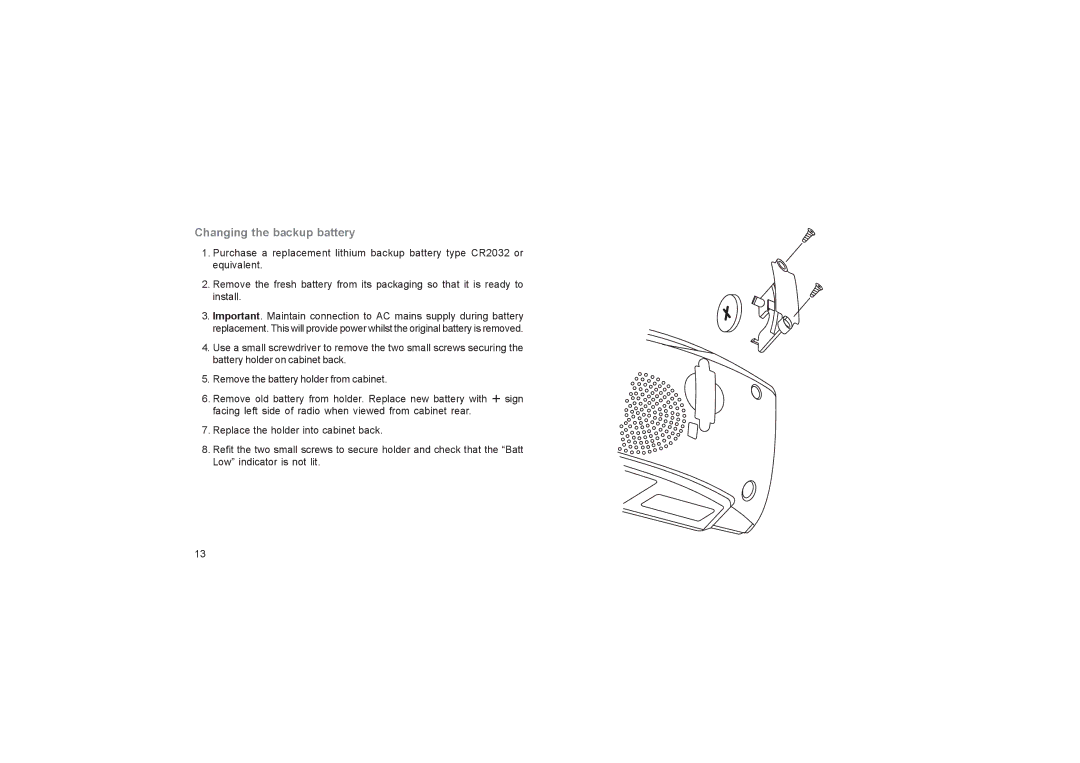Changing the backup battery
1.Purchase a replacement lithium backup battery type CR2032 or equivalent.
2.Remove the fresh battery from its packaging so that it is ready to install.
3.Important. Maintain connection to AC mains supply during battery replacement. This will provide power whilst the original battery is removed.
4.Use a small screwdriver to remove the two small screws securing the battery holder on cabinet back.
5.Remove the battery holder from cabinet.
6.Remove old battery from holder. Replace new battery with + sign facing left side of radio when viewed from cabinet rear.
7.Replace the holder into cabinet back.
8.Refit the two small screws to secure holder and check that the “Batt Low” indicator is not lit.
13