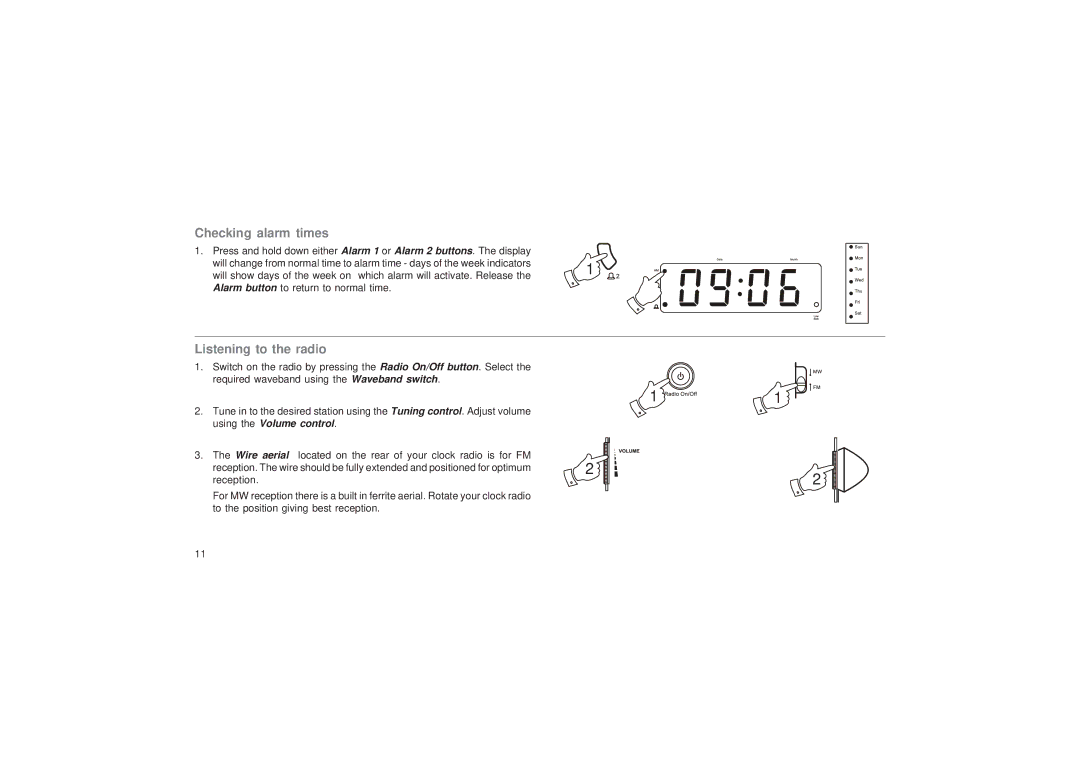Checking alarm times
1. Press and hold down either Alarm 1 or Alarm 2 buttons. The display |
|
will change from normal time to alarm time - days of the week indicators | 1 |
will show days of the week on which alarm will activate. Release the |
Alarm button to return to normal time.
Listening to the radio
1.Switch on the radio by pressing the Radio On/Off button. Select the required waveband using the Waveband switch.
2.Tune in to the desired station using the Tuning control. Adjust volume using the Volume control.
3. The Wire aerial located on the rear of your clock radio is for FM | 2 |
reception. The wire should be fully extended and positioned for optimum | |
reception. |
|
For MW reception there is a built in ferrite aerial. Rotate your clock radio to the position giving best reception.
11
2
11