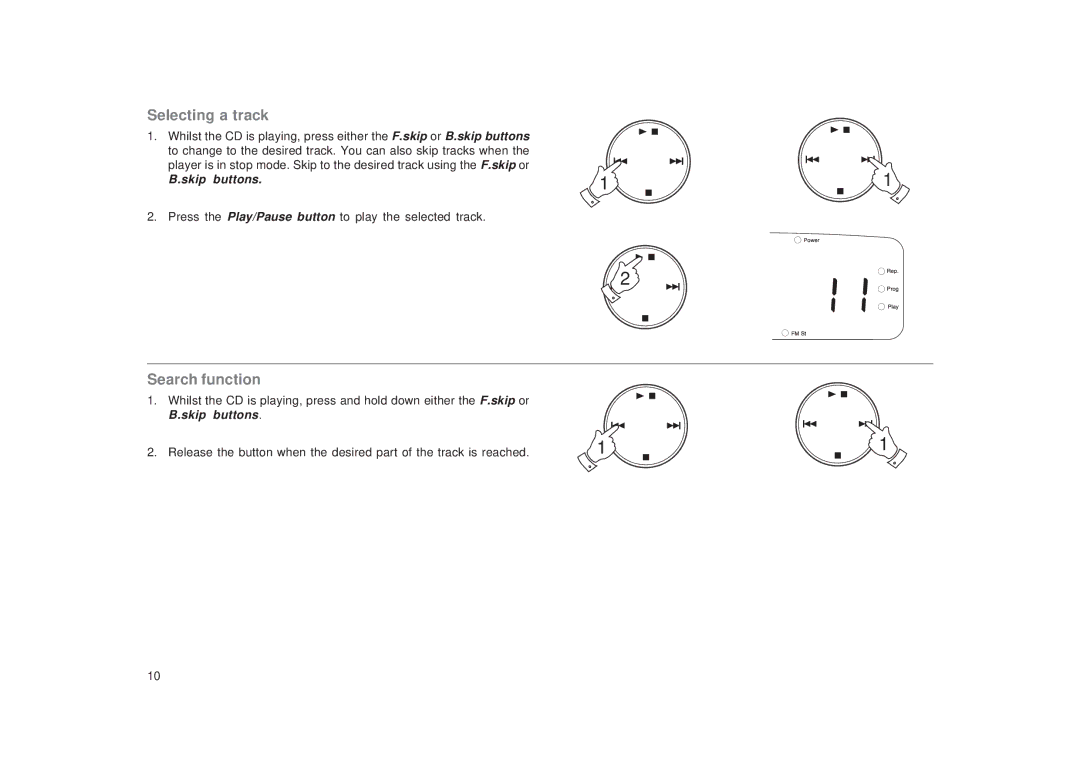Selecting a track
1. Whilst the CD is playing, press either the F.skip or B.skip buttons to change to the desired track. You can also skip tracks when the player is in stop mode. Skip to the desired track using the F.skip or
B.skip buttons.
11
2. Press the Play/Pause button to play the selected track.
2
Search function
1. Whilst the CD is playing, press and hold down either the F.skip or B.skip buttons.
2. Release the button when the desired part of the track is reached. | 1 | 1 |
10