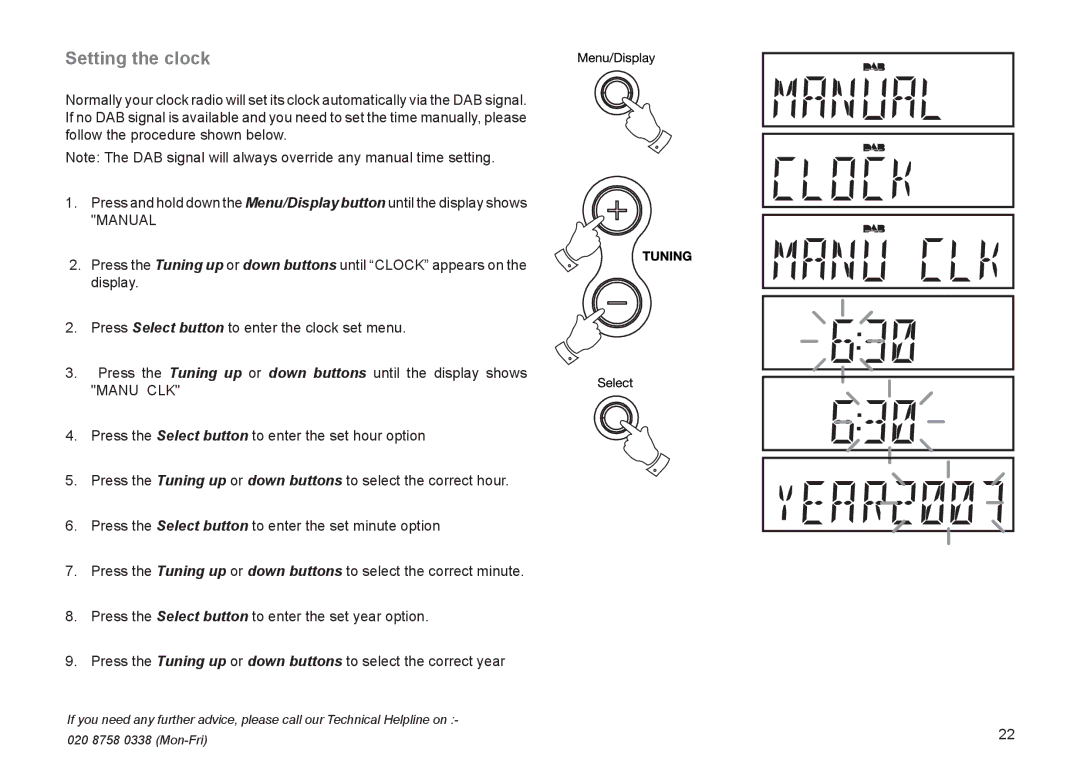Setting the clock
Normally your clock radio will set its clock automatically via the DAB signal. If no DAB signal is available and you need to set the time manually, please follow the procedure shown below.
Note: The DAB signal will always override any manual time setting.
1.Press and hold down the Menu/Display button until the display shows
"MANUAL
2.Press the Tuning up or down buttons until “CLOCK” appears on the display.
2.Press Select button to enter the clock set menu.
3.Press the Tuning up or down buttons until the display shows "MANU CLK"
4.Press the Select button to enter the set hour option
5.Press the Tuning up or down buttons to select the correct hour.
6.Press the Select button to enter the set minute option
7.Press the Tuning up or down buttons to select the correct minute.
8.Press the Select button to enter the set year option.
9.Press the Tuning up or down buttons to select the correct year
If you need any further advice, please call our Technical Helpline on :-
020 8758 0338 | 22 |
|