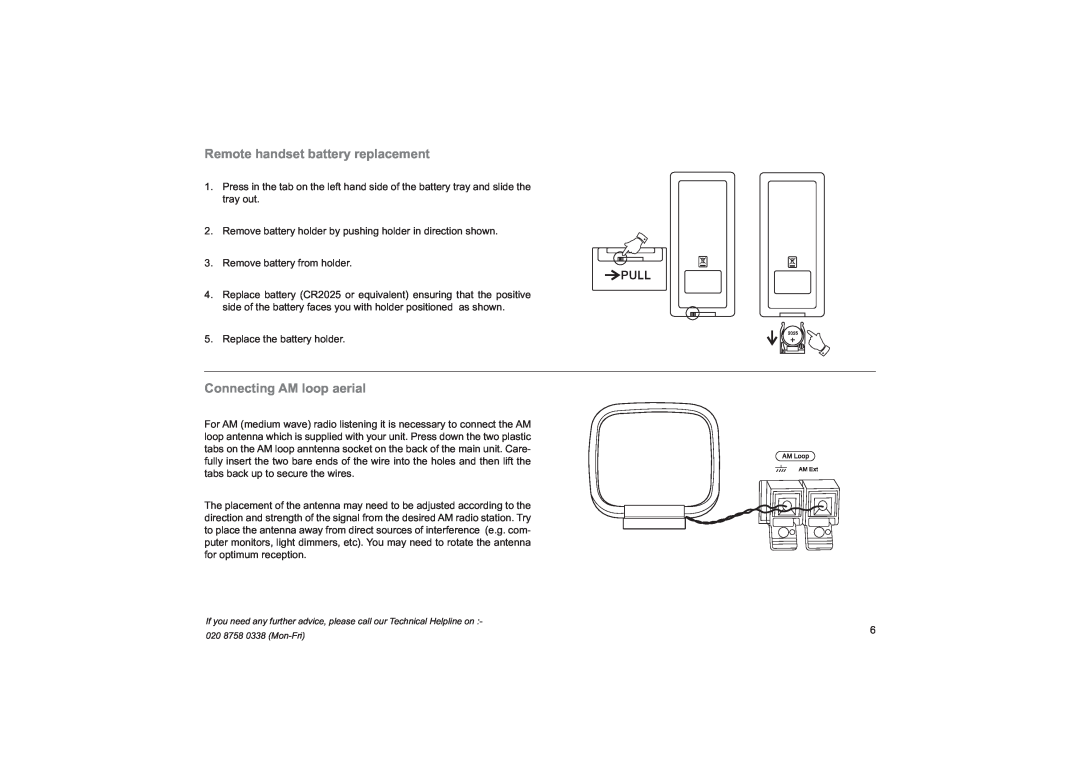Contents
Sound for Generations
with MP3 and remote control
ROBERTS
MP-16
37-41
Contents
29-33
33-36
CD-MP3
MP-16Sound System features
High quality power supply
Radio
Front
Controls
Controls
Rear
Remote control
Connecting AM loop aerial
Remote handset battery replacement
Connecting loudspeakers
Mains operation
1 2,4 2,4 3,5
Setting the clock
Using your system for the first time
To select Auxiliary
Selecting the MP-16modes To select DAB
To select CD
To select FM/MW
Operating your radio - DAB
Selecting a station - DAB
Secondary services - DAB
Display modes - DAB
Finding new stations - DAB
Signal strength display - DAB
Manual Tuning - DAB
Active station
Station order setup - DAB only
Favourite stations
Alphanumeric
Software version - DAB only
Prune stations - DAB only
1 2,4 3,5 3,5 4,6
Dynamic Range Control DRC settings - DAB only
Operating your radio - Search tuning FM
Automatic programme type search - FM
23 4,5
FM Stereo/Mono
Display modes - FM RDS
Operating your radio - Search tuning MW
Manual tuning - FM and MW
Presetting stations - FM and MW
Presetting stations - DAB
Recalling a preset station all wavebands
Presetting stations using front panel
1 2
Mute function
Equalizer function
Sleep function
CD-R/CD-RWdiscs
Compact discs
Inserting a CD
1 2,3 1,3
Playing a CD
Selecting a track
1,2
Select a desired track
Play tracks in random order
Search function
Repeat a single track
Repeat all tracks
CD time display
CD Intro play
MP3 CD Mode
if you wish to veiw track information
1,3
Playing an MP3 CD
Selecting a track
Search function
2 1,2 1
To skip to the next folder
Select a desired track
To stop playing files in random order
Repeat a single MP3 track
Repeat all MP3 tracks
Repeat all MP3 tracks in a single album
1,2 3,5 4,6 4,6
Alarm
9,11 9,11
14. Your alarm can be set to the following modes
The alarm will sound at the selected alarm time
Cancelling alarms
Switching alarm on or off
System reset
Clock display
Headphone and optical output sockets
Line-leveloutput
Line-levelinput
Power Requirements
Circuit features
General
Specifications
Fuse
Mains supply
020 8758 0338 Mon-Fri
Page
Guarantee
Issue
ROBERTS RADIO TECHNICAL SERVICES
97-99Worton Road Isleworth Middlesex TW7 6EG