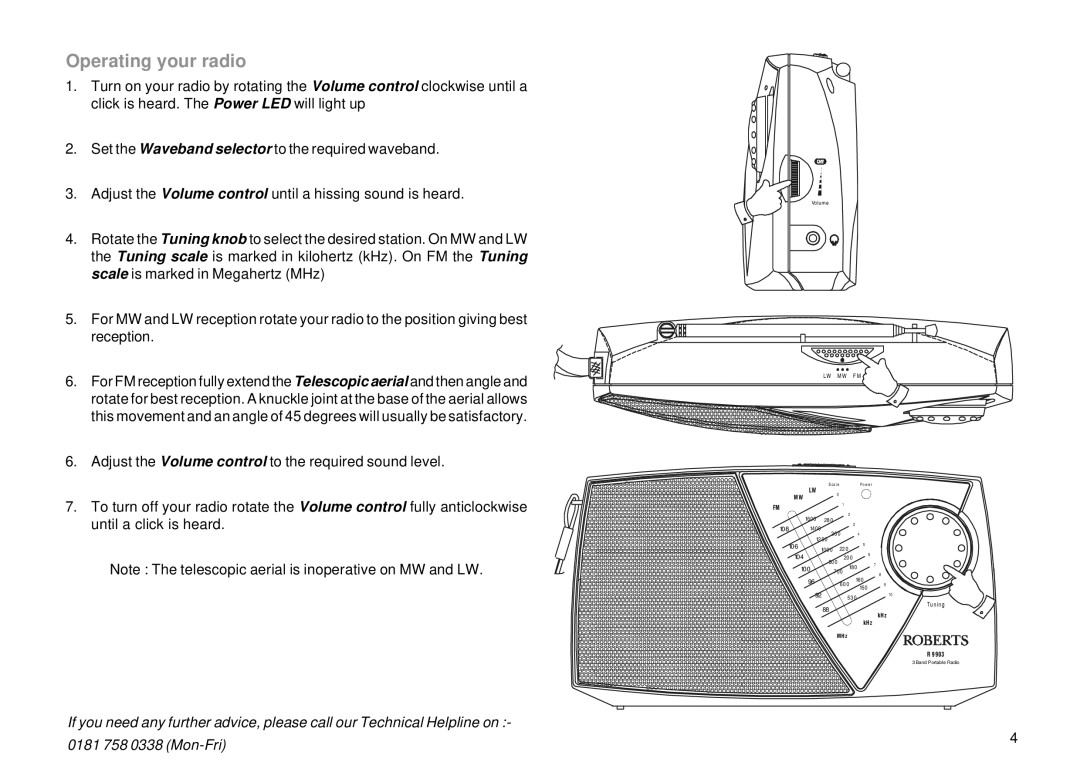R9903 specifications
The Roberts Radio R9903 is a modern digital radio that stands out in the crowded market of portable audio devices. Combining classic design elements with cutting-edge technology, it offers a blend of style and functionality that appeals to a variety of listeners.One of the most notable features of the R9903 is its DAB/DAB+ and FM radio capabilities. This dual functionality allows users to access a wide range of digital stations, delivering superior sound quality compared to traditional analog radios. With DAB radio, listeners can enjoy a clearer signal and a greater selection of channels, while the FM option ensures access to more localized stations.
The R9903 features a compact and portable design, making it easy to carry around whether you’re at home, in the garden, or on a trip. It comes equipped with a robust rechargeable battery, providing several hours of listening time without the need for a constant power source. This makes it ideal for outdoor events or while traveling.
The radio also includes a built-in Bluetooth feature, allowing users to stream music directly from their smartphones, tablets, or other devices. This versatility adds to the overall value of the R9903, as it functions not just as a radio, but also as a Bluetooth speaker, catering to the diverse needs of contemporary users.
Another key characteristic of the Roberts Radio R9903 is its user-friendly interface. The large, clear LCD screen displays station information, battery life, and other settings at a glance, making navigation effortless. The intuitive controls further enhance the user experience, allowing quick access to favorite stations and settings.
In addition, the R9903 boasts excellent sound quality, facilitated by its advanced speaker technology. With impressive bass response and clarity across all frequencies, listeners can enjoy their favorite music, talk shows, or podcasts in superior audio quality.
Overall, the Roberts Radio R9903 is a convergence of classic aesthetics and modern technology. With its DAB/DAB+ and FM capabilities, Bluetooth streaming, portable design, and user-friendly features, it caters to both traditional radio enthusiasts and contemporary audiophiles alike. This makes it a compelling choice for anyone looking for a reliable and stylish audio solution that fits seamlessly into today's digital lifestyle.