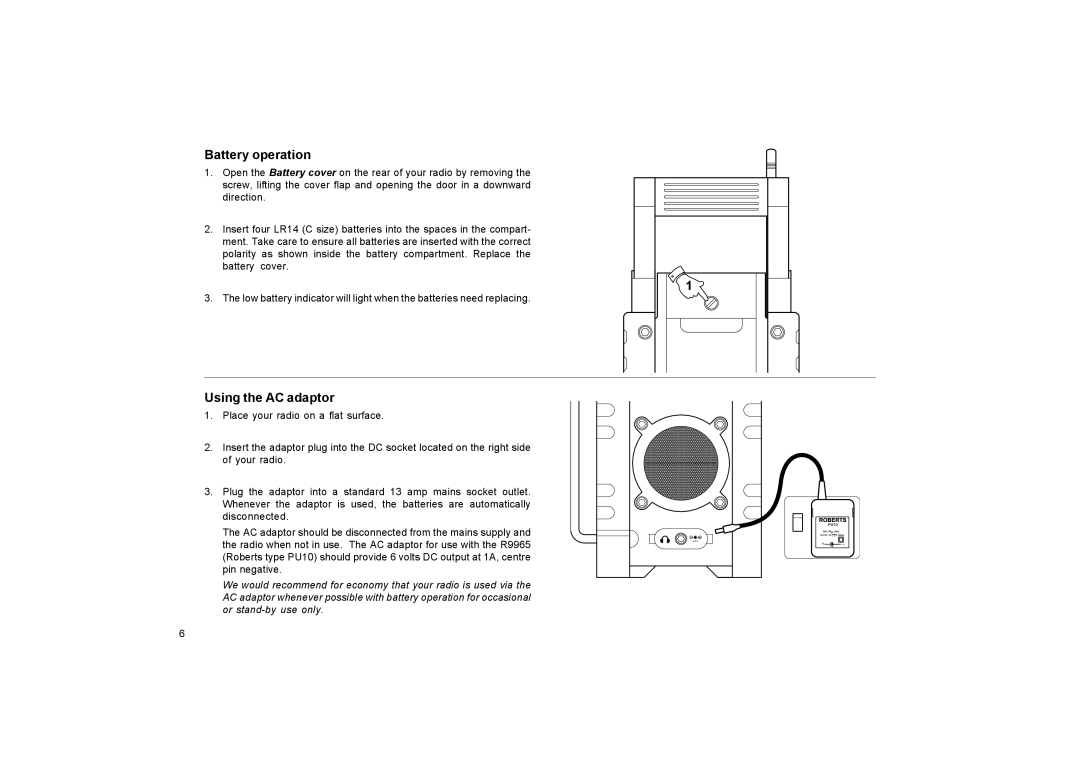Battery operation
1.Open the Battery cover on the rear of your radio by removing the screw, lifting the cover flap and opening the door in a downward direction.
2.Insert four LR14 (C size) batteries into the spaces in the compart- ment. Take care to ensure all batteries are inserted with the correct polarity as shown inside the battery compartment. Replace the battery cover.
3.The low battery indicator will light when the batteries need replacing.
1 |
Using the AC adaptor
1.Place your radio on a flat surface.
2.Insert the adaptor plug into the DC socket located on the right side of your radio.
3.Plug the adaptor into a standard 13 amp mains socket outlet. Whenever the adaptor is used, the batteries are automatically disconnected.
The AC adaptor should be disconnected from the mains supply and the radio when not in use. The AC adaptor for use with the R9965 (Roberts type PU10) should provide 6 volts DC output at 1A, centre pin negative.
We would recommend for economy that your radio is used via the AC adaptor whenever possible with battery operation for occasional or
6