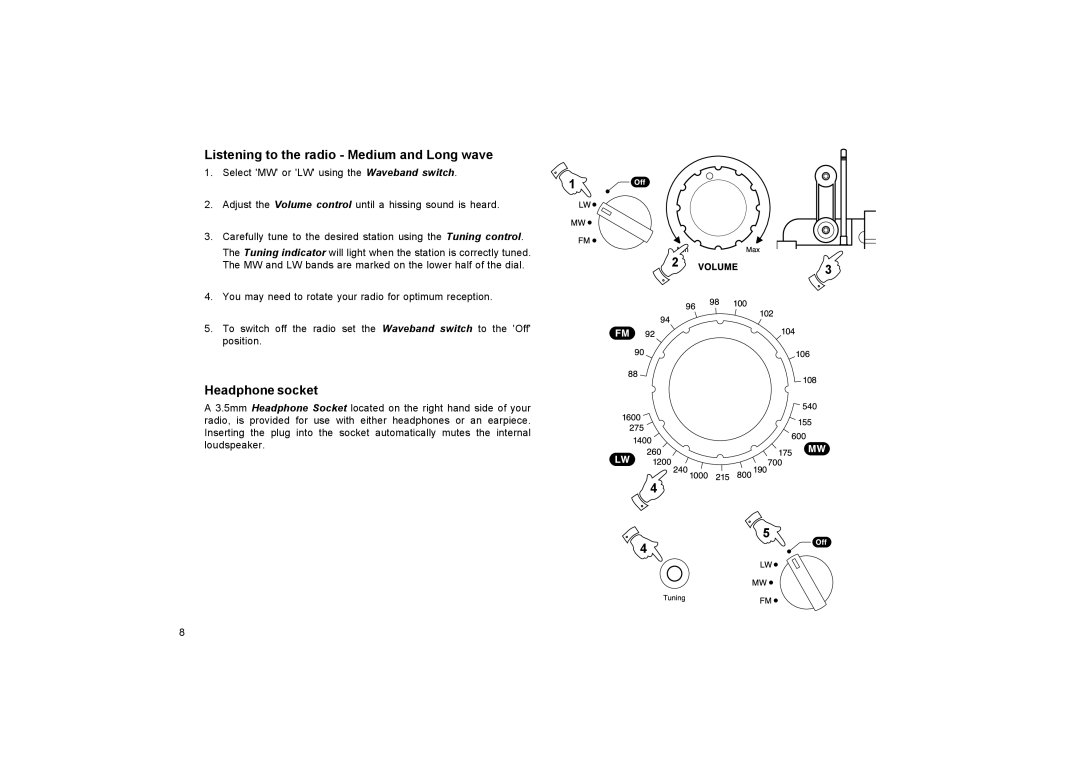Listening to the radio - Medium and Long wave
1. Select 'MW' or 'LW' using the Waveband switch.
1
2. Adjust the Volume control until a hissing sound is heard.
3.Carefully tune to the desired station using the Tuning control.
The Tuning indicator will light when the station is correctly tuned. The MW and LW bands are marked on the lower half of the dial.
4.You may need to rotate your radio for optimum reception.
5.To switch off the radio set the Waveband switch to the 'Off' position.
Headphone socket
A 3.5mm Headphone Socket located on the right hand side of your radio, is provided for use with either headphones or an earpiece. Inserting the plug into the socket automatically mutes the internal loudspeaker.
2 | 3 |
|
4
5
4
8