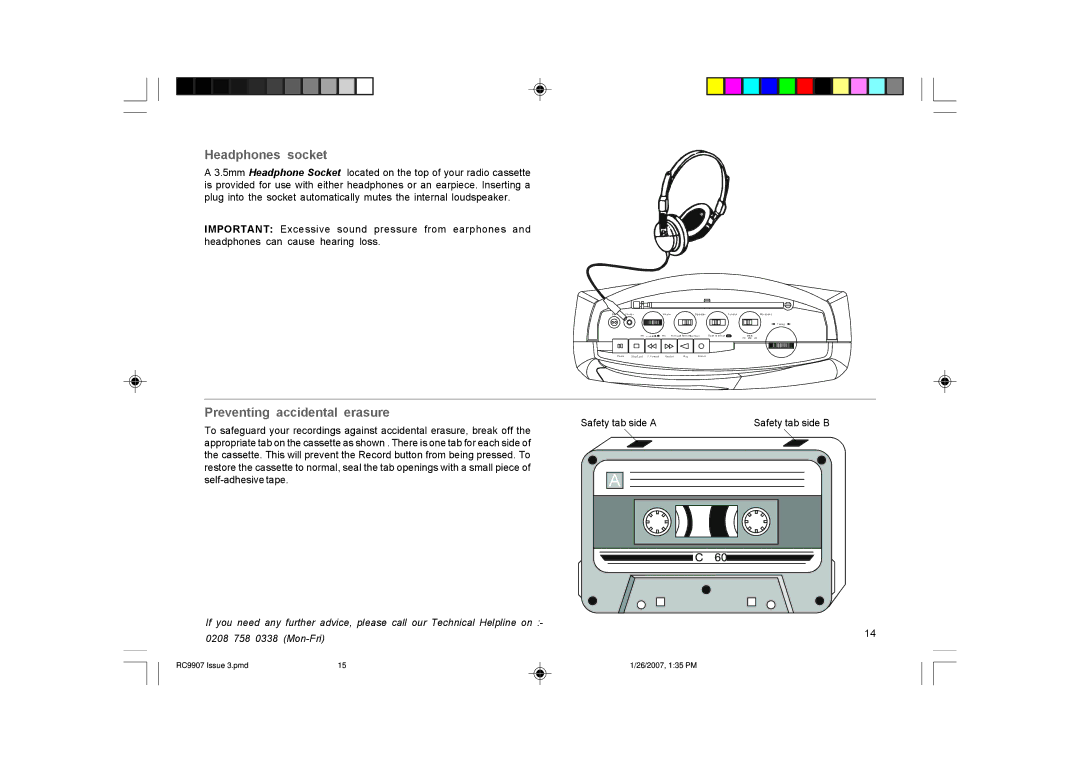Headphones socket
A 3.5mm Headphone Socket located on the top of your radio cassette is provided for use with either headphones or an earpiece. Inserting a plug into the socket automatically mutes the internal loudspeaker.
IMPORTANT: Excessive sound pressure from earphones and headphones can cause hearing loss.
M ic | P h o n e s |
| V ol u m e |
|
|
| O p e r a t ion |
| F u n c ti on | W a v e b an d | |
|
|
|
|
|
|
|
|
|
|
| T un in g |
|
|
|
|
|
|
|
|
|
|
| |
| Min |
| Ma x | A ut o | M an u al | B uz z | Ra dio | Ta p e O ff | LW | ||
|
|
|
|
|
|
|
|
| FM MW | ||
P a us e | S to p /E je c t | F. F o rw a rd | R e w i n d | P l a y | R ec o rd |
|
|
|
| ||
|
|
|
| ||||||||
Preventing accidental erasure
To safeguard your recordings against accidental erasure, break off the appropriate tab on the cassette as shown . There is one tab for each side of the cassette. This will prevent the Record button from being pressed. To restore the cassette to normal, seal the tab openings with a small piece of
Safety tab side A | Safety tab side B | ||||||||||||
|
|
|
|
|
|
|
|
|
|
|
|
|
|
|
|
|
|
|
|
|
|
|
|
|
|
|
|
|
|
|
|
|
|
|
|
|
|
|
|
|
|
|
|
|
|
|
|
|
|
|
|
|
|
|
|
|
|
|
|
|
|
|
|
|
|
|
|
|
|
![]() A
A ![]()
![]()
If you need any further advice, please call our Technical Helpline on :- | 14 | |
0208 758 0338 | ||
|
RC9907 Issue 3.pmd | 15 | 1/26/2007, 1:35 PM |