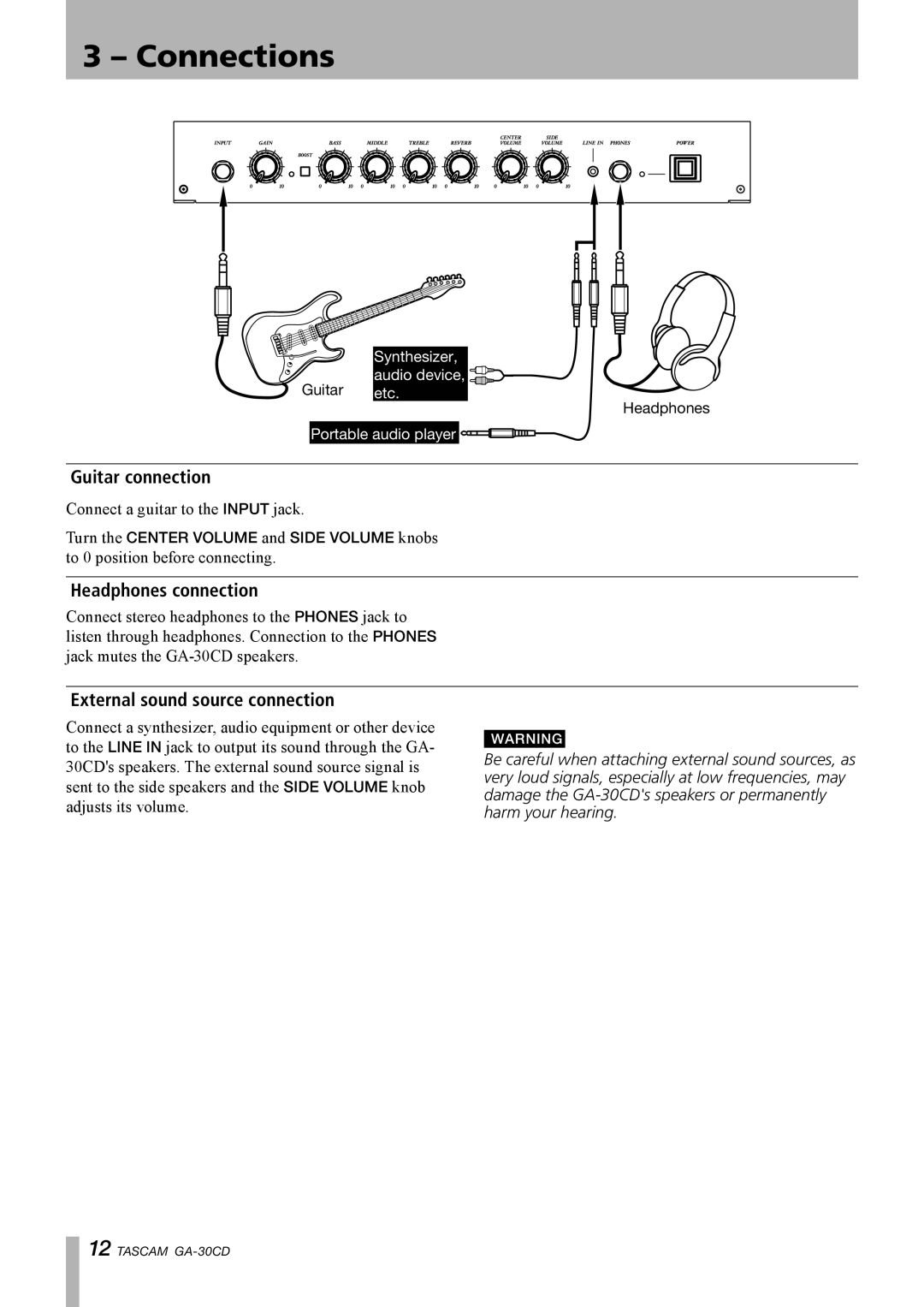3 – Connections
Guitar
Synthesizer, audio device, ![]()
![]()
![]()
![]()
![]()
![]()
![]()
![]()
![]()
etc.
Headphones
Portable audio player ![]()
![]()
![]()
Guitar connection
Connect a guitar to the INPUT jack.
Turn the CENTER VOLUME and SIDE VOLUME knobs to 0 position before connecting.
Headphones connection
Connect stereo headphones to the PHONES jack to listen through headphones. Connection to the PHONES jack mutes the
External sound source connection
Connect a synthesizer, audio equipment or other device to the LINE IN jack to output its sound through the GA- 30CD's speakers. The external sound source signal is sent to the side speakers and the SIDE VOLUME knob adjusts its volume.
WARNING
Be careful when attaching external sound sources, as very loud signals, especially at low frequencies, may damage the
12 TASCAM