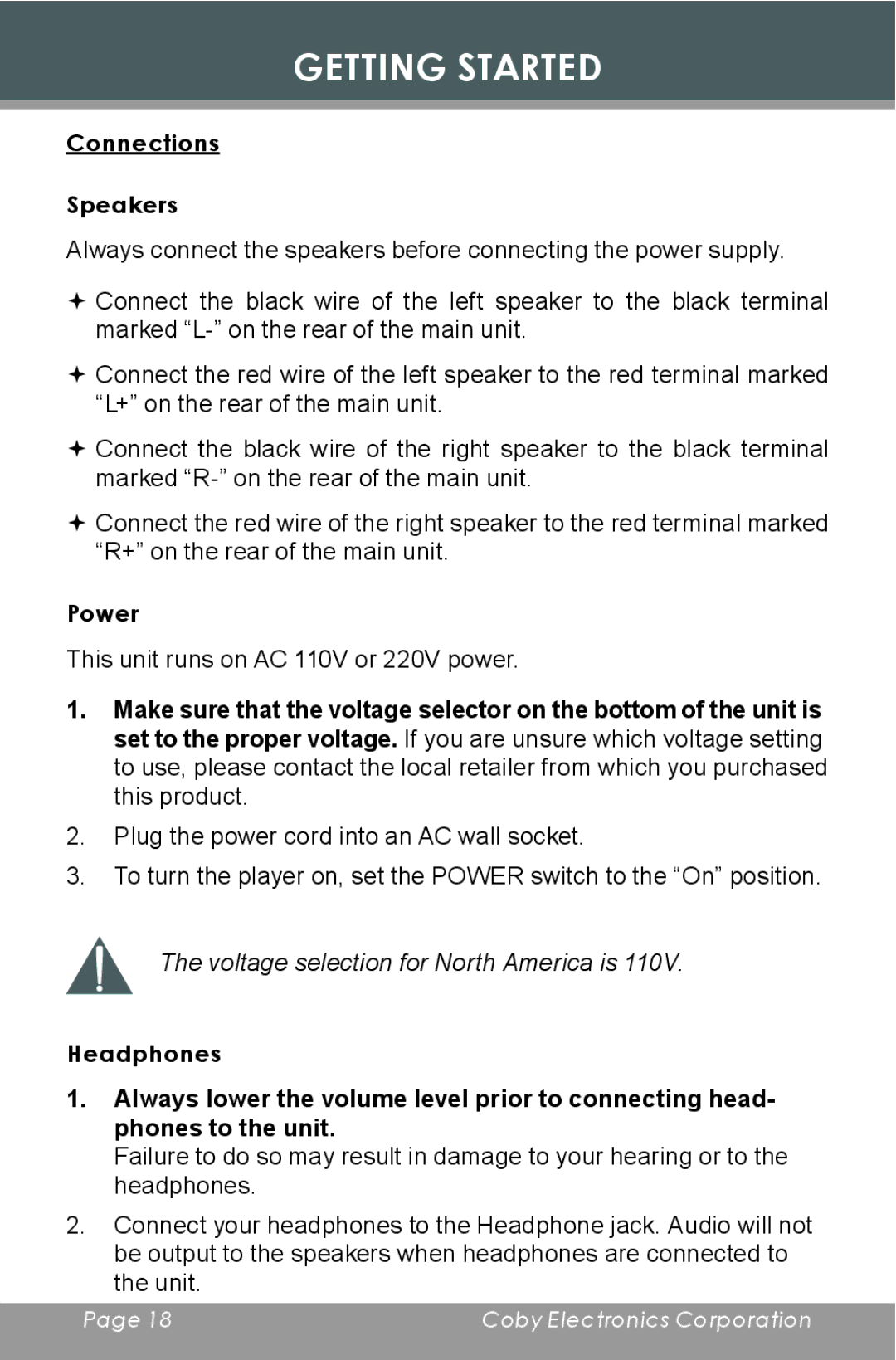GETTING STARTED
Connections
Speakers
Always connect the speakers before connecting the power supply.
Connect the black wire of the left speaker to the black terminal marked
Connect the red wire of the left speaker to the red terminal marked “L+” on the rear of the main unit.
Connect the black wire of the right speaker to the black terminal marked
Connect the red wire of the right speaker to the red terminal marked “R+” on the rear of the main unit.
Power
This unit runs on AC 110V or 220V power.
1.Make sure that the voltage selector on the bottom of the unit is set to the proper voltage. If you are unsure which voltage setting to use, please contact the local retailer from which you purchased this product.
2.Plug the power cord into an AC wall socket.
3.To turn the player on, set the POWER switch to the “On” position.
The voltage selection for North America is 110V.
Headphones
1.Always lower the volume level prior to connecting head- phones to the unit.
Failure to do so may result in damage to your hearing or to the headphones.
2.Connect your headphones to the Headphone jack. Audio will not be output to the speakers when headphones are connected to the unit.
Page 18 | Coby Electronics Corporation |
|
|