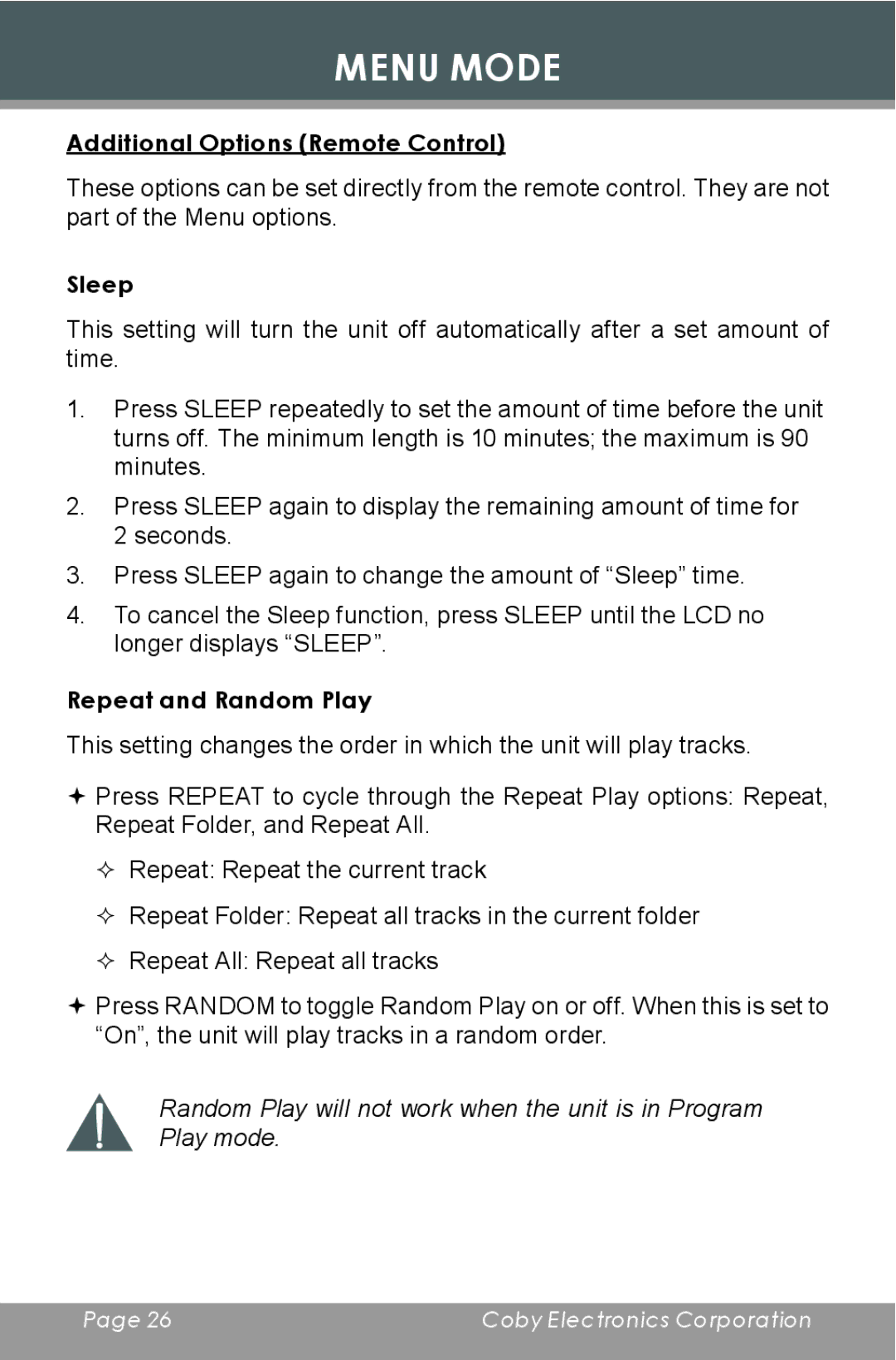MENU MODE
Additional Options (Remote Control)
These options can be set directly from the remote control. They are not part of the Menu options.
Sleep
This setting will turn the unit off automatically after a set amount of time.
1.Press SLEEP repeatedly to set the amount of time before the unit turns off. The minimum length is 10 minutes; the maximum is 90 minutes.
2.Press SLEEP again to display the remaining amount of time for 2 seconds.
3.Press SLEEP again to change the amount of “Sleep” time.
4.To cancel the Sleep function, press SLEEP until the LCD no longer displays “SLEEP”.
Repeat and Random Play
This setting changes the order in which the unit will play tracks.
Press REPEAT to cycle through the Repeat Play options: Repeat, Repeat Folder, and Repeat All.
Repeat: Repeat the current track
Repeat Folder: Repeat all tracks in the current folder
Repeat All: Repeat all tracks
Press RANDOM to toggle Random Play on or off. When this is set to “On”, the unit will play tracks in a random order.
Random Play will not work when the unit is in Program Play mode.
Page 26 | Coby Electronics Corporation |
|
|