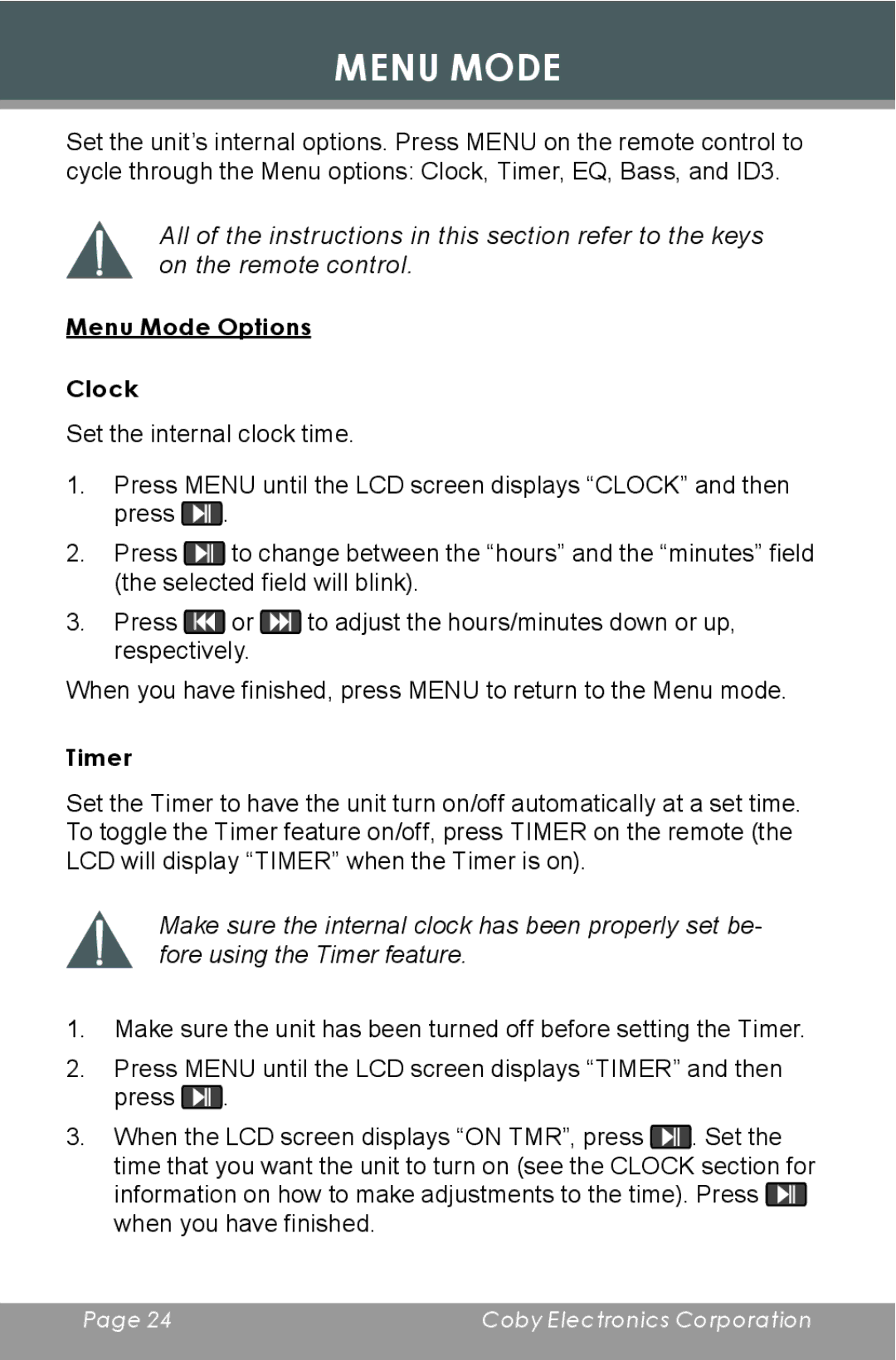MENU MODE
Set the unit’s internal options. Press MENU on the remote control to cycle through the Menu options: Clock, Timer, EQ, Bass, and ID3.
All of the instructions in this section refer to the keys on the remote control.
Menu Mode Options
Clock
Set the internal clock time.
1.Press MENU until the LCD screen displays “CLOCK” and then press ![]() .
.
2.Press ![]() to change between the “hours” and the “minutes” field (the selected field will blink).
to change between the “hours” and the “minutes” field (the selected field will blink).
3.Press ![]() or
or ![]() to adjust the hours/minutes down or up, respectively.
to adjust the hours/minutes down or up, respectively.
When you have finished, press MENU to return to the Menu mode.
Timer
Set the Timer to have the unit turn on/off automatically at a set time. To toggle the Timer feature on/off, press TIMER on the remote (the LCD will display “TIMER” when the Timer is on).
Make sure the internal clock has been properly set be- fore using the Timer feature.
1.Make sure the unit has been turned off before setting the Timer.
2.Press MENU until the LCD screen displays “TIMER” and then press ![]() .
.
3.When the LCD screen displays “ON TMR”, press ![]() . Set the time that you want the unit to turn on (see the CLOCK section for information on how to make adjustments to the time). Press
. Set the time that you want the unit to turn on (see the CLOCK section for information on how to make adjustments to the time). Press ![]() when you have finished.
when you have finished.
Page 24 | Coby Electronics Corporation |
|
|