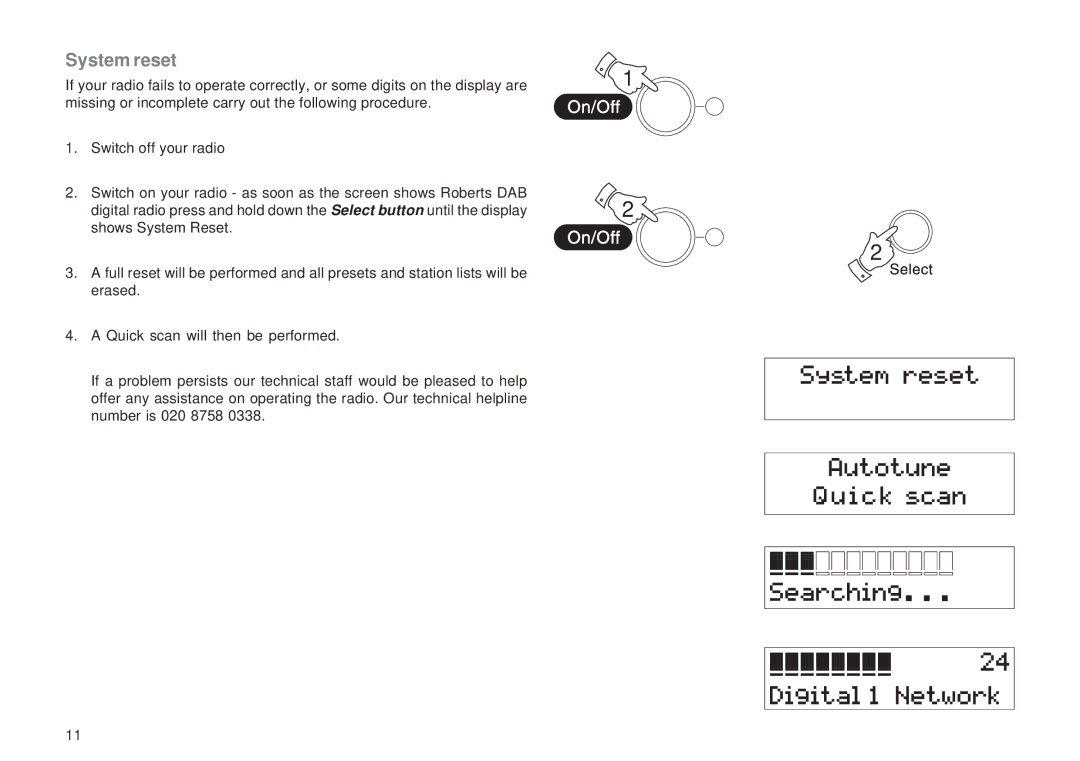System reset
If your radio fails to operate correctly, or some digits on the display are missing or incomplete carry out the following procedure.
1.Switch off your radio
2.Switch on your radio - as soon as the screen shows Roberts DAB digital radio press and hold down the Select button until the display shows System Reset.
3.A full reset will be performed and all presets and station lists will be erased.
4.A Quick scan will then be performed.
If a problem persists our technical staff would be pleased to help offer any assistance on operating the radio. Our technical helpline number is 020 8758 0338.
1
2
2
11