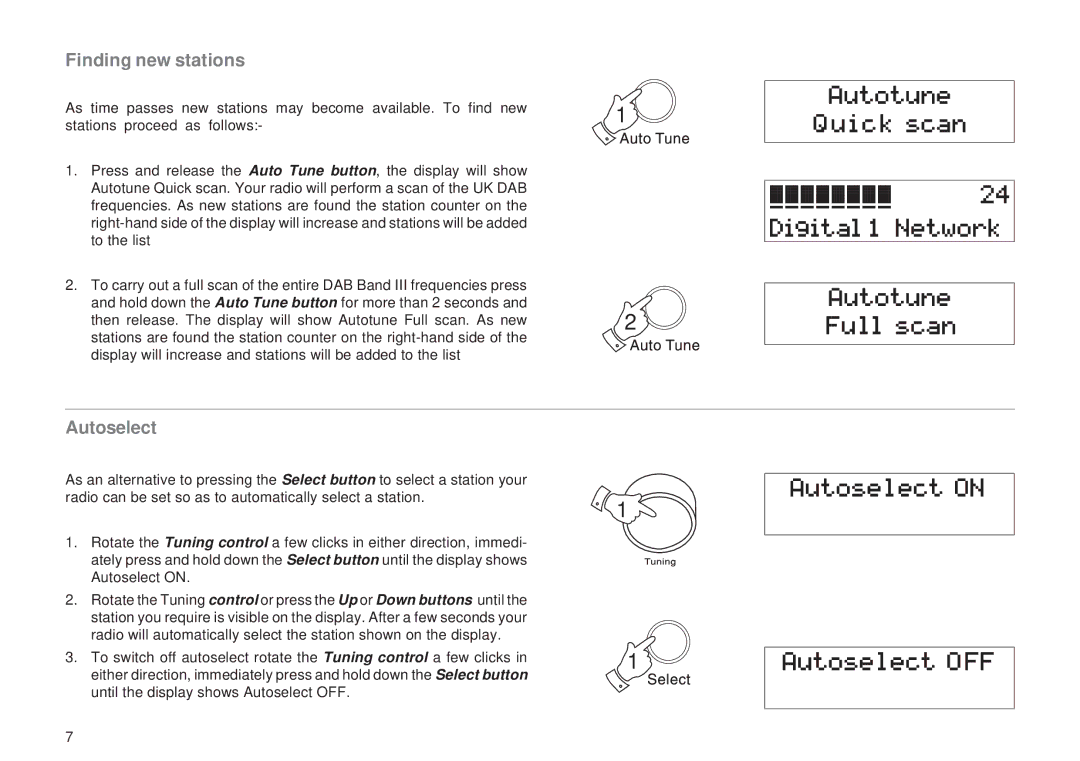Finding new stations
As time passes new stations may become available. To find new stations proceed as follows:-
1.Press and release the Auto Tune button, the display will show Autotune Quick scan. Your radio will perform a scan of the UK DAB frequencies. As new stations are found the station counter on the
2.To carry out a full scan of the entire DAB Band III frequencies press and hold down the Auto Tune button for more than 2 seconds and then release. The display will show Autotune Full scan. As new stations are found the station counter on the
1 ![]()
2 ![]()
Autoselect
As an alternative to pressing the Select button to select a station your radio can be set so as to automatically select a station.
1.Rotate the Tuning control a few clicks in either direction, immedi- ately press and hold down the Select button until the display shows Autoselect ON.
2.Rotate the Tuning control or press the Up or Down buttons until the station you require is visible on the display. After a few seconds your radio will automatically select the station shown on the display.
3.To switch off autoselect rotate the Tuning control a few clicks in either direction, immediately press and hold down the Select button until the display shows Autoselect OFF.
1
1 ![]()
7