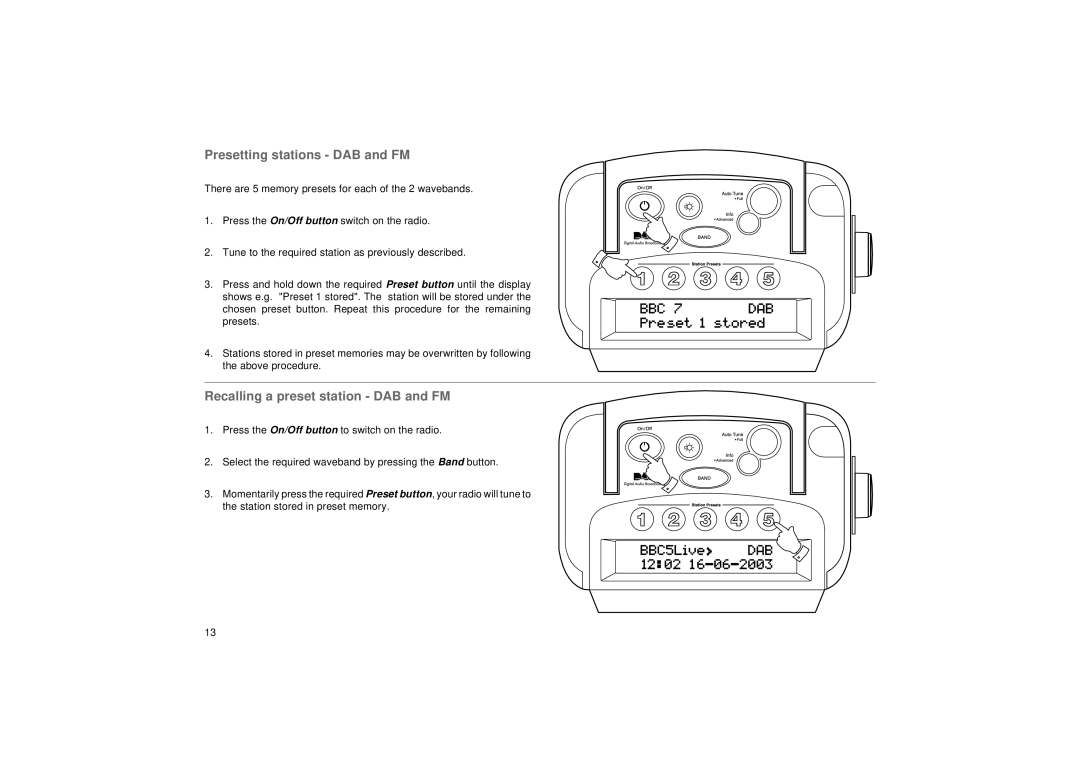RD-5 specifications
Roberts Radio RD-5 is a stylish and contemporary digital radio that blends classic design with advanced technology to deliver an exceptional audio experience. Renowned for its quality sound and versatility, the RD-5 is perfect for both casual listeners and avid audiophiles alike.One of the main features of the Roberts RD-5 is its DAB/DAB+ and FM capabilities, allowing users to access a wide array of radio stations with ease. The DAB feature ensures a clearer sound and a wider range of stations, while the FM option provides access to traditional radio channels. The integration of both digital and analogue technology means that listeners can enjoy radio in the way that best suits their preferences and location.
The RD-5 is equipped with Bluetooth connectivity, enabling users to wirelessly stream music from their smartphones, tablets, or laptops. This feature makes it an ideal companion for those who enjoy listening to their personal playlists or streaming services. Additionally, the radio has a USB port that provides the convenience of charging devices while listening to music or radio.
Another notable characteristic of the RD-5 is its impressive sound quality. The radio includes robust speakers that deliver rich and clear audio, ensuring an immersive listening experience. The design features a wooden cabinet that not only adds to its aesthetic appeal but also helps to enhance sound quality by reducing vibrations.
The RD-5 also comes with a convenient alarm function, allowing users to wake up to their favorite radio station or a buzzer. This feature includes multiple alarm settings, making it ideal for different waking times and preferences. The large, easy-to-read display ensures that users can easily navigate through stations and settings, making operation straightforward and intuitive.
In terms of design, the Roberts Radio RD-5 boasts a sleek and modern look, with soft-touch controls and a timeless finish that suits various home decors. Its compact size makes it easy to place on bedside tables, kitchen counters, or living room shelves.
Overall, Roberts Radio RD-5 combines cutting-edge technology with exceptional sound performance and user-friendly features, making it a fantastic addition to any home audio setup. Whether enjoying music, news, or talk shows, the RD-5 offers versatile listening options tailored to any preference.