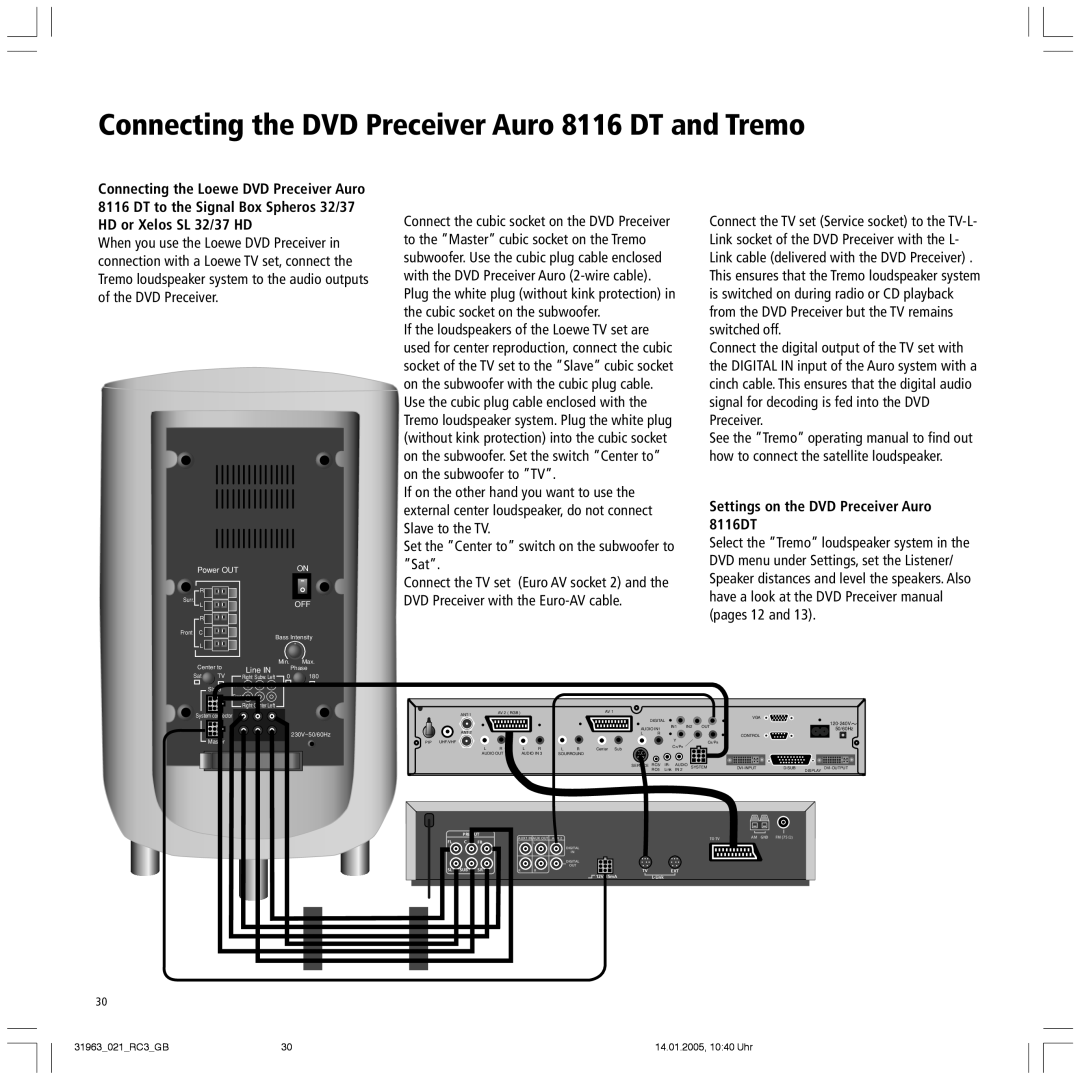Connecting the DVD Preceiver Auro 8116 DT and Tremo
Connecting the Loewe DVD Preceiver Auro 8116 DT to the Signal Box Spheros 32/37 HD or Xelos SL 32/37 HD
When you use the Loewe DVD Preceiver in connection with a Loewe TV set, connect the Tremo loudspeaker system to the audio outputs of the DVD Preceiver.
Power OUT | ON |
R |
|
Surr. | OFF |
L | |
R |
|
Connect the cubic socket on the DVD Preceiver to the ÓMasterÓ cubic socket on the Tremo subwoofer. Use the cubic plug cable enclosed with the DVD Preceiver Auro
If the loudspeakers of the Loewe TV set are used for center reproduction, connect the cubic socket of the TV set to the ÓSlaveÓ cubic socket on the subwoofer with the cubic plug cable. Use the cubic plug cable enclosed with the Tremo loudspeaker system. Plug the white plug (without kink protection) into the cubic socket on the subwoofer. Set the switch ÓCenter toÓ on the subwoofer to ÓTVÓ.
If on the other hand you want to use the external center loudspeaker, do not connect Slave to the TV.
Set the ÓCenter toÓ switch on the subwoofer to ÓSatÓ.
Connect the TV set (Euro AV socket 2) and the DVD Preceiver with the
Connect the TV set (Service socket) to the
Connect the digital output of the TV set with the DIGITAL IN input of the Auro system with a cinch cable. This ensures that the digital audio signal for decoding is fed into the DVD Preceiver.
See the ÓTremoÓ operating manual to find out how to connect the satellite loudspeaker.
Settings on the DVD Preceiver Auro 8116DT
Select the ÓTremoÓ loudspeaker system in the DVD menu under Settings, set the Listener/ Speaker distances and level the speakers. Also have a look at the DVD Preceiver manual (pages 12 and 13).
Front C |
|
| Bass Intensity | |
|
|
| ||
L |
|
|
|
|
Center to |
| Min. | Max. | |
Line IN |
| Phase | ||
Sat | TV | Right Subw. Left | 0 | 180 |
| Slave | Surr. |
|
|
|
|
|
| |
|
| Front |
|
|
|
| Right Center Left |
|
|
|
|
|
|
|
System connector
![]()
![]()
![]()
![]()
![]() 230V~50/60Hz Master
230V~50/60Hz Master ![]()
![]()
| AV 2 ( RGB ) |
|
|
|
| AV 1 |
|
|
|
|
|
|
|
|
|
|
| |
|
|
|
|
|
|
|
|
|
|
|
|
|
| VGA |
|
|
| |
|
|
|
|
|
|
|
|
| DIGITAL |
|
|
|
|
|
|
| ||
|
|
|
|
|
|
|
|
|
|
|
|
|
|
|
| |||
|
|
|
|
|
|
|
|
|
| IN1 | IN2 | OUT |
|
|
| |||
|
|
|
|
|
|
|
| AUDIO IN1 |
|
|
| 50/60Hz | ||||||
|
|
|
|
|
|
|
|
|
|
|
|
|
|
| ||||
|
|
|
|
|
|
| L | R |
|
|
|
|
| CONTROL |
|
|
| |
|
|
|
|
|
|
|
|
|
|
|
|
|
|
|
|
|
| |
PIP | UHF/VHF |
|
|
|
|
|
|
|
|
| Y |
|
| CB/PB |
|
|
|
|
| L | R | L | R | L | R | Center | Sub |
|
| CR/PR |
|
|
|
|
|
|
|
|
|
|
|
|
|
|
|
|
|
| ||||||||
| AUDIO OUT | AUDIO IN 3 | SOURROUND |
|
|
|
|
|
|
|
|
|
|
|
| |||
|
|
|
|
|
|
|
| SERVICE | RC5/ | IR- | AUDIO | SYSTEM |
| |||||
|
|
|
|
|
|
|
|
| RC6 | Link | IN 2 |
| DISPLAY | |||||
| PREOUT | AUX1 IN AUX OUT AUX 2 |
| TO TV | AM GND FM (75 Ω) | ||
FL | C | FR |
| ||||
L | L |
|
|
| |||
|
|
|
| DIGITAL |
|
|
|
|
|
|
| IN |
|
|
|
|
|
|
| DIGITAL |
|
|
|
|
|
|
| OUT |
|
|
|
SL | SUB | SR | R | R | TV | EXT |
|
|
|
|
| 12V/15mA |
|
| |
30
31963_021_RC3_GB | 30 | 14.01.2005, 10:40 Uhr |