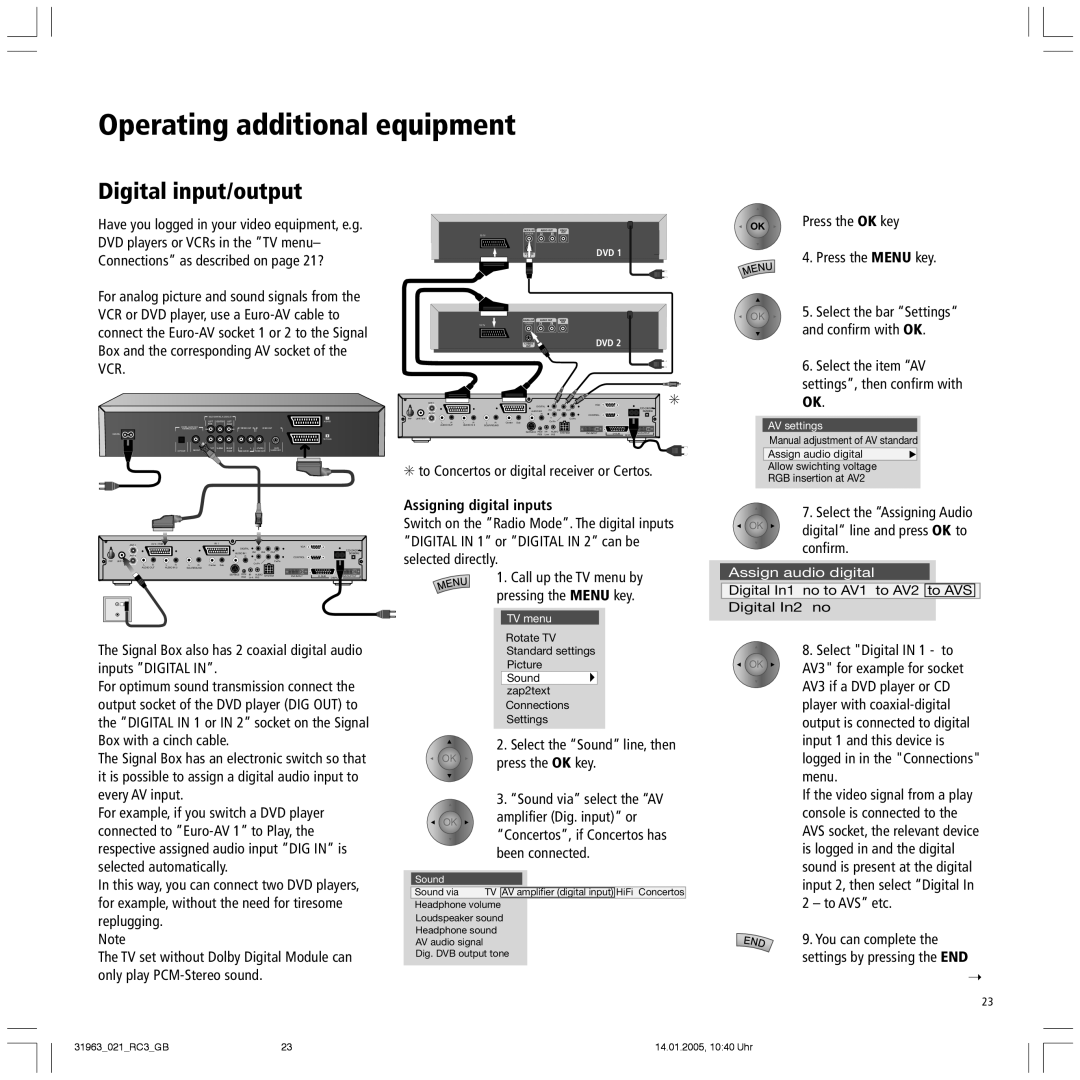Operating additional equipment
Digital input/output
Have you logged in your video equipment, e.g. DVD players or VCRs in the ÓTV menuÐ ConnectionsÓ as described on page 21?
For analog picture and sound signals from the VCR or DVD player, use a
DIGITAL OUT | AUDIO OUT | VIDEO | |
COAXIAL | R | L | OUT |
TO TV |
|
|
|
|
|
| OUT | DVD 1 | |
|
|
| |||
|
|
|
|
|
|
|
|
|
|
|
|
DIGITAL OUT | AUDIO OUT | VIDEO | |
COAXIAL | R | L | OUT |
TO TV |
|
|
|
OUT | DVD 2 |
|
OK | Press the OK key | |
| 4. | Press the MENU key. |
OK | 5. | Select the bar ÒSettingsÒ |
and confirm with OK.
6. Select the item ÒAV |
settingsÓ, then confirm with |
MAINS
DIGITAL AUDIO OUT
PCM/MPEG2/AC3/DTS
OPT OUT | DIG OUT |
MULTICHANNEL AUDIO OUT |
|
|
|
| ||
LEFT | CENTER | LEFT |
|
|
|
|
REAR |
| FRONT |
|
|
|
|
|
|
| STEREO OUT | VIDEO OUT | ||
RIGHT | SUBW. | RIGHT | R | L | (CVBS) | (Y/C) |
REAR |
| FRONT |
| AUDIO | VIDEO OUT | |
In
I
II
TO
➜
| AV 2 ( RGB ) |
|
|
|
| AV 1 |
|
|
|
|
|
|
|
|
|
| ✳ | |
|
|
|
|
|
|
|
|
| DIGITAL |
|
|
|
| VGA |
|
| ||
|
|
|
|
|
|
|
|
|
|
| IN1 | IN2 | OUT |
|
|
| ||
|
|
|
|
|
|
| AUDIO IN1 |
|
|
|
| 50/60Hz | ||||||
|
|
|
|
|
|
|
| L | R |
|
|
|
|
| CONTROL |
|
|
|
PIP | UHF/VHF |
|
|
|
|
|
|
|
|
| Y |
|
| C /P |
|
|
|
|
| L | R | L | R | L | R | Center | Sub |
|
| C /P |
|
|
|
|
|
|
|
| AUDIO OUT | AUDIO IN 3 | SOURROUND |
|
|
|
|
|
|
|
|
|
|
|
| |||
|
|
|
|
|
|
|
| SERVICE | RC5/ | IR- | AUDIO | SYSTEM |
| |||||
|
|
|
|
|
|
|
|
| RC6 | Link | IN 2 |
| DISPLAY | |||||
✳to Concertos or digital receiver or Certos.
Assigning digital inputs
Switch on the ÓRadio ModeÓ. The digital inputs ÓDIGITAL IN 1Ó or ÓDIGITAL IN 2Ó can be
OK. |
AV settings
Manual adjustment of AV standard
Assign audio digital
Allow swichting voltage
RGB insertion at AV2
7. Select the ÒAssigning Audio
OK | digitalÒ line and press OK to |
|
AV 2 ( RGB ) | AV 1 |
|
|
|
|
| |
|
|
|
|
| VGA | ||
|
|
| DIGITAL |
|
|
| |
|
|
|
| IN1 | IN2 | OUT | |
| AUDIO IN1 | 50/60Hz | |||||
| L | R |
|
|
| CONTROL | |
PIP UHF/VHF | Y | C /P |
L | R | L | R | L | R | Center | Sub |
|
| C /P |
|
|
|
|
|
AUDIO OUT | AUDIO IN 3 | SOURROUND |
|
|
|
|
|
|
|
|
|
| |||
|
|
|
|
|
|
| SERVICE | RC5/ | IR- | AUDIO | SYSTEM | DISPLAY | |||
|
|
|
|
|
|
|
| RC6 | Link | IN 2 |
| ||||
The Signal Box also has 2 coaxial digital audio inputs ÓDIGITAL INÓ.
For optimum sound transmission connect the output socket of the DVD player (DIG OUT) to the ÓDIGITAL IN 1 or IN 2Ó socket on the Signal Box with a cinch cable.
The Signal Box has an electronic switch so that it is possible to assign a digital audio input to every AV input.
For example, if you switch a DVD player connected to
In this way, you can connect two DVD players, for example, without the need for tiresome replugging.
Note
The TV set without Dolby Digital Module can only play
selected directly.
1. Call up the TV menu by pressing the MENU key.
TV menu
Rotate TV
Standard settings
Picture
Sound
zap2text Connections Settings
OK | 2. Select the ÒSoundÓ line, then | |
press the OK key. | ||
| ||
| 3. ÒSound viaÓ select the ÒAV | |
OK | amplifier (Dig. input)Ó or | |
| ÒConcertosÓ, if Concertos has | |
| been connected. |
Sound
Sound via TV AV amplifier (digital input) HiFi Concertos
Headphone volume
Loudspeaker sound
Headphone sound
AV audio signal
Dig. DVB output tone
confirm. |
Assign audio digital
Digital In1 no to AV1 to AV2 to AVS ![]()
![]()
Digital In2 no
8. Select "Digital IN 1 - to
OK | AV3" for example for socket |
| |
| AV3 if a DVD player or CD |
| player with |
| output is connected to digital |
| input 1 and this device is |
| logged in in the "Connections" |
| menu. |
| If the video signal from a play |
| console is connected to the |
| AVS socket, the relevant device |
| is logged in and the digital |
| sound is present at the digital |
| input 2, then select ÒDigital In |
| 2 Ð to AVSÓ etc. |
| 9. You can complete the |
| settings by pressing the END |
| ➝ |
23
31963_021_RC3_GB | 23 | 14.01.2005, 10:40 Uhr |