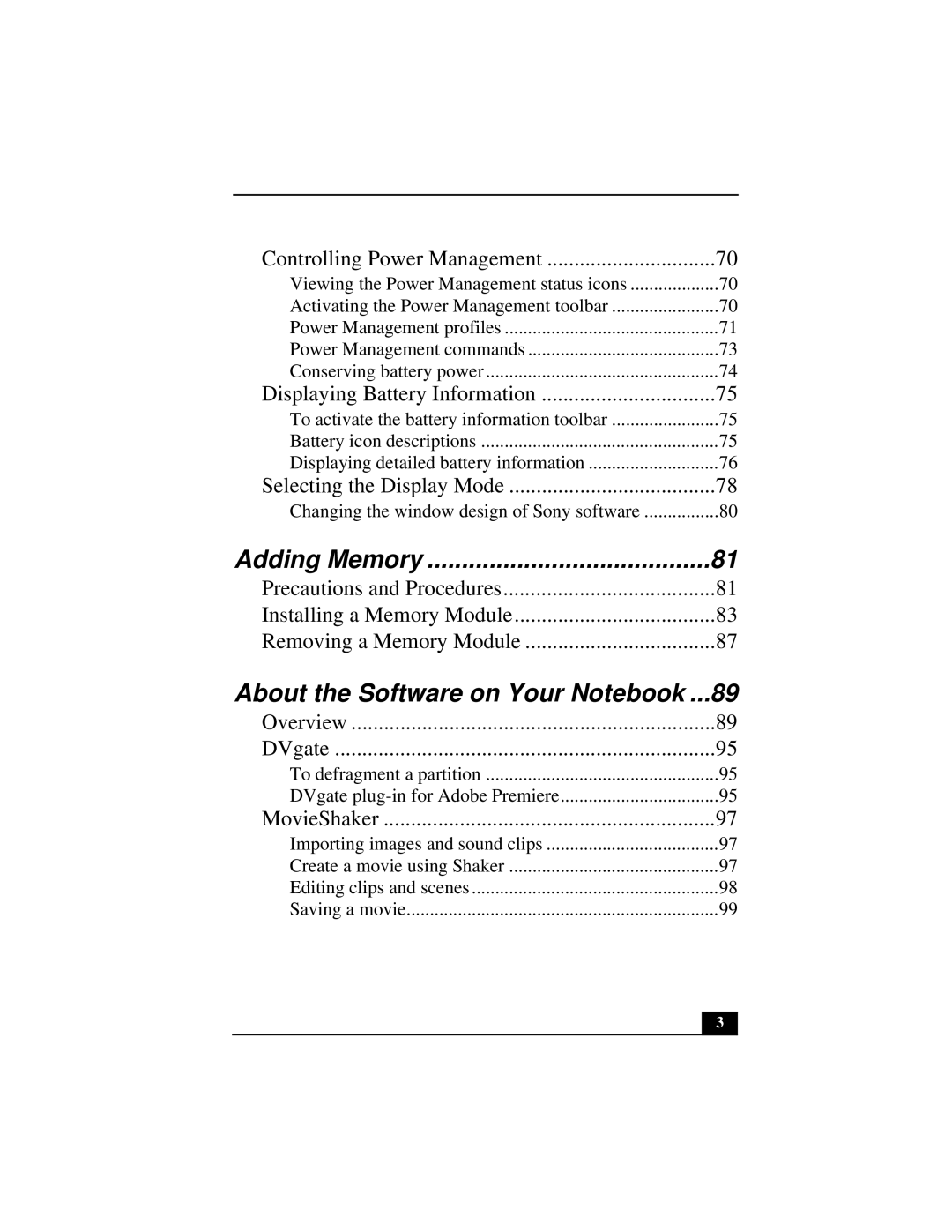Controlling Power Management | 70 |
Viewing the Power Management status icons | 70 |
Activating the Power Management toolbar | 70 |
Power Management profiles | 71 |
Power Management commands | 73 |
Conserving battery power | 74 |
Displaying Battery Information | 75 |
To activate the battery information toolbar | 75 |
Battery icon descriptions | 75 |
Displaying detailed battery information | 76 |
Selecting the Display Mode | 78 |
Changing the window design of Sony software | 80 |
Adding Memory | 81 |
Precautions and Procedures | 81 |
Installing a Memory Module | 83 |
Removing a Memory Module | 87 |
About the Software on Your Notebook ... | 89 |
Overview | 89 |
DVgate | 95 |
To defragment a partition | 95 |
DVgate | 95 |
MovieShaker | 97 |
Importing images and sound clips | 97 |
Create a movie using Shaker | 97 |
Editing clips and scenes | 98 |
Saving a movie | 99 |
3