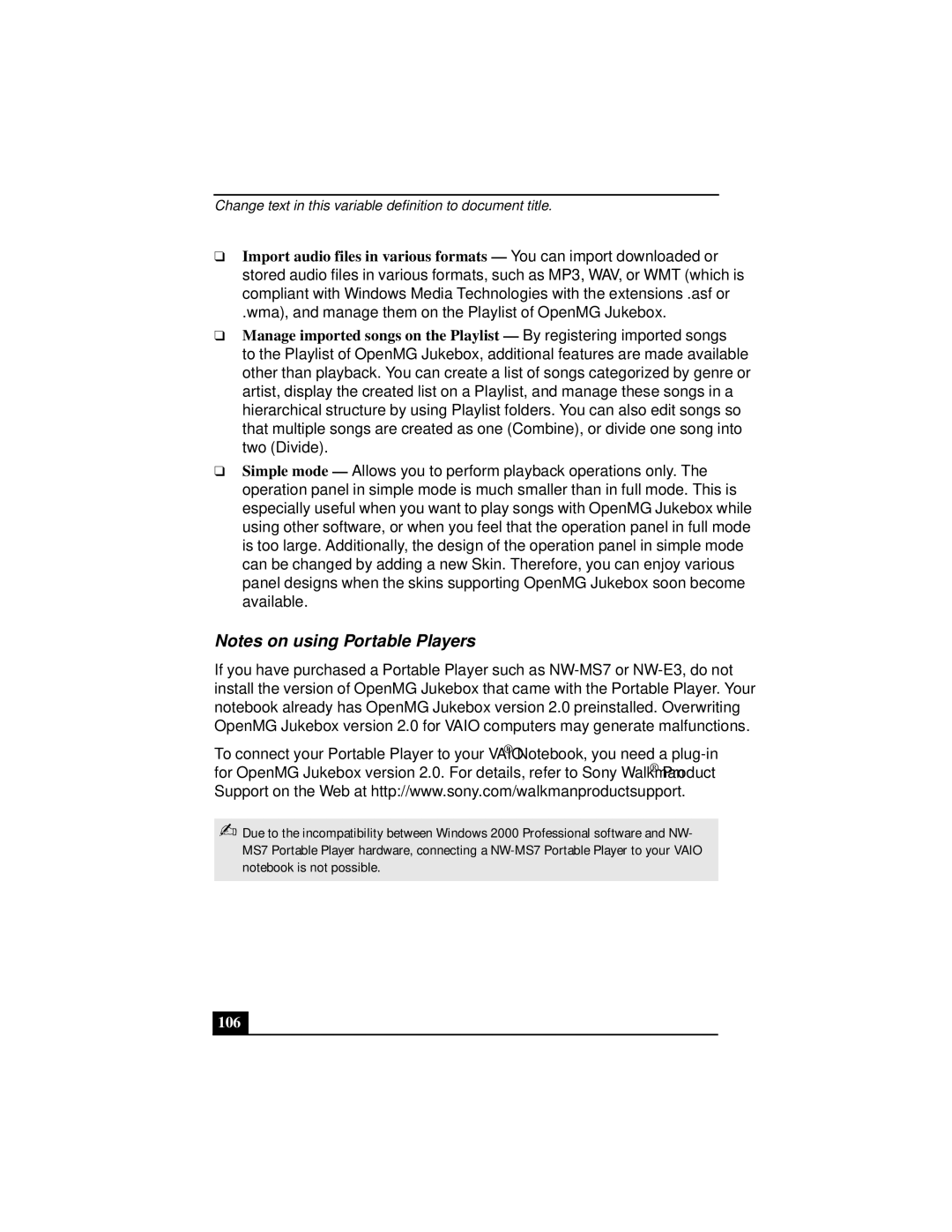Change text in this variable definition to document title.
❑Import audio files in various formats — You can import downloaded or stored audio files in various formats, such as MP3, WAV, or WMT (which is compliant with Windows Media Technologies with the extensions .asf or
.wma), and manage them on the Playlist of OpenMG Jukebox.
❑Manage imported songs on the Playlist — By registering imported songs to the Playlist of OpenMG Jukebox, additional features are made available other than playback. You can create a list of songs categorized by genre or artist, display the created list on a Playlist, and manage these songs in a hierarchical structure by using Playlist folders. You can also edit songs so that multiple songs are created as one (Combine), or divide one song into two (Divide).
❑Simple mode — Allows you to perform playback operations only. The operation panel in simple mode is much smaller than in full mode. This is especially useful when you want to play songs with OpenMG Jukebox while using other software, or when you feel that the operation panel in full mode is too large. Additionally, the design of the operation panel in simple mode can be changed by adding a new Skin. Therefore, you can enjoy various panel designs when the skins supporting OpenMG Jukebox soon become available.
Notes on using Portable Players
If you have purchased a Portable Player such as
To connect your Portable Player to your VAIO® Notebook, you need a
✍Due to the incompatibility between Windows 2000 Professional software and NW- MS7 Portable Player hardware, connecting a