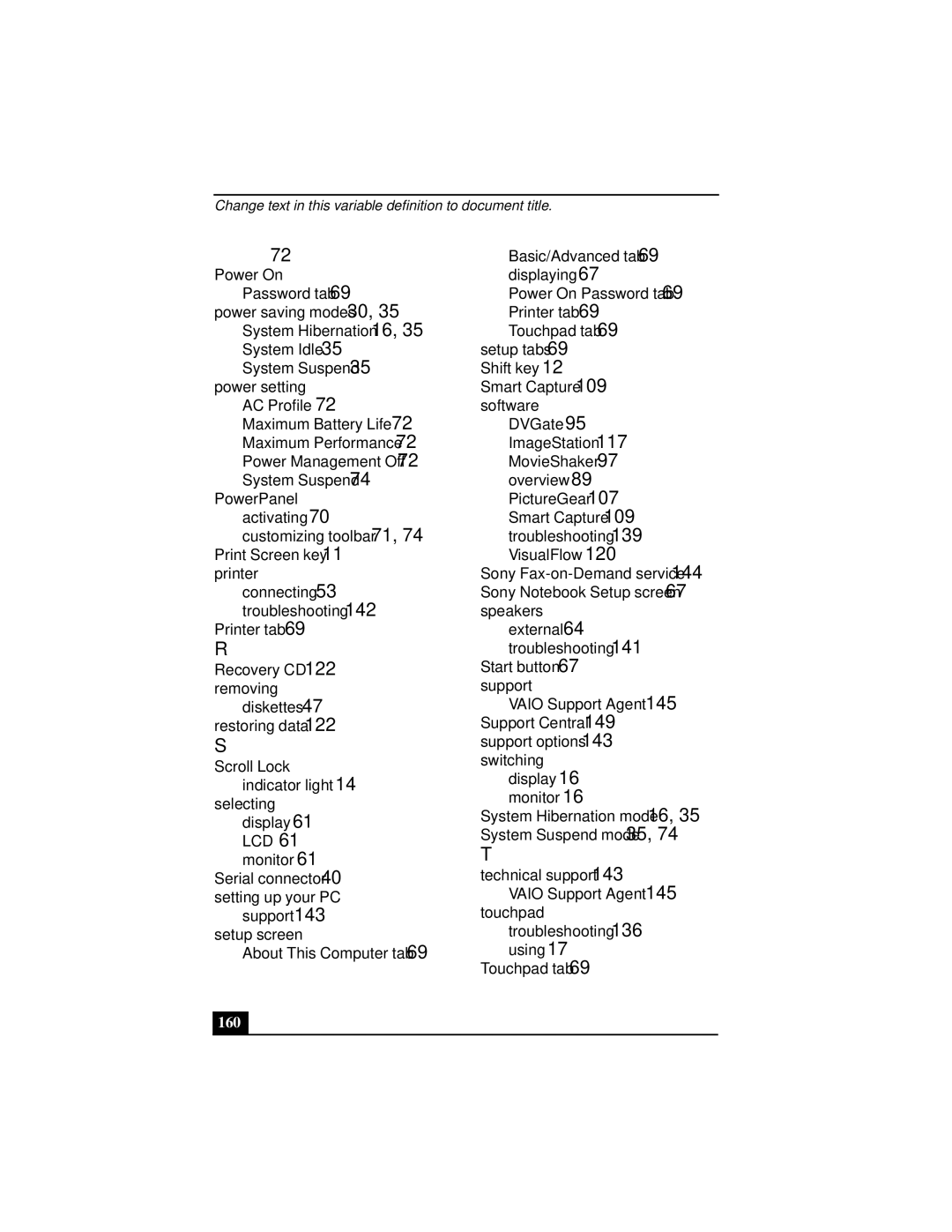Change text in this variable definition to document title.
72
Power On Password tab 69
power saving modes 30, 35 System Hibernation 16, 35 System Idle 35
System Suspend 35 power setting
AC Profile 72
Maximum Battery Life 72 Maximum Performance 72 Power Management Off 72 System Suspend 74
PowerPanel activating 70 customizing toolbar 71, 74
Print Screen key 11 printer
connecting 53 troubleshooting 142
Printer tab 69
R
Recovery CD 122 removing
diskettes 47 restoring data 122
S
Scroll Lock indicator light 14
selecting display 61 LCD 61 monitor 61
Serial connector 40 setting up your PC support 143
setup screen
About This Computer tab 69
Basic/Advanced tab 69 displaying 67
Power On Password tab 69 Printer tab 69 Touchpad tab 69
setup tabs 69 Shift key 12 Smart Capture 109 software
DVGate 95 ImageStation 117 MovieShaker 97 overview 89 PictureGear 107 Smart Capture 109 troubleshooting 139 VisualFlow 120
Sony
external 64 troubleshooting 141
Start button 67 support
VAIO Support Agent 145 Support Central 149 support options 143 switching
display 16 monitor 16
System Hibernation mode 16, 35 System Suspend mode 35, 74
T
technical support 143 VAIO Support Agent 145
touchpad troubleshooting 136 using 17
Touchpad tab 69