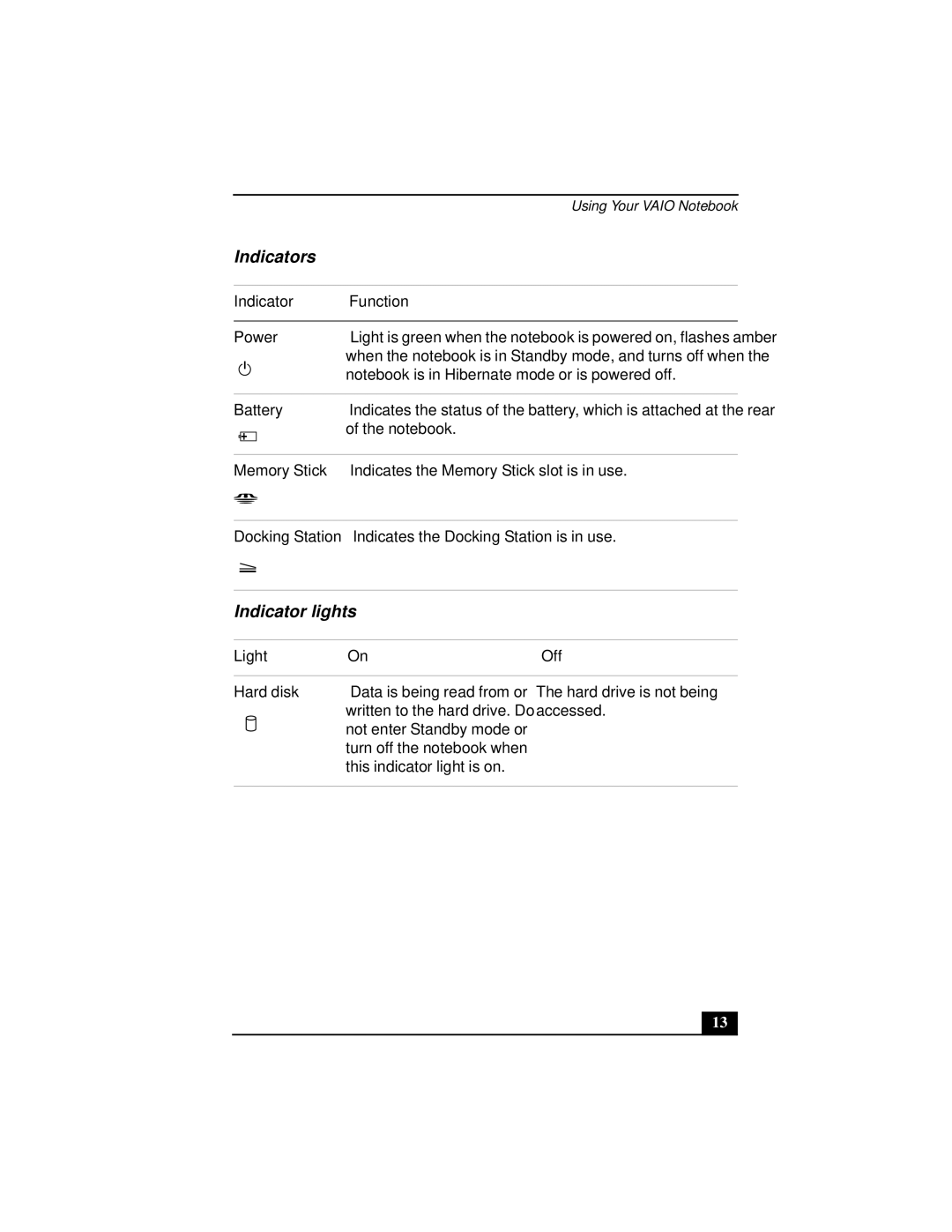|
|
| Using Your VAIO Notebook |
Indicators |
| ||
|
|
|
|
Indicator | Function | ||
|
|
|
|
Power | Light is green when the notebook is powered on, flashes amber | ||
|
|
| when the notebook is in Standby mode, and turns off when the |
|
|
| notebook is in Hibernate mode or is powered off. |
|
|
|
|
Battery | Indicates the status of the battery, which is attached at the rear | ||
|
|
| of the notebook. |
|
|
|
|
Memory Stick | Indicates the Memory Stick slot is in use. | ||
|
|
|
|
Docking Station | Indicates the Docking Station is in use. | ||
|
|
|
|
|
|
|
|
|
|
|
|
Indicator lights
Light | On | Off |
Hard disk | Data is being read from or |
| written to the hard drive. Do |
| not enter Standby mode or |
| turn off the notebook when |
| this indicator light is on. |
The hard drive is not being accessed.
13