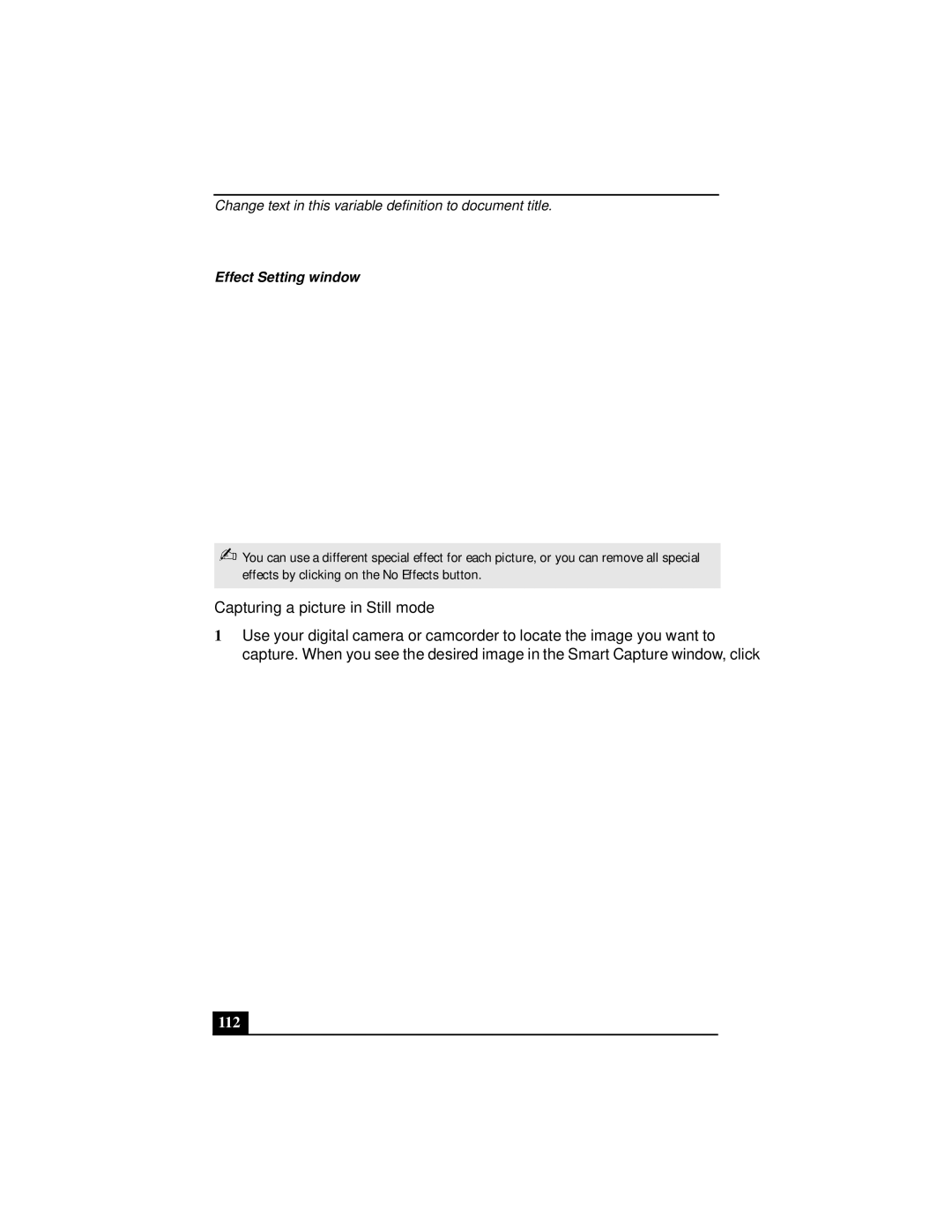Change text in this variable definition to document title.
Effect Setting window
✍You can use a different special effect for each picture, or you can remove all special effects by clicking on the No Effects button.
Capturing a picture in Still mode
1Use your digital camera or camcorder to locate the image you want to capture. When you see the desired image in the Smart Capture window, click