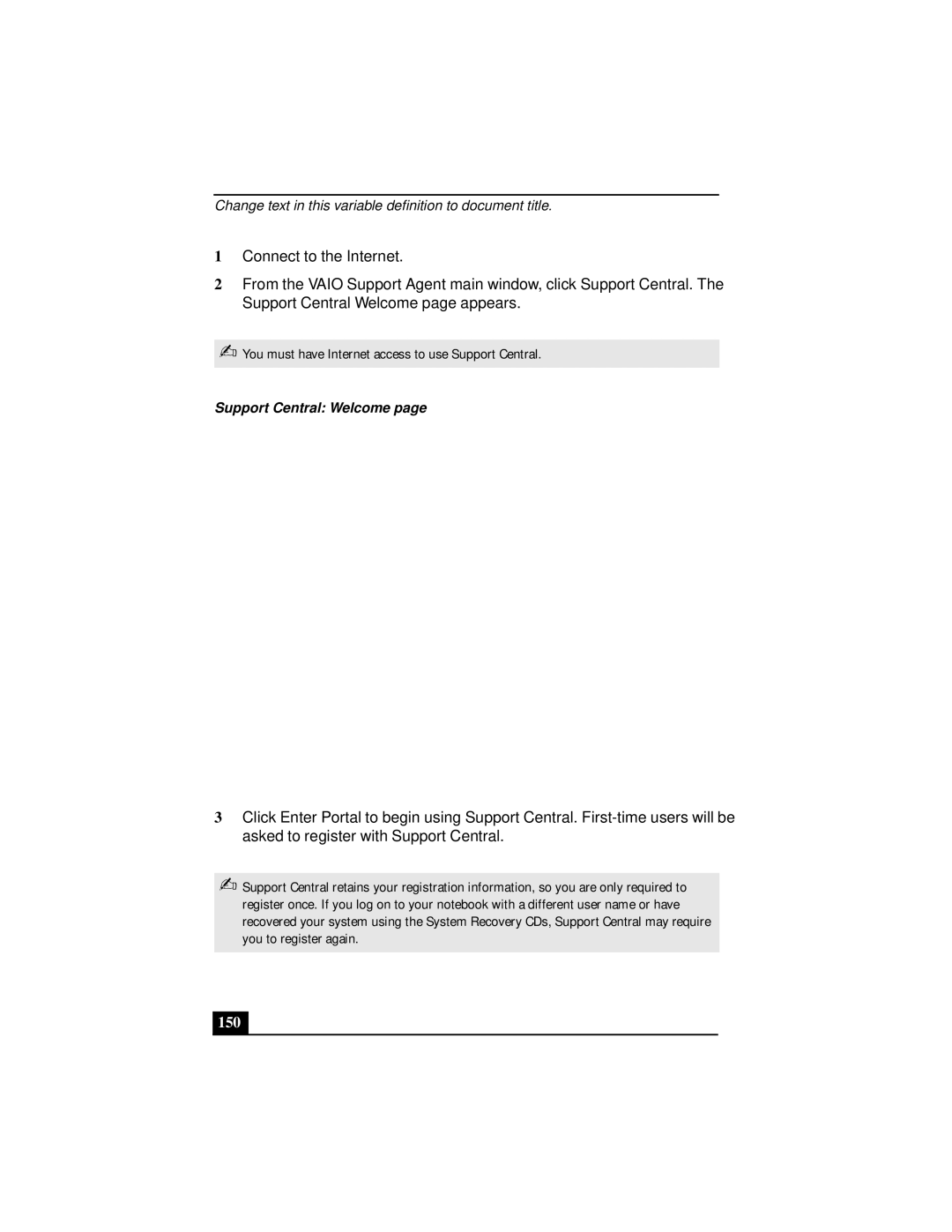Change text in this variable definition to document title.
1Connect to the Internet.
2From the VAIO Support Agent main window, click Support Central. The Support Central Welcome page appears.
✍You must have Internet access to use Support Central.
Support Central: Welcome page
3Click Enter Portal to begin using Support Central.
✍Support Central retains your registration information, so you are only required to register once. If you log on to your notebook with a different user name or have recovered your system using the System Recovery CDs, Support Central may require you to register again.