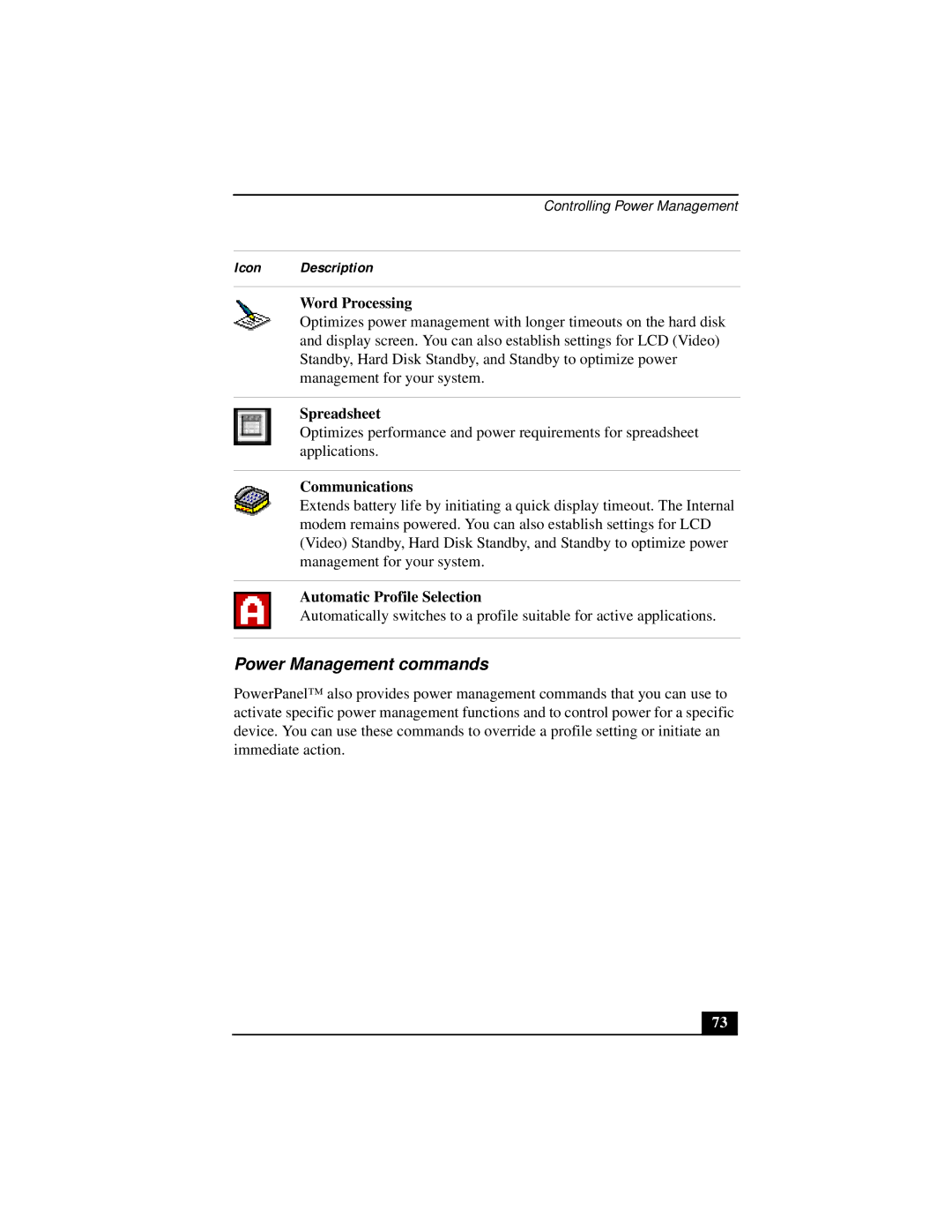Controlling Power Management
Icon Description
Word Processing
Optimizes power management with longer timeouts on the hard disk and display screen. You can also establish settings for LCD (Video) Standby, Hard Disk Standby, and Standby to optimize power management for your system.
Spreadsheet
Optimizes performance and power requirements for spreadsheet applications.
Communications
Extends battery life by initiating a quick display timeout. The Internal modem remains powered. You can also establish settings for LCD (Video) Standby, Hard Disk Standby, and Standby to optimize power management for your system.
Automatic Profile Selection
Automatically switches to a profile suitable for active applications.
Power Management commands
PowerPanel™ also provides power management commands that you can use to activate specific power management functions and to control power for a specific device. You can use these commands to override a profile setting or initiate an immediate action.
73