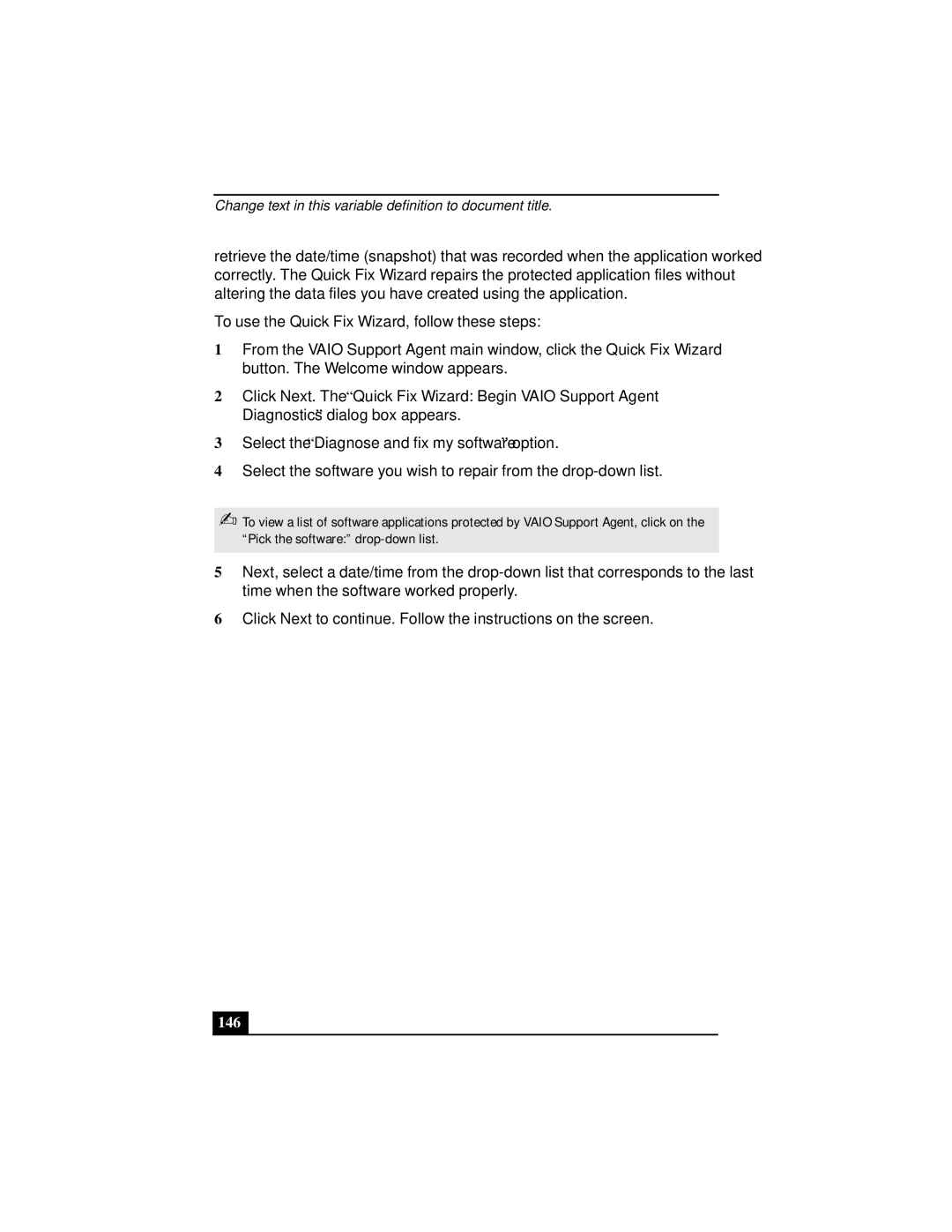Change text in this variable definition to document title.
retrieve the date/time (snapshot) that was recorded when the application worked correctly. The Quick Fix Wizard repairs the protected application files without altering the data files you have created using the application.
To use the Quick Fix Wizard, follow these steps:
1From the VAIO Support Agent main window, click the Quick Fix Wizard button. The Welcome window appears.
2Click Next. The “Quick Fix Wizard: Begin VAIO Support Agent Diagnostics” dialog box appears.
3Select the “Diagnose and fix my software” option.
4Select the software you wish to repair from the
✍To view a list of software applications protected by VAIO Support Agent, click on the “Pick the software:”
5Next, select a date/time from the
6Click Next to continue. Follow the instructions on the screen.