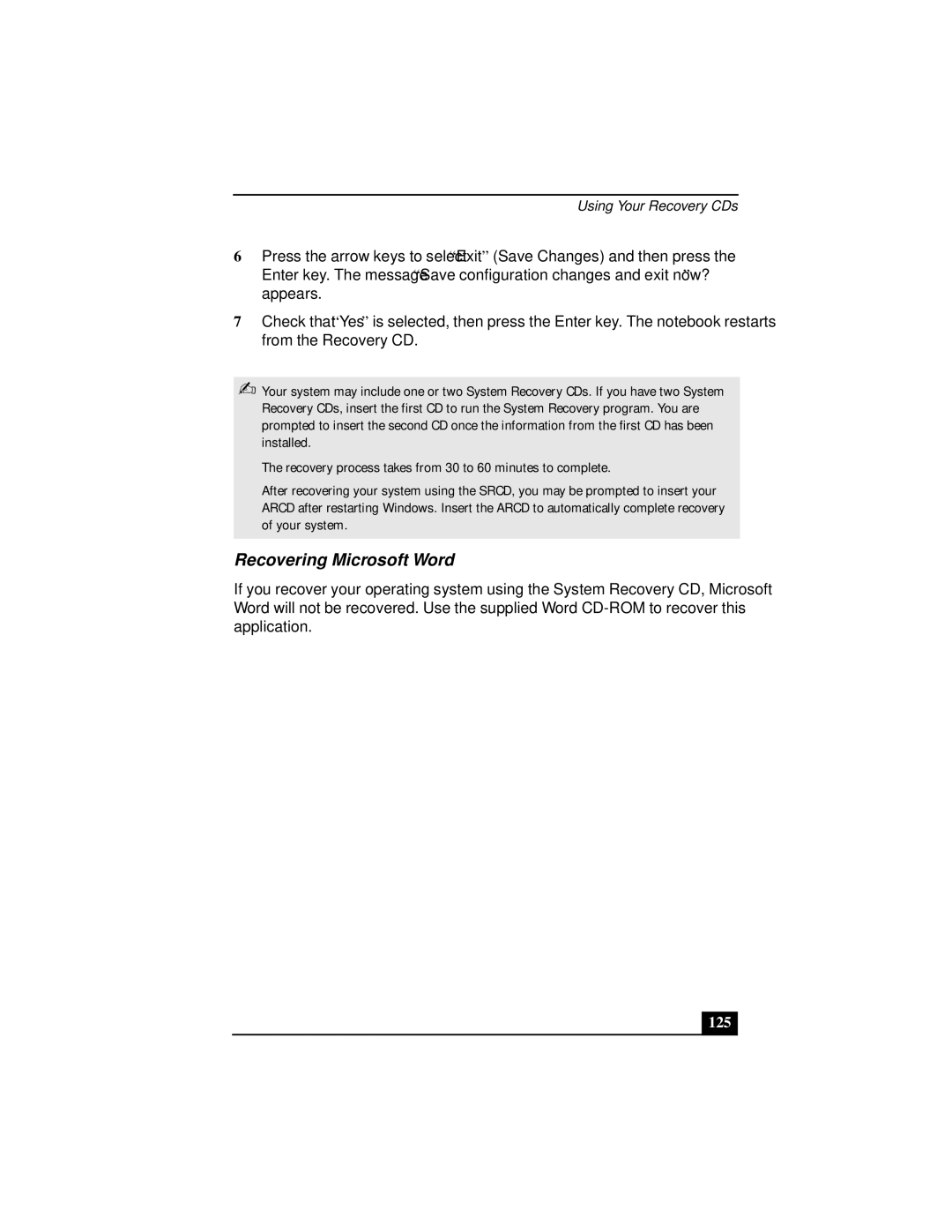Using Your Recovery CDs
6Press the arrow keys to select “Exit” (Save Changes) and then press the Enter key. The message “Save configuration changes and exit now?” appears.
7Check that “Yes” is selected, then press the Enter key. The notebook restarts from the Recovery CD.
✍Your system may include one or two System Recovery CDs. If you have two System Recovery CDs, insert the first CD to run the System Recovery program. You are prompted to insert the second CD once the information from the first CD has been installed.
The recovery process takes from 30 to 60 minutes to complete.
After recovering your system using the SRCD, you may be prompted to insert your ARCD after restarting Windows. Insert the ARCD to automatically complete recovery of your system.
Recovering Microsoft Word
If you recover your operating system using the System Recovery CD, Microsoft Word will not be recovered. Use the supplied Word