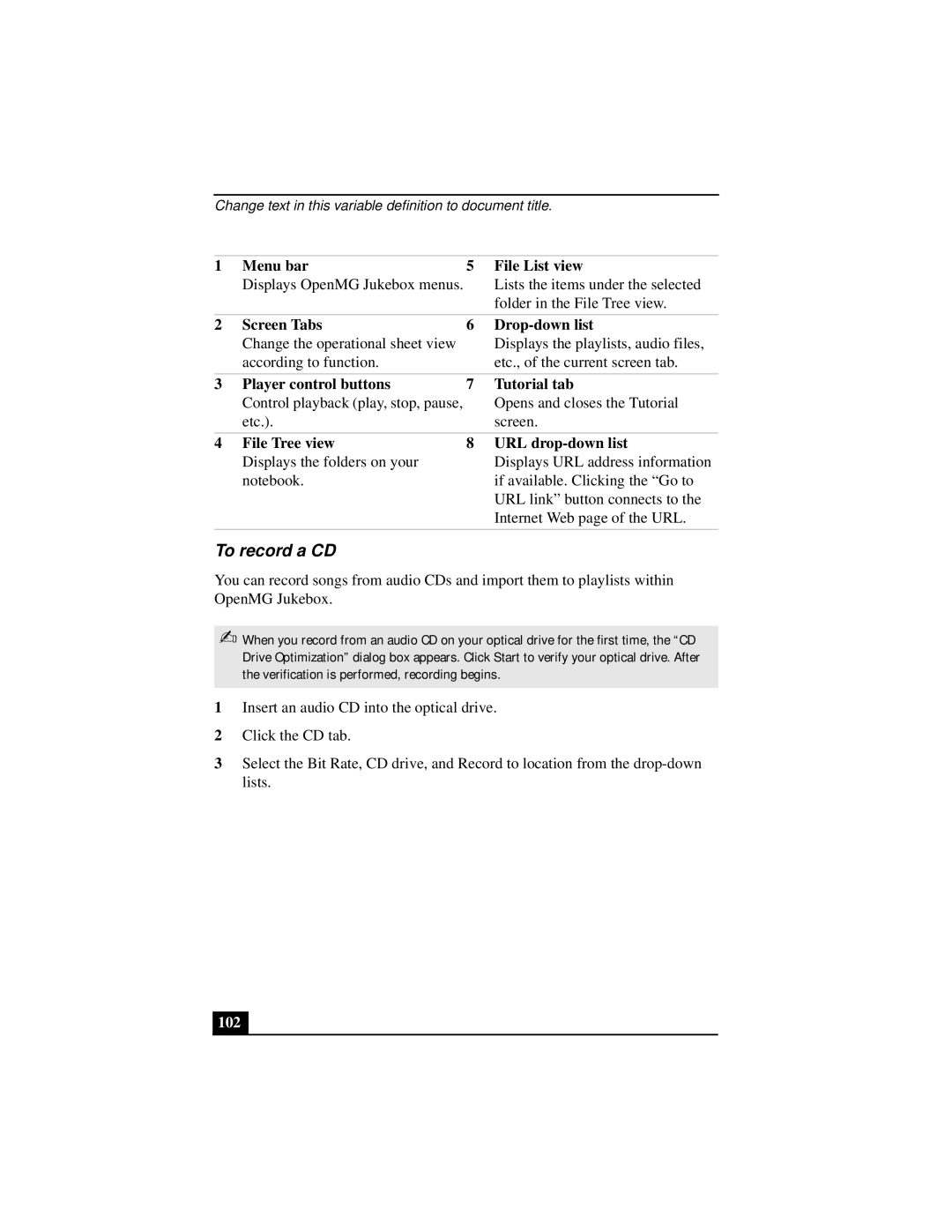Change text in this variable definition to document title.
1 | Menu bar | 5 | File List view |
| Displays OpenMG Jukebox menus. |
| Lists the items under the selected |
|
|
| folder in the File Tree view. |
|
|
|
|
2 | Screen Tabs | 6 |
Change the operational sheet view according to function.
Displays the playlists, audio files, etc., of the current screen tab.
3 Player control buttons | 7 Tutorial tab |
Control playback (play, stop, pause, etc.).
Opens and closes the Tutorial screen.
4 File Tree view | 8 URL |
Displays the folders on your notebook.
Displays URL address information if available. Clicking the “Go to URL link” button connects to the Internet Web page of the URL.
To record a CD
You can record songs from audio CDs and import them to playlists within OpenMG Jukebox.
✍When you record from an audio CD on your optical drive for the first time, the “CD Drive Optimization” dialog box appears. Click Start to verify your optical drive. After the verification is performed, recording begins.
1Insert an audio CD into the optical drive.
2Click the CD tab.
3Select the Bit Rate, CD drive, and Record to location from the