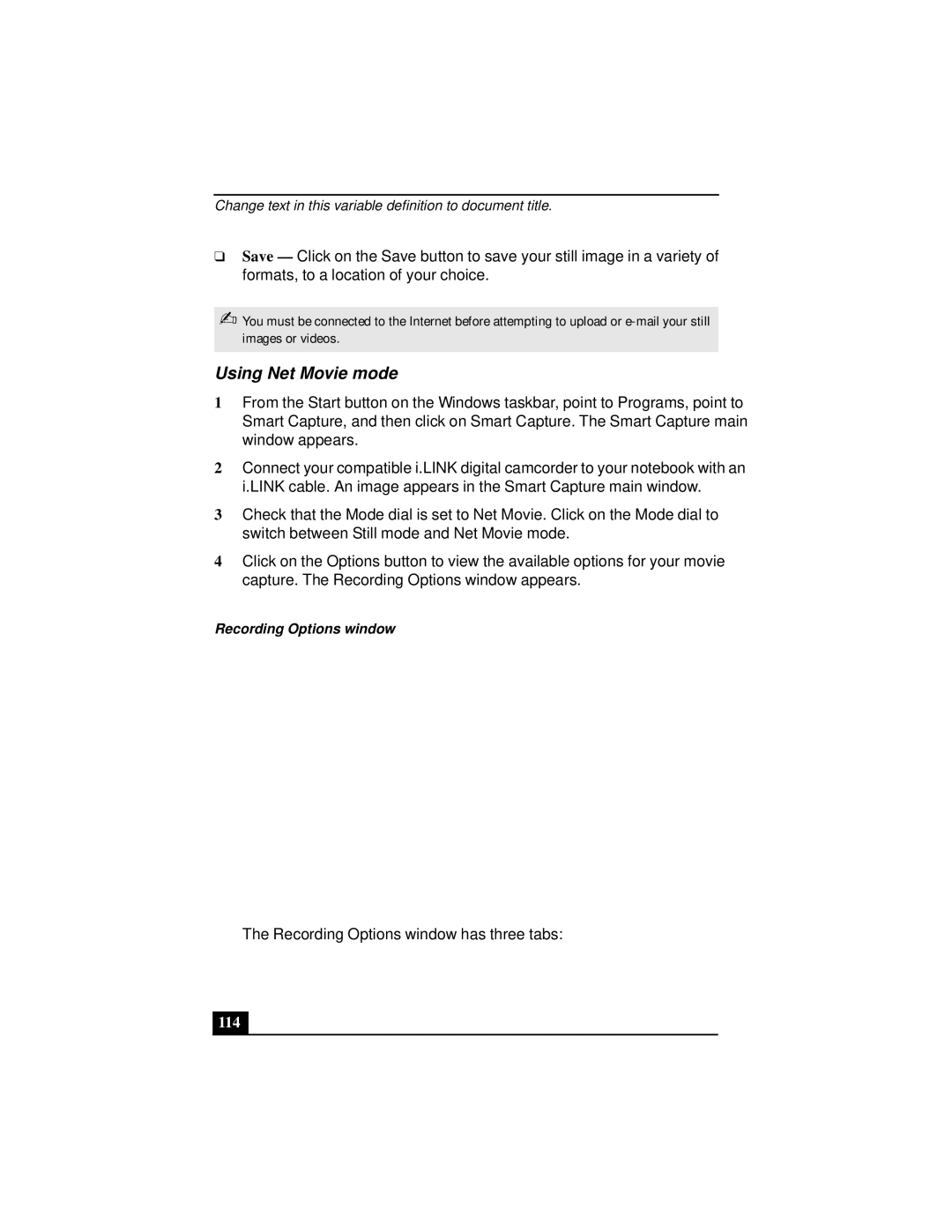Change text in this variable definition to document title.
❑Save — Click on the Save button to save your still image in a variety of formats, to a location of your choice.
✍You must be connected to the Internet before attempting to upload or
Using Net Movie mode
1From the Start button on the Windows taskbar, point to Programs, point to Smart Capture, and then click on Smart Capture. The Smart Capture main window appears.
2Connect your compatible i.LINK digital camcorder to your notebook with an i.LINK cable. An image appears in the Smart Capture main window.
3Check that the Mode dial is set to Net Movie. Click on the Mode dial to switch between Still mode and Net Movie mode.
4Click on the Options button to view the available options for your movie capture. The Recording Options window appears.
Recording Options window
The Recording Options window has three tabs: