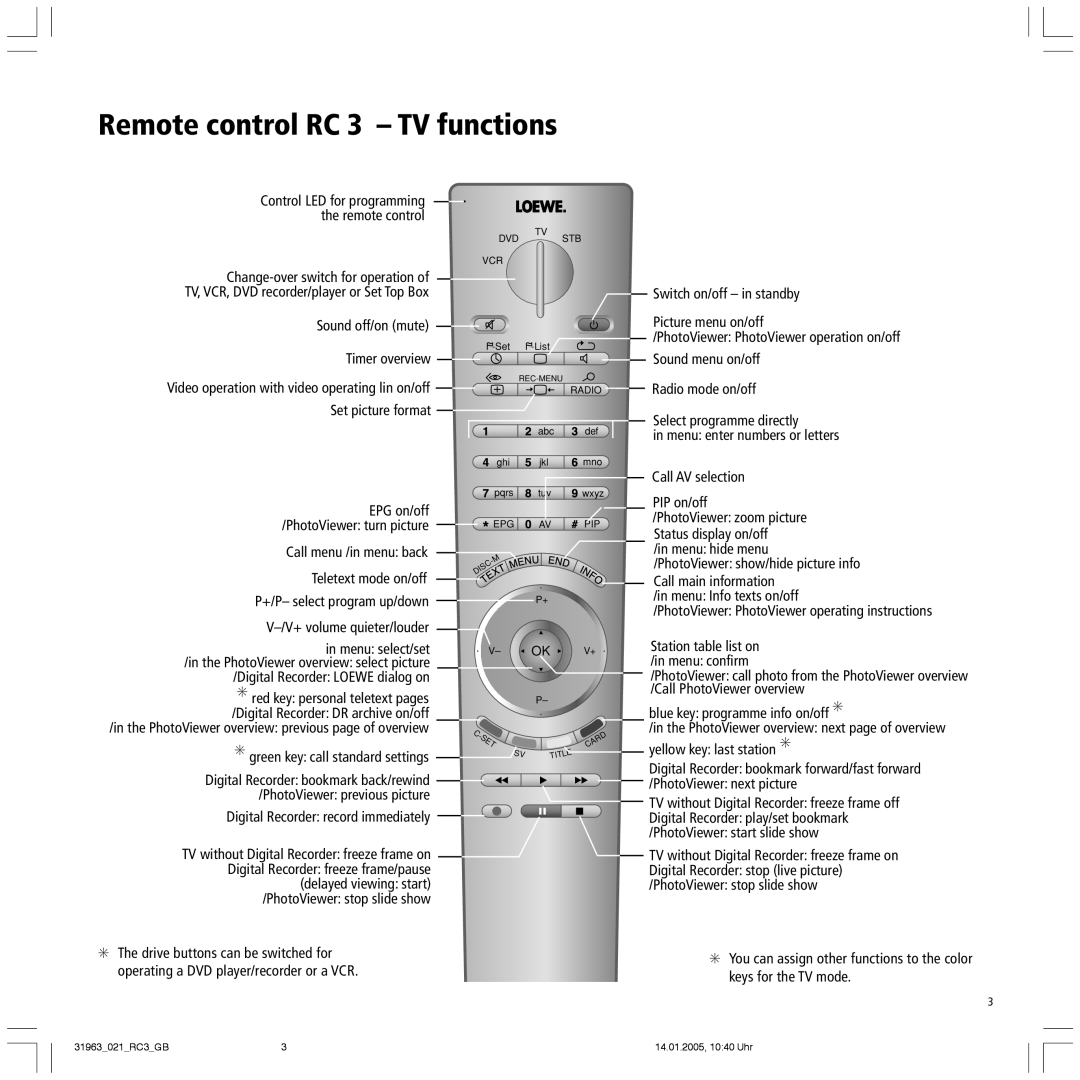Remote control RC 3 – TV functions
Control LED for programming the remote control
Sound off/on (mute)
Timer overview
Video operation with video operating lin on/off Set picture format
EPG on/off /PhotoViewer: turn picture
Call menu /in menu: back
Teletext mode on/off
P+/PÐ select program up/down
VÐ/V+ volume quieter/louder
in menu: select/set /in the PhotoViewer overview: select picture
/Digital Recorder: LOEWE dialog on
✳red key: personal teletext pages /Digital Recorder: DR archive on/off
/in the PhotoViewer overview: previous page of overview
✳green key: call standard settings
Digital Recorder: bookmark back/rewind /PhotoViewer: previous picture
Digital Recorder: record immediately
TV without Digital Recorder: freeze frame on Digital Recorder: freeze frame/pause (delayed viewing: start) /PhotoViewer: stop slide show
TV
DVD STB
VCR
| ||
| ||
|
| RADIO |
| abc | def |
ghi | jkl | mno |
pqrs | tuv | wxyz |
EPG | AV | PIP |
|
| |
DISC |
|
|
| P+ |
|
V– | OK | V+ |
| P– |
|
C- |
| CARD |
SET |
| |
SV | TITLE | |
Switch on/off Ð in standby
Picture menu on/off
/PhotoViewer: PhotoViewer operation on/off
Sound menu on/off
Radio mode on/off
Select programme directly
in menu: enter numbers or letters
Call AV selection
PIP on/off
/PhotoViewer: zoom picture
Status display on/off /in menu: hide menu /PhotoViewer: show/hide picture info
Call main information
/in menu: Info texts on/off
/PhotoViewer: PhotoViewer operating instructions
Station table list on /in menu: confirm
/PhotoViewer: call photo from the PhotoViewer overview /Call PhotoViewer overview
blue key: programme info on/off ✳
/in the PhotoViewer overview: next page of overview
yellow key: last station ✳
Digital Recorder: bookmark forward/fast forward
/PhotoViewer: next picture
TV without Digital Recorder: freeze frame off
Digital Recorder: play/set bookmark
/PhotoViewer: start slide show
TV without Digital Recorder: freeze frame on
Digital Recorder: stop (live picture)
/PhotoViewer: stop slide show
✳The drive buttons can be switched for operating a DVD player/recorder or a VCR.
✳You can assign other functions to the color keys for the TV mode.
3
31963_021_RC3_GB | 3 | 14.01.2005, 10:40 Uhr |