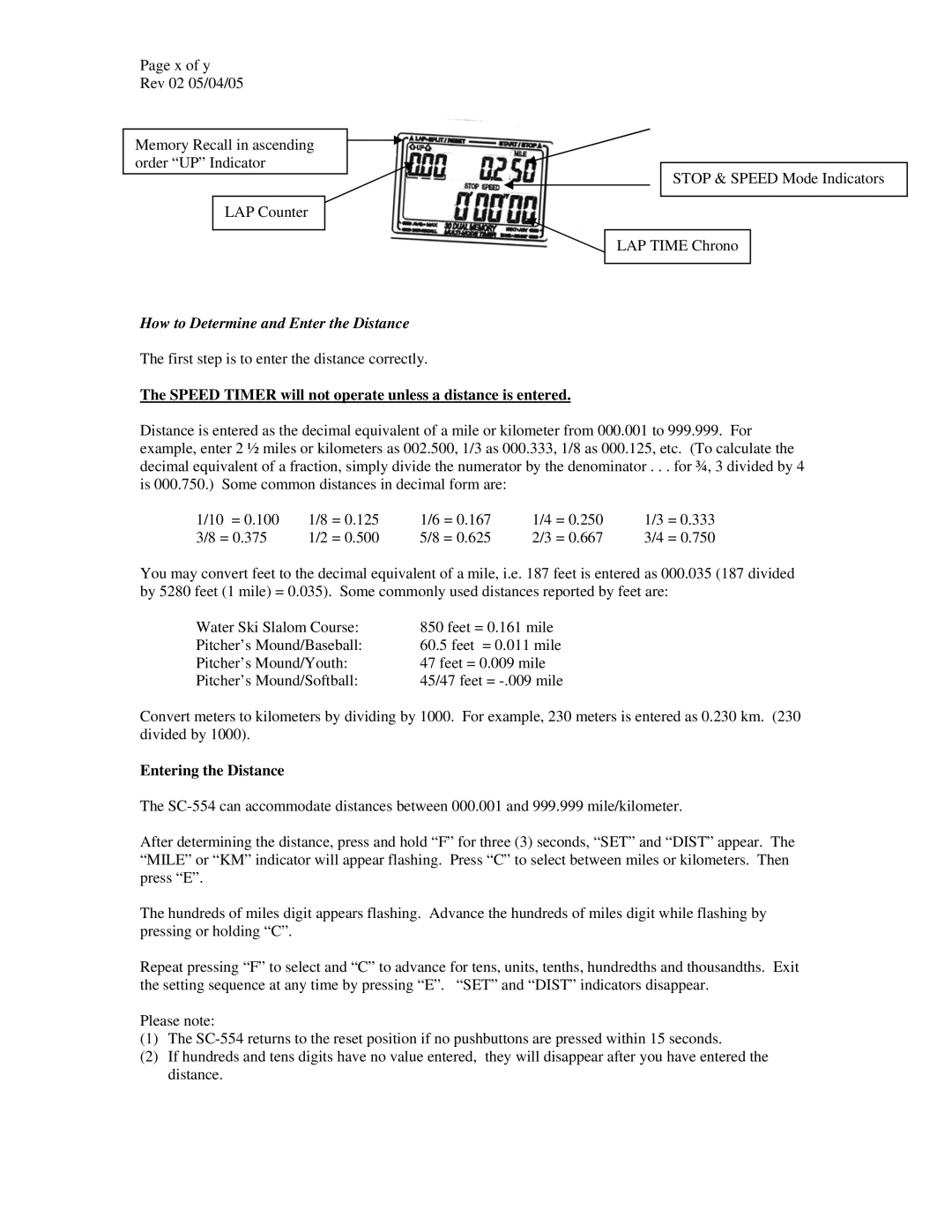Page x of y
Rev 02 05/04/05
Memory Recall in ascending order “UP” Indicator
LAP Counter
STOP & SPEED Mode Indicators
LAP TIME Chrono
How to Determine and Enter the Distance
The first step is to enter the distance correctly.
The SPEED TIMER will not operate unless a distance is entered.
Distance is entered as the decimal equivalent of a mile or kilometer from 000.001 to 999.999. For example, enter 2 ½ miles or kilometers as 002.500, 1/3 as 000.333, 1/8 as 000.125, etc. (To calculate the decimal equivalent of a fraction, simply divide the numerator by the denominator . . . for ¾, 3 divided by 4 is 000.750.) Some common distances in decimal form are:
1/10 = 0.100 | 1/8 = 0.125 | 1/6 = 0.167 | 1/4 = 0.250 | 1/3 = 0.333 |
3/8 = 0.375 | 1/2 = 0.500 | 5/8 = 0.625 | 2/3 = 0.667 | 3/4 = 0.750 |
You may convert feet to the decimal equivalent of a mile, i.e. 187 feet is entered as 000.035 (187 divided by 5280 feet (1 mile) = 0.035). Some commonly used distances reported by feet are:
Water Ski Slalom Course: | 850 feet = 0.161 mile |
Pitcher’s Mound/Baseball: | 60.5 feet = 0.011 mile |
Pitcher’s Mound/Youth: | 47 feet = 0.009 mile |
Pitcher’s Mound/Softball: | 45/47 feet = |
Convert meters to kilometers by dividing by 1000. For example, 230 meters is entered as 0.230 km. (230 divided by 1000).
Entering the Distance
The
After determining the distance, press and hold “F” for three (3) seconds, “SET” and “DIST” appear. The “MILE” or “KM” indicator will appear flashing. Press “C” to select between miles or kilometers. Then press “E”.
The hundreds of miles digit appears flashing. Advance the hundreds of miles digit while flashing by pressing or holding “C”.
Repeat pressing “F” to select and “C” to advance for tens, units, tenths, hundredths and thousandths. Exit the setting sequence at any time by pressing “E”. “SET” and “DIST” indicators disappear.
Please note:
(1)The
(2)If hundreds and tens digits have no value entered, they will disappear after you have entered the distance.