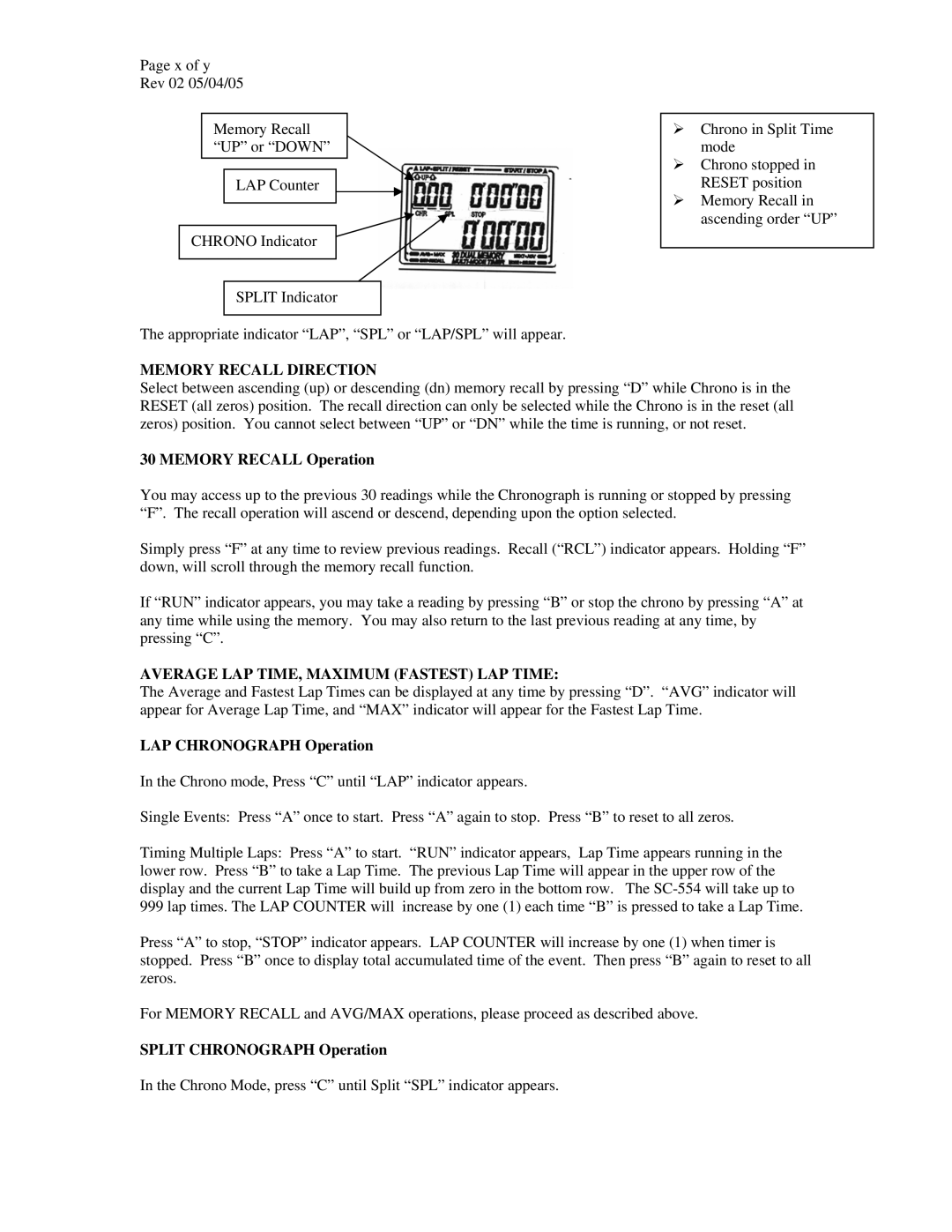Page x of y
Rev 02 05/04/05
Memory Recall “UP” or “DOWN”
LAP Counter
CHRONO Indicator
SPLIT Indicator
The appropriate indicator “LAP”, “SPL” or “LAP/SPL” will appear.
¾Chrono in Split Time mode
¾Chrono stopped in RESET position
¾Memory Recall in ascending order “UP”
MEMORY RECALL DIRECTION
Select between ascending (up) or descending (dn) memory recall by pressing “D” while Chrono is in the RESET (all zeros) position. The recall direction can only be selected while the Chrono is in the reset (all zeros) position. You cannot select between “UP” or “DN” while the time is running, or not reset.
30 MEMORY RECALL Operation
You may access up to the previous 30 readings while the Chronograph is running or stopped by pressing “F”. The recall operation will ascend or descend, depending upon the option selected.
Simply press “F” at any time to review previous readings. Recall (“RCL”) indicator appears. Holding “F” down, will scroll through the memory recall function.
If “RUN” indicator appears, you may take a reading by pressing “B” or stop the chrono by pressing “A” at any time while using the memory. You may also return to the last previous reading at any time, by pressing “C”.
AVERAGE LAP TIME, MAXIMUM (FASTEST) LAP TIME:
The Average and Fastest Lap Times can be displayed at any time by pressing “D”. “AVG” indicator will appear for Average Lap Time, and “MAX” indicator will appear for the Fastest Lap Time.
LAP CHRONOGRAPH Operation
In the Chrono mode, Press “C” until “LAP” indicator appears.
Single Events: Press “A” once to start. Press “A” again to stop. Press “B” to reset to all zeros.
Timing Multiple Laps: Press “A” to start. “RUN” indicator appears, Lap Time appears running in the lower row. Press “B” to take a Lap Time. The previous Lap Time will appear in the upper row of the display and the current Lap Time will build up from zero in the bottom row. The
Press “A” to stop, “STOP” indicator appears. LAP COUNTER will increase by one (1) when timer is stopped. Press “B” once to display total accumulated time of the event. Then press “B” again to reset to all zeros.
For MEMORY RECALL and AVG/MAX operations, please proceed as described above.
SPLIT CHRONOGRAPH Operation
In the Chrono Mode, press “C” until Split “SPL” indicator appears.