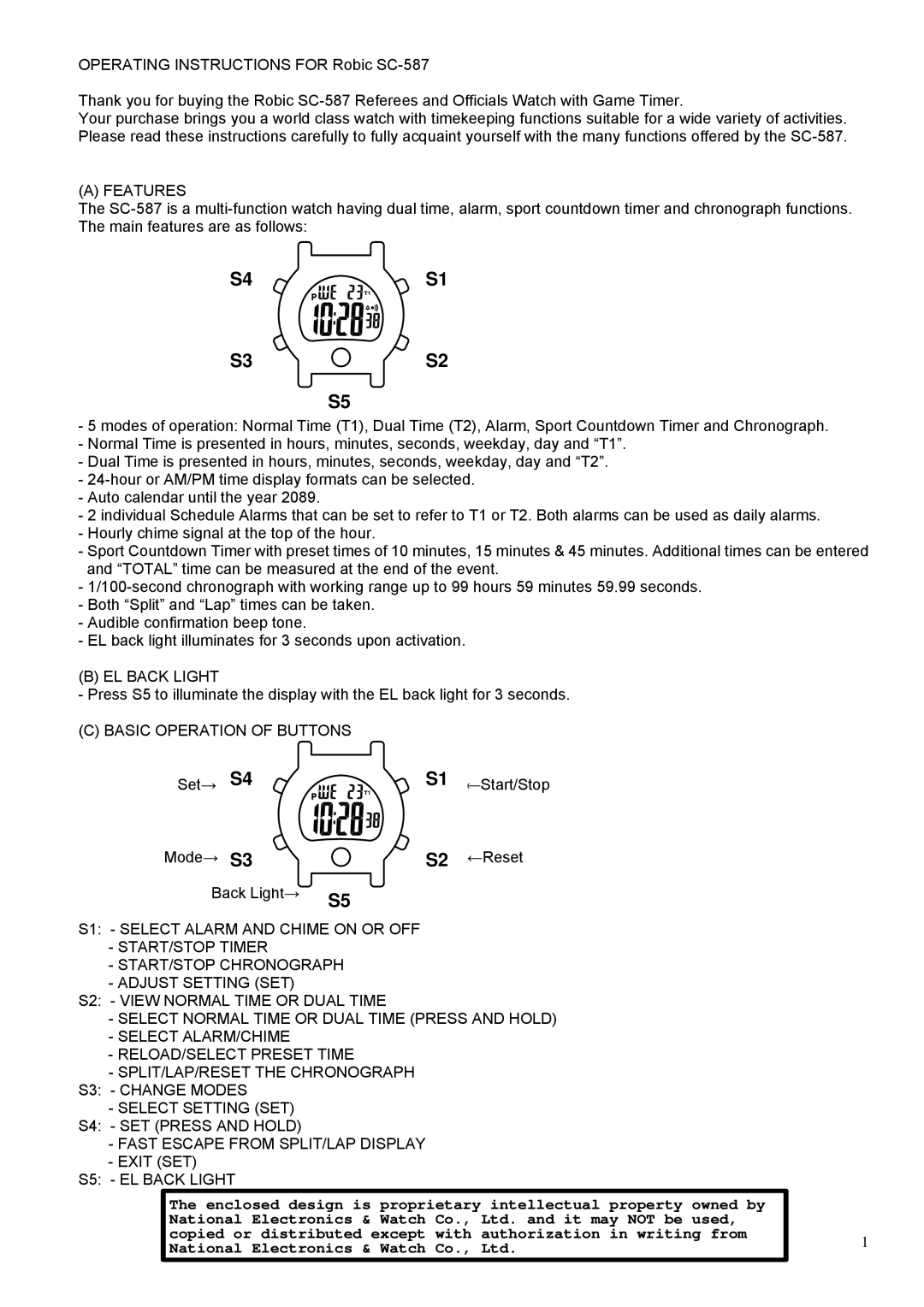OPERATING INSTRUCTIONS FOR Robic
Thank you for buying the Robic
Your purchase brings you a world class watch with timekeeping functions suitable for a wide variety of activities. Please read these instructions carefully to fully acquaint yourself with the many functions offered by the
(A) FEATURES
The
S4S1
S3S2
S5
-5 modes of operation: Normal Time (T1), Dual Time (T2), Alarm, Sport Countdown Timer and Chronograph.
-Normal Time is presented in hours, minutes, seconds, weekday, day and “T1”.
-Dual Time is presented in hours, minutes, seconds, weekday, day and “T2”.
-
-Auto calendar until the year 2089.
-2 individual Schedule Alarms that can be set to refer to T1 or T2. Both alarms can be used as daily alarms.
-Hourly chime signal at the top of the hour.
-Sport Countdown Timer with preset times of 10 minutes, 15 minutes & 45 minutes. Additional times can be entered and “TOTAL” time can be measured at the end of the event.
-
-Both “Split” and “Lap” times can be taken.
-Audible confirmation beep tone.
-EL back light illuminates for 3 seconds upon activation.
(B) EL BACK LIGHT
-Press S5 to illuminate the display with the EL back light for 3 seconds.
(C) BASIC OPERATION OF BUTTONS
Set→ S4 | S1 | ←Start/Stop |
Mode→ S3 | S2 | ←Reset |
Back Light→ | S5 |
|
S1: - SELECT ALARM AND CHIME ON OR OFF
-START/STOP TIMER
-START/STOP CHRONOGRAPH
-ADJUST SETTING (SET)
S2: - VIEW NORMAL TIME OR DUAL TIME
-SELECT NORMAL TIME OR DUAL TIME (PRESS AND HOLD)
-SELECT ALARM/CHIME
-RELOAD/SELECT PRESET TIME
-SPLIT/LAP/RESET THE CHRONOGRAPH
S3: - CHANGE MODES
-SELECT SETTING (SET) S4: - SET (PRESS AND HOLD)
-FAST ESCAPE FROM SPLIT/LAP DISPLAY
-EXIT (SET)
S5: - EL BACK LIGHT
| The enclosed design is | proprietary intellectual | property owned by |
|
| ||
| National | Electronics | & | Watch Co., Ltd. and it may NOT be used, |
|
| |
| copied or distributed except with authorization | in writing from |
| 1 | |||
| National | Electronics | & Watch Co., Ltd. |
|
|
| |
|
|
|
|
|
|
|
|