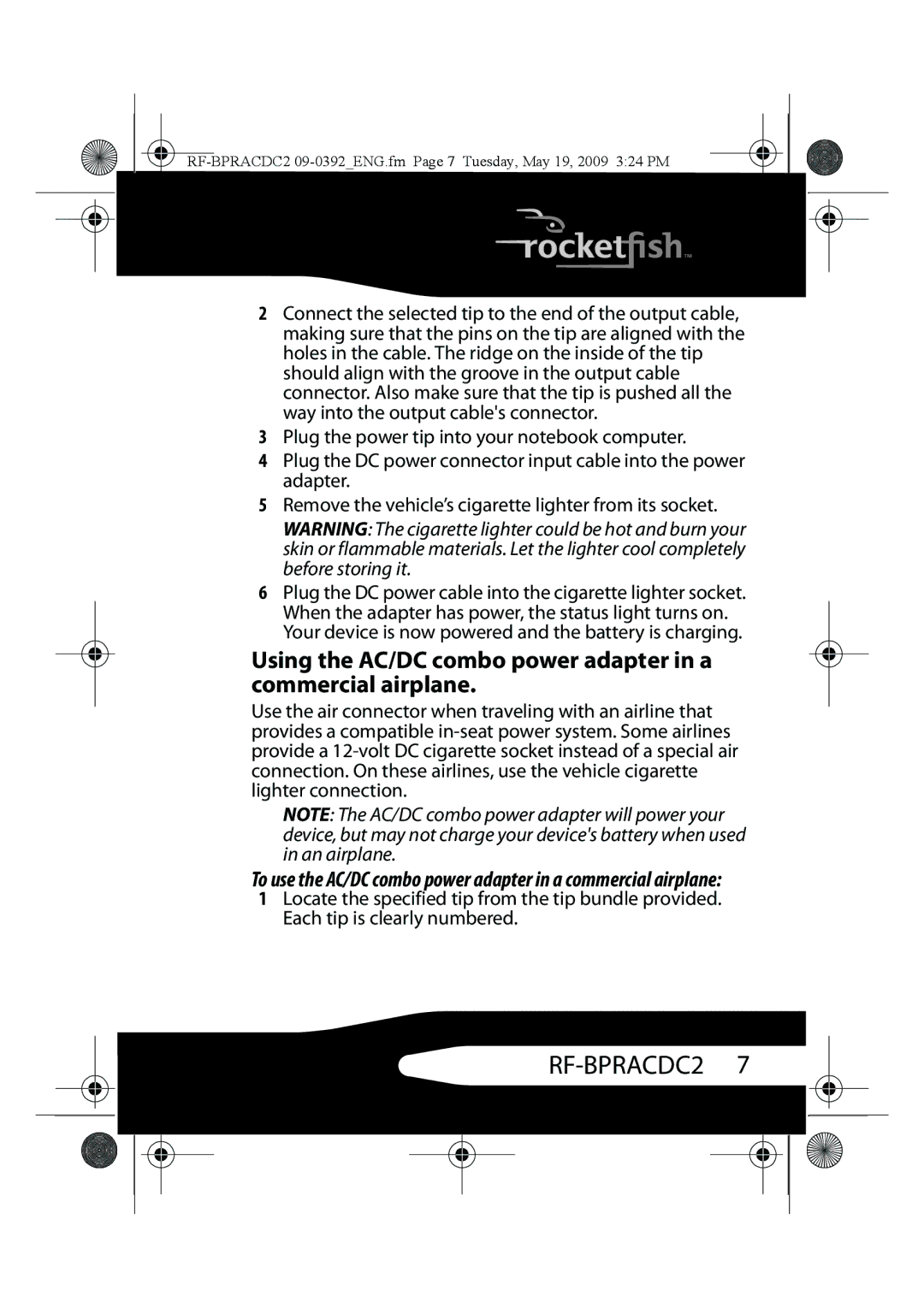RF-BPRACDC2 specifications
The RocketFish RF-BPRACDC2 is a versatile and innovative product designed to enhance your audio-visual experience. As a Bluetooth wireless speaker with built-in charging capabilities, it offers users both mobility and functionality in a compact package. Its design is both sleek and modern, allowing it to seamlessly fit into any environment, whether at home, in the office, or on the go.One of the main features of the RF-BPRACDC2 is its robust Bluetooth connectivity. This allows for easy pairing with a wide range of devices, including smartphones, tablets, and computers. The Bluetooth range is impressive, enabling seamless audio streaming from a distance, making it ideal for parties or gatherings where mobility is essential. Additionally, the speaker supports multiple devices, so users can easily switch between devices without hassle.
The sound quality of the RocketFish RF-BPRACDC2 is noteworthy, with balanced audio output that emphasizes clarity and depth in every note. With dual drivers and passive radiators, it delivers powerful stereo sound, ensuring that low frequencies are deep while maintaining crisp highs. This makes it suitable for a variety of audio content, including music, movies, and podcasts.
Another standout characteristic of the RF-BPRACDC2 is its long-lasting battery life. It is designed to provide hours of continuous playback on a single charge, allowing uninterrupted enjoyment of your favorite tunes or audio content throughout the day. Additionally, the speaker includes a built-in power bank feature, enabling you to charge your devices on the go, eliminating concerns about running out of power while using your smartphone or tablet.
Together with its durable build quality, the RocketFish RF-BPRACDC2 is designed for portability. Weighing just a few pounds and featuring a compact design, it can easily fit into a backpack or carry case. Its easy-to-use controls and LED indicators add to the user experience, making it simple to operate even while in motion.
Overall, the RocketFish RF-BPRACDC2 successfully combines cutting-edge technology with thoughtful design. With its wireless capabilities, exceptional sound quality, long battery life, and practicality, it serves as an excellent choice for anyone looking to enhance their audio experience while enjoying the freedom of mobility.