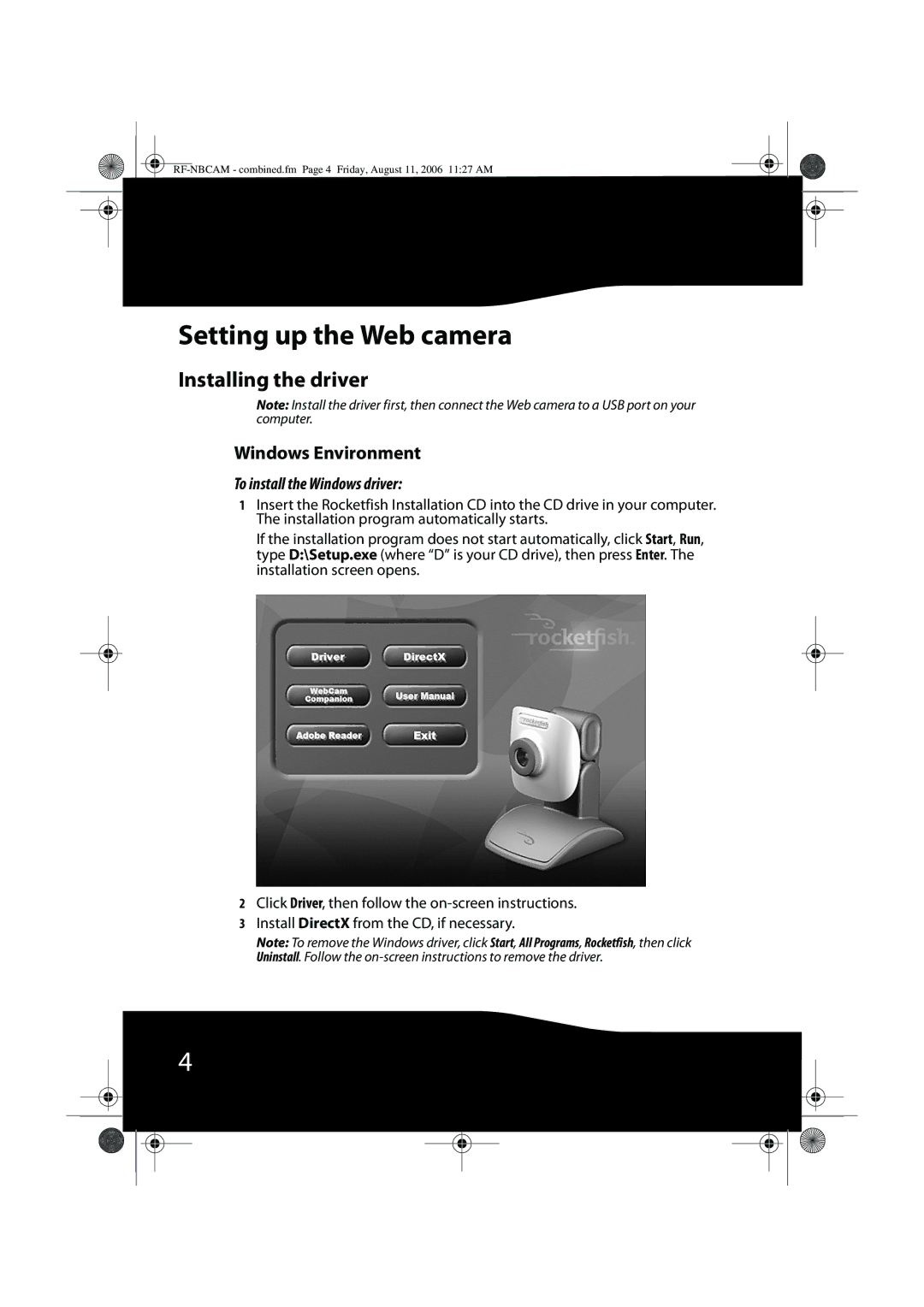RF-NBWEB, RF-NBCAM specifications
The RocketFish RF-NBCAM and RF-NBWEB are innovative products designed to enhance the user experience in the realm of connectivity and multimedia. RocketFish, a well-known brand in consumer electronics, has engineered these devices to cater to both gamers and casual users alike, focusing on performance, ease of use, and versatility.The RocketFish RF-NBCAM is primarily an advanced USB webcam that boasts HD video resolution, ensuring sharp image quality during video calls or streaming sessions. With a resolution of 1080p at 30 frames per second, users can expect clear and fluid visuals, making it ideal for online meetings, conferences, and video chats. One of its standout features is the built-in microphone, which incorporates noise-cancellation technology. This ensures that voice clarity is maintained even in noisy environments, allowing for seamless communication.
Equipped with a wide-angle lens, the RF-NBCAM captures more of the frame, making it perfect for group calls or capturing entire scenes during live streams. The enhanced light adjustment technology increases its performance in low-light conditions, ensuring users look their best in various lighting environments. Additionally, the plug-and-play functionality means that users can easily connect the webcam to their devices without the need for complicated installations or drivers.
On the other hand, the RocketFish RF-NBWEB is a state-of-the-art wireless networking device designed for seamless internet connectivity. It supports dual-band Wi-Fi, enabling users to choose between the 2.4GHz and 5GHz bands for optimal performance, depending on their specific needs. This flexibility is crucial for households with multiple devices, as the RF-NBWEB aids in minimizing congestion and interference, leading to a faster and more reliable internet experience.
With advanced security features, including WPA3 encryption, users can feel confident that their network remains safe from unauthorized access. The RF-NBWEB also includes an easy-to-use interface that facilitates simple setup and management of connected devices. With multiple Ethernet ports, it allows for wired connections as well, providing versatility for various networking scenarios.
Both the RocketFish RF-NBCAM and RF-NBWEB exemplify the brand's commitment to quality and innovation, catering to modern connectivity needs with cutting-edge technology and user-friendly designs. Whether for high-quality video communication or reliable internet access, these devices are equipped to handle a range of applications with ease.