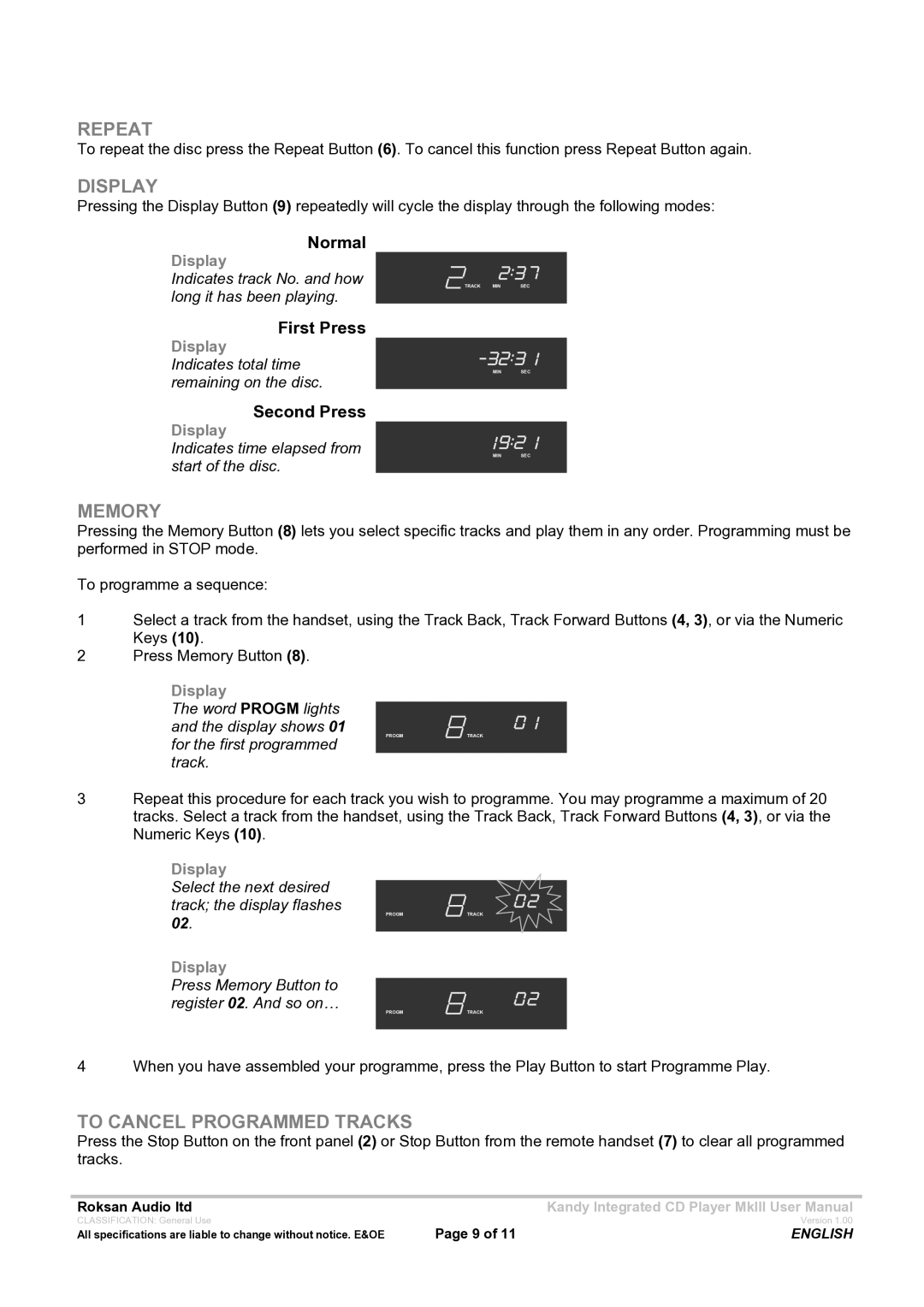MK111 specifications
The Roksan Audio MKIII series amplifies the brand's commitment to high-fidelity audio performance while incorporating advanced technological innovations. Designed for audiophiles seeking both superior sound quality and contemporary aesthetics, the MKIII is a testament to Roksan's expertise in sound engineering.At the heart of the Roksan Audio MKIII is its class-leading amplification technology. Employing a high-current, low-negative feedback design, the MKIII produces a sheer power output that seems effortless, driving even the most demanding speakers with precision and control. The dual-mono configuration ensures that the left and right channels remain isolated, delivering an enhanced stereo image and superior clarity across the frequency spectrum.
One of the key features of the Roksan MKIII is its extensive connectivity options. The amplifier is equipped with a range of inputs, including multiple line-level connections, a dedicated phono stage for vinyl enthusiasts, and a digital input for direct integration with digital audio sources. This versatility makes it an excellent choice for users with varied audio sources, promoting an all-encompassing listening experience.
The MKIII also boasts a custom-designed power supply, which plays a crucial role in maintaining stability and performance during high-demand playback. With a robust transformer and meticulously designed PCB layouts, the MKIII minimizes electrical noise and distortion, ensuring that purity of sound is maintained.
Roksan has paid close attention to the aesthetic elements of the MKIII as well. Its elegant design features a sleek, minimalist front panel with a user-friendly interface and high-quality components. The solid aluminum construction not only enhances aesthetics but also contributes to the overall durability of the unit.
Additionally, the MKIII series is engineered to remain upgradeable, allowing users to enhance functionalities over time. Its modular architecture may accommodate future advancements in audio tech, thus safeguarding the investment in high-fidelity sound.
In conclusion, the Roksan Audio MKIII offers an engaging blend of advanced sound engineering, versatile connectivity, and stylish design. Its commitment to high performance and user satisfaction has solidified its reputation within the audio community, appealing to both seasoned audiophiles and newcomers who desire an exceptional music listening experience.