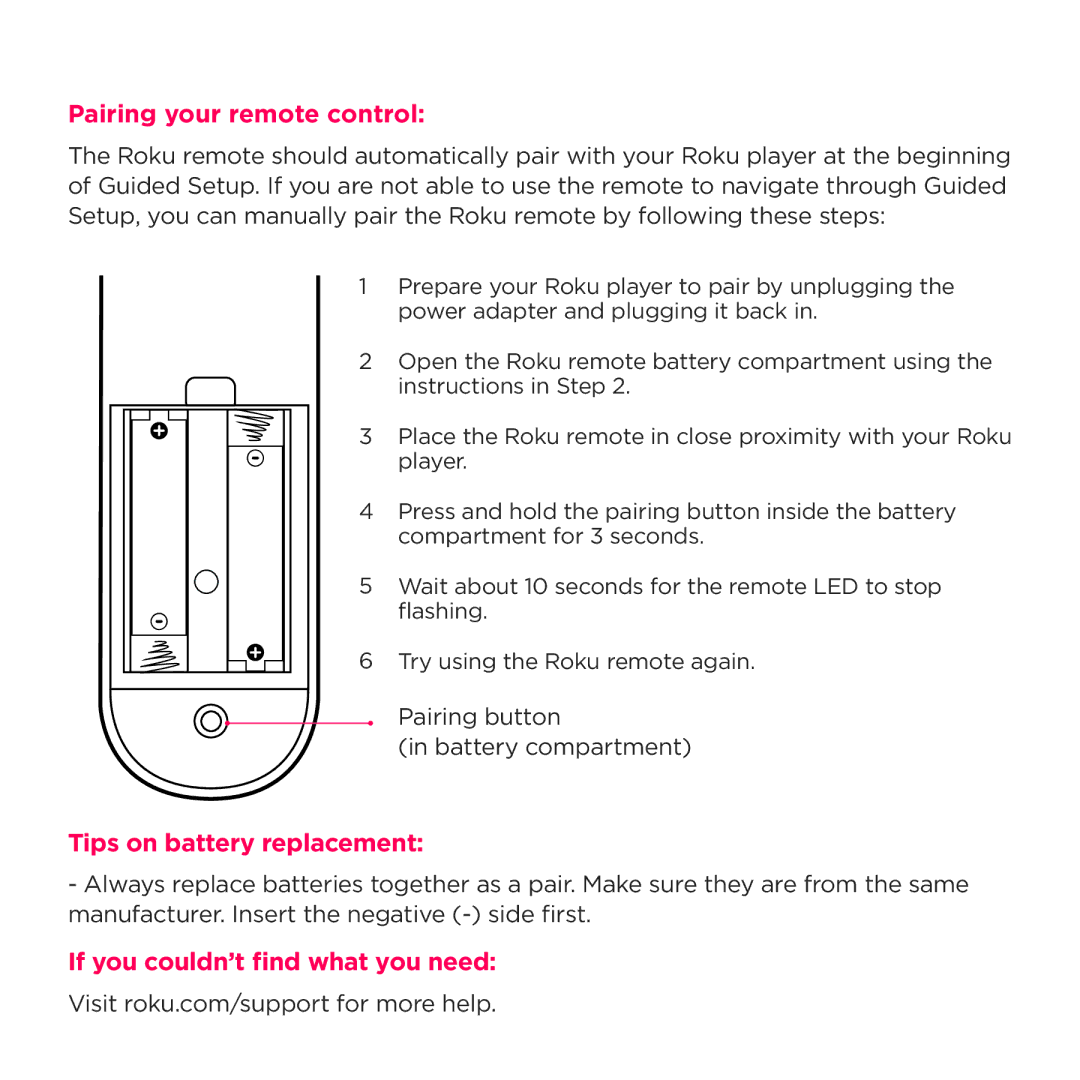3 specifications
Roku 3 is a powerful streaming media player that revolutionizes home entertainment by offering access to a vast library of streaming channels and content. Launched in 2013, it has continued to be a popular choice among consumers seeking a user-friendly interface and a plethora of features.One of the standout characteristics of Roku 3 is its performance. Equipped with a robust dual-core processor, it delivers fast and responsive navigation. Whether users are searching for their favorite shows or scrolling through available channels, the seamless experience is a hallmark of this device.
The device supports a wide variety of streaming services, including Netflix, Hulu, Amazon Prime Video, and many more. With over 2000 channels available, Roku 3 gives users the flexibility to discover new content and enjoy their favorites, all in one place. It also supports 1080p HD streaming, ensuring viewers can enjoy their shows with crystal-clear picture quality.
Roku 3 comes with an easy-to-use remote control, featuring voice search capabilities that allow users to find titles quickly by simply speaking into the remote. Additionally, it includes a headphone jack for private listening, making it perfect for late-night viewing without disturbing others. For those who prefer using mobile devices, the Roku mobile app provides a convenient way to control the player, browse channels, and even cast content from smartphones or tablets.
Another significant advantage of Roku 3 is its compatibility with various audio and video formats. It supports multiple formats, including Dolby Digital and DTS, ensuring that users can experience immersive audio that complements their video content. The device also includes an Ethernet port for wired connections, as well as built-in Wi-Fi for easy internet access.
Moreover, Roku 3 stands out with its excellent search functionality. Users can search across different channels to find the best viewing options, with results displayed in order of cost, helping viewers discover free or low-cost streaming options.
In summary, Roku 3 embodies a combination of speed, convenience, and accessibility. With its vast selection of channels, impressive audio-visual performance, and innovative remote features, it continues to be a top choice for anyone looking to enhance their streaming experience. Whether binge-watching a series or exploring the latest movies, Roku 3 ensures that entertainment is just a click away.