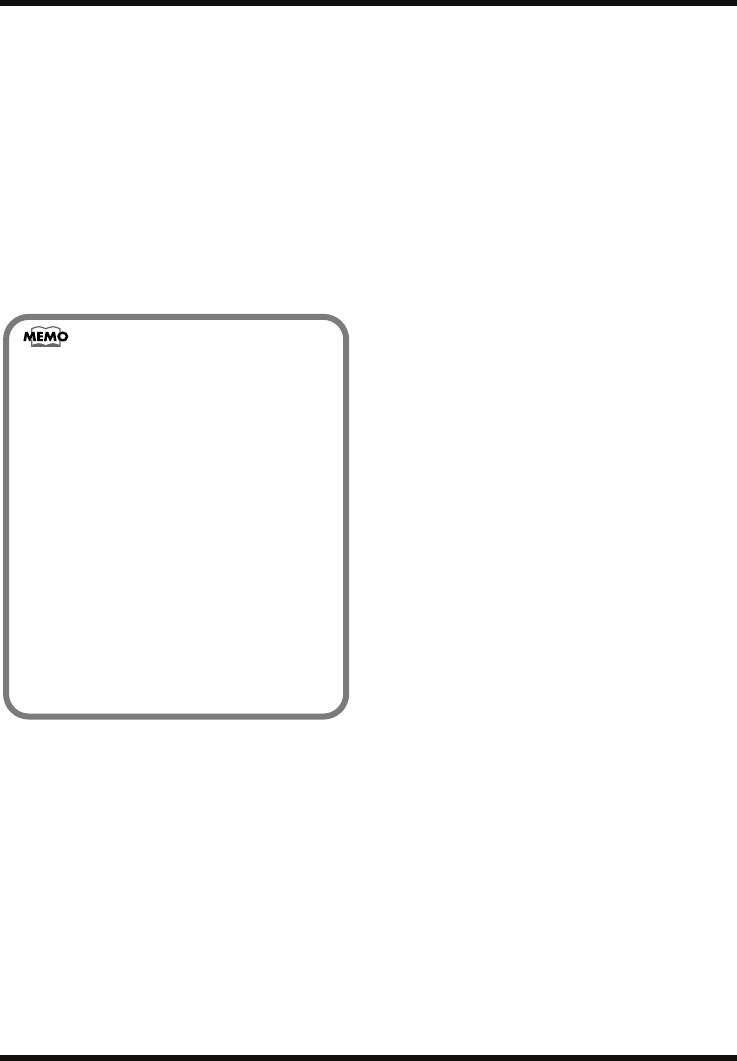
120
and then try the playback again.
Solution 2: Reduce the number of tracks that
are being recorded simultaneously.
Solution 3: Reduce the Data Type (STD (LV1)
or LONG (LV2)), and then try
creating the song again.
Event Full!
Cause: The MICRO BR has used up all
the events that can be handled by
one song.
Solution: Perform the Song Optimize
operation (p. 59).
No Card!
Cause: You have tried to operate the
recorder, or access the memory
while the memory card (SD
memory card) is not inserted, or is
not inserted properly.
Cause: The memory card has been
removed after selection of data on
that memory card.
Solution: Turn off the MICRO BR, properly
insert the memory card, then turn
the MICRO BR back on.
No Data!
Cause: The track data you are trying to
export was not found.
Solution: Select the track where track data
exists.
No File!
Cause: The file you are trying to import
with MP3/WAV import was not
found.
Solution: Have the file you want to import
ready in the MP3 folder.
No Song!
Cause: There are no songs on the
memory card.
Solution: Create a new song (p. 38).
Cause: Incorrect data is in the song
folder, or the necessary data is not
present.
Solution: Restore the data backed up on the
computer to the MICRO BR. In this
case, restore each “ROLAND”
folder to the MICRO BR (p. 100) (p.
103).
Power Down!
Cause: Internal power source voltage is
below than guaranteed workable
range.
Solution: In case of using PSA adaptor:
Cable might be broken or adaptor
itself might be malfunctioning.
Please contact Roland Service or
Roland authorized dealers.
In case of using batteries:
Please replace with new batteries
(p. 20).
Protected!
Cause: You are attempting to write data
to a song that has protection
switched on.
Solution: To write data to the song, switch
Protect to OFF (p. 60).
Stop Recorder!
Cause: The operation you attempted
cannot be done while the recorder
is running (playing or recording).
What is an event?
The smallest unit of memory used by the
MICRO BR to store recorded results on a
memory card is the event. A newly created
song provides approximately 2,000 events
per song.
For each track, one recording pass uses two
events. Operations such as punch-in/out or
track copy also use up events.
The number of events that are used up will
fluctuate in a complex way.
Even if there is capacity remaining on the
memory card, further recording or track
editing will not be possible if all of the
events are used up. In such cases, an error
message such as “Event Full” will appear.
MICRO-BR_e1.book 120 ページ 2006年8月1日 火曜日 午後12時6分