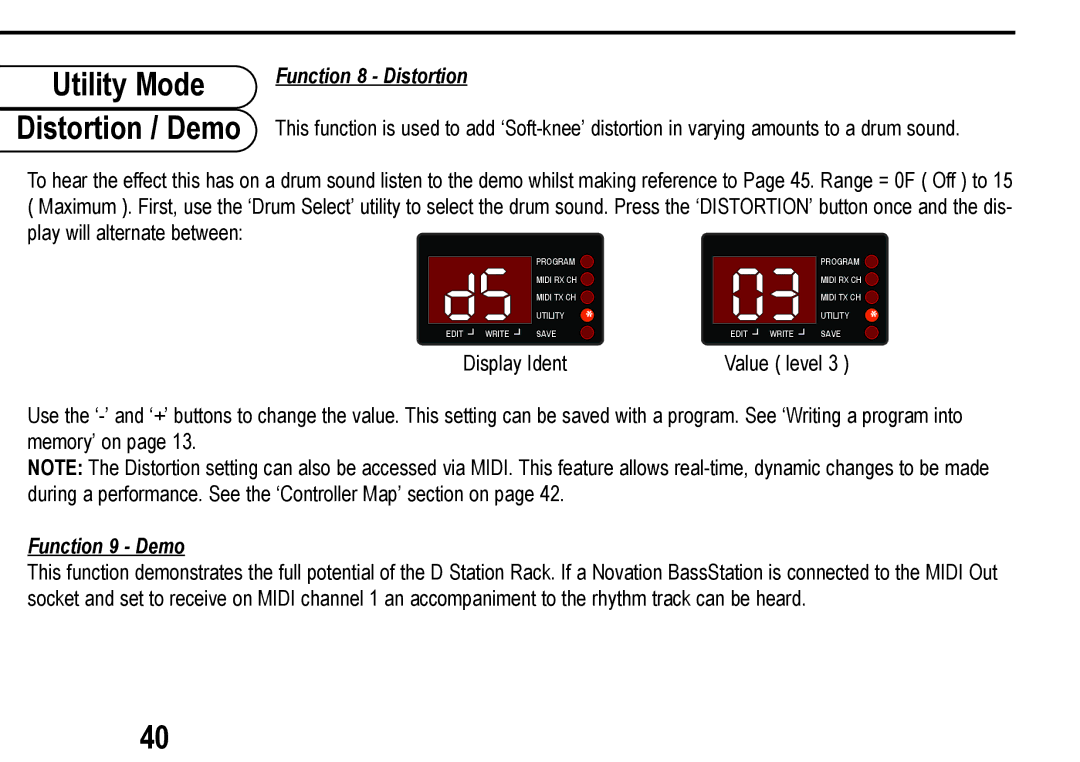D Station specifications
The Roland D Station is a highly regarded piece of electronic music equipment that has gained popularity among musicians and producers for its versatility and comprehensive feature set. Designed primarily as a sound module, the D Station is part of Roland's iconic family of synthesizers and production tools, making it a reliable choice for both studio work and live performances.One of the standout characteristics of the Roland D Station is its advanced sound engine. The device combines sample-based synthesis with powerful multi-timbral capabilities, enabling users to create a wide variety of sounds, from lush pads and rich leads to complex bass tones. With an array of pre-installed sounds, the D Station grants musicians immediate access to a vast palette of sonic possibilities, streamlining the creative process.
The D Station is equipped with a user-friendly interface that features a backlit LCD screen, allowing for easy navigation and sound editing. The dedicated knobs and sliders make real-time changes intuitive, giving performers the flexibility to manipulate sounds during a live set. Additionally, the integration of MIDI capabilities makes it an essential tool for connecting with other gear, such as keyboards, computers, and drum machines.
A key technological feature of the D Station is its advanced effects engine. Users can apply high-quality reverb, delay, chorus, and other modulation effects to their sounds, enhancing the overall sonic texture. These effects can be easily customized, providing deep control over the audio output to suit various styles and genres.
Moreover, the D Station allows for extensive sound editing and programming options. Musicians can create their sounds from scratch or modify existing presets to fit their unique needs. With a wide range of adjustable parameters, the device encourages experimentation and creativity.
Lightweight and portable, the Roland D Station is built for the modern musician. Its robust construction ensures durability while on the road, making it a reliable companion for those who perform frequently. This device is not only valuable for electronic music but also versatile enough to be integrated into a variety of musical projects.
In summary, the Roland D Station embodies advanced technology, user-friendliness, and flexibility. Its powerful sound engine, effective effects processing, and intuitive interface make it a sought-after instrument for both aspiring musicians and seasoned professionals. Whether in the studio or on stage, the D Station stands out as a versatile and essential tool in today's dynamic music landscape.