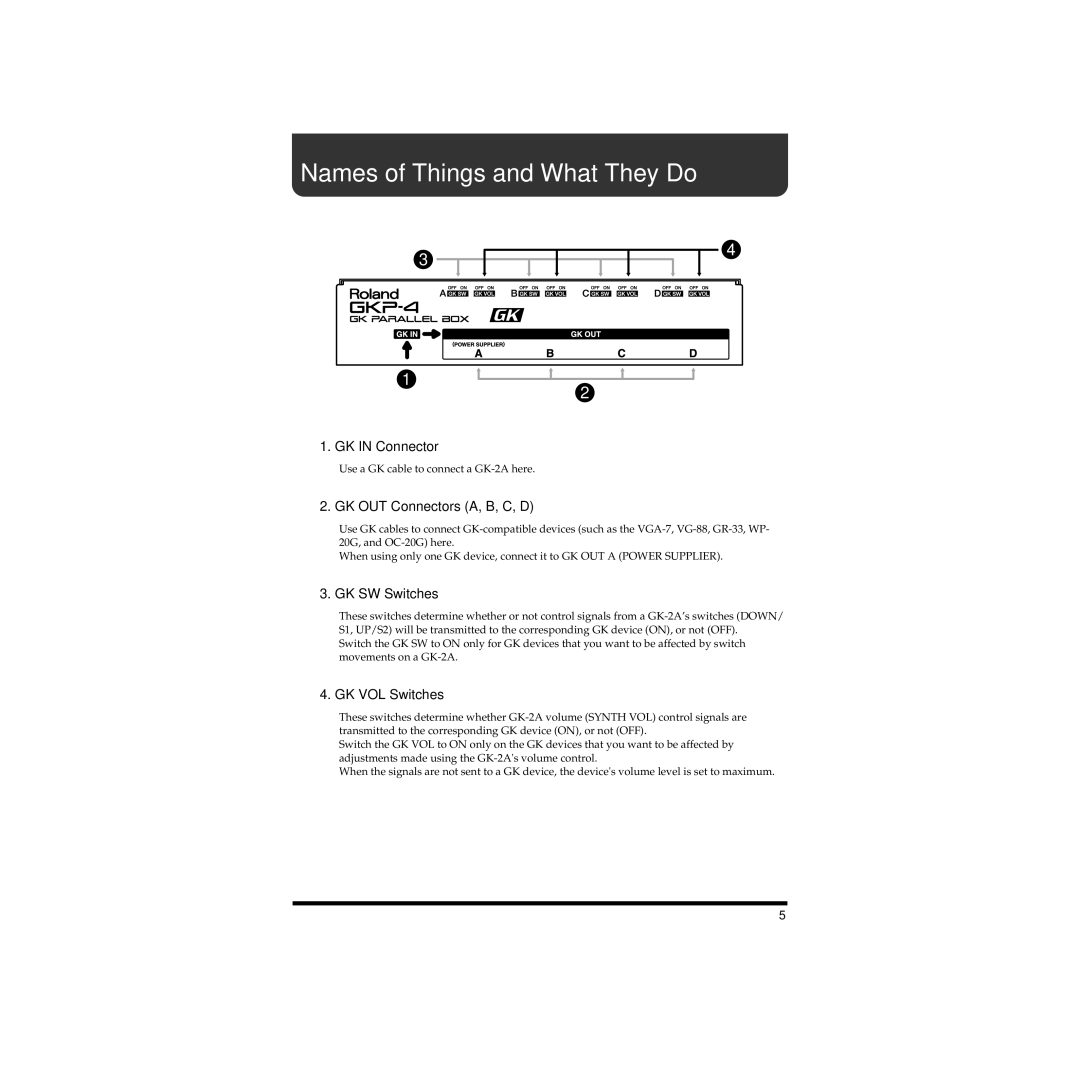Names of Things and What They Do
3
1
2
1. GK IN Connector
Use a GK cable to connect a
2. GK OUT Connectors (A, B, C, D)
4
Use GK cables to connect
When using only one GK device, connect it to GK OUT A (POWER SUPPLIER).
3. GK SW Switches
These switches determine whether or not control signals from a
Switch the GK SW to ON only for GK devices that you want to be affected by switch movements on a
4. GK VOL Switches
These switches determine whether
Switch the GK VOL to ON only on the GK devices that you want to be affected by adjustments made using the
When the signals are not sent to a GK device, the device's volume level is set to maximum.
5