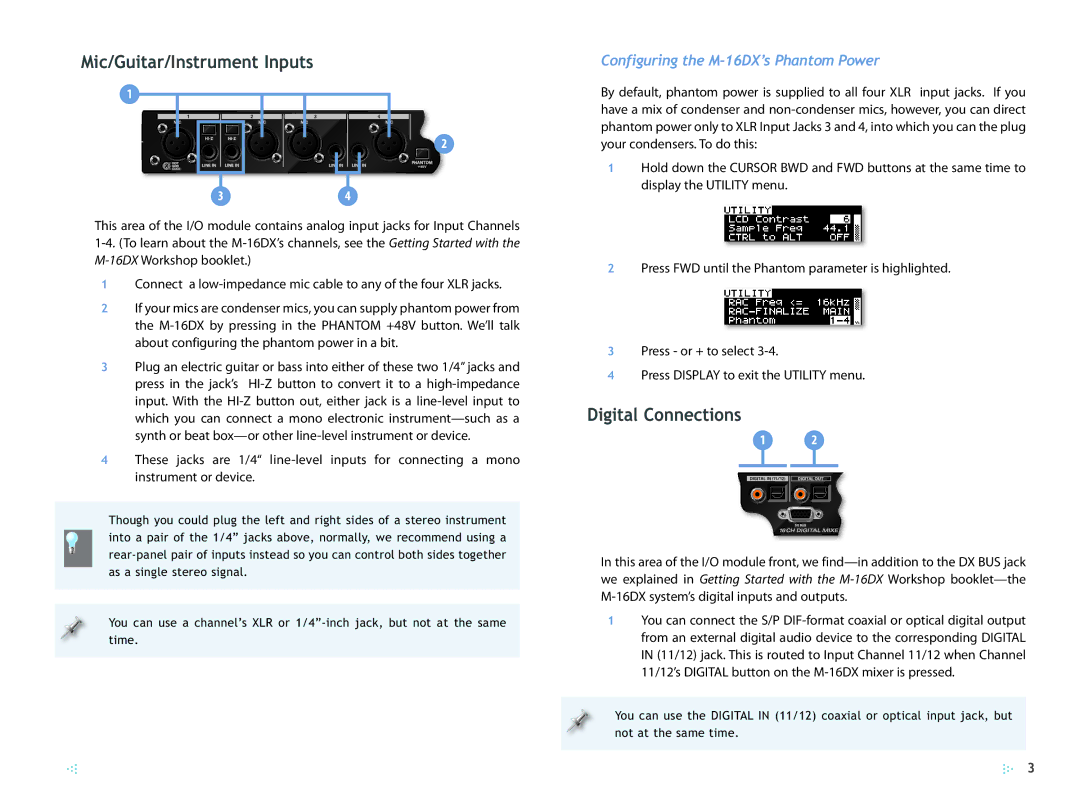Mic/Guitar/Instrument Inputs
1
2
34
This area of the I/O module contains analog input jacks for Input Channels 1-4. (To learn about the M-16DX’s channels, see the Getting Started with the M-16DXWorkshop booklet.)
1Connect a low-impedance mic cable to any of the four XLR jacks.
2If your mics are condenser mics, you can supply phantom power from the M-16DX by pressing in the PHANTOM +48V button. We’ll talk about configuring the phantom power in a bit.
3Plug an electric guitar or bass into either of these two 1/4” jacks and press in the jack’s HI-Z button to convert it to a high-impedance input. With the HI-Z button out, either jack is a line-level input to which you can connect a mono electronic instrument—such as a synth or beat box—or other line-level instrument or device.
4These jacks are 1/4“ line-level inputs for connecting a mono instrument or device.
Though you could plug the left and right sides of a stereo instrument into a pair of the 1/4” jacks above, normally, we recommend using a rear-panel pair of inputs instead so you can control both sides together as a single stereo signal.
You can use a channel’s XLR or 1/4”-inch jack, but not at the same time.
Configuring the M-16DX’s Phantom Power
By default, phantom power is supplied to all four XLR input jacks. If you have a mix of condenser and non-condenser mics, however, you can direct phantom power only to XLR Input Jacks 3 and 4, into which you can the plug your condensers. To do this:
1Hold down the CURSOR BWD and FWD buttons at the same time to display the UTILITY menu.
2Press FWD until the Phantom parameter is highlighted.
3Press - or + to select 3-4.
4Press DISPLAY to exit the UTILITY menu.
Digital Connections
1 2
In this area of the I/O module front, we find—in addition to the DX BUS jack we explained in Getting Started with the M-16DXWorkshop booklet—the M-16DX system’s digital inputs and outputs.
1You can connect the S/P DIF-format coaxial or optical digital output from an external digital audio device to the corresponding DIGITAL IN (11/12) jack. This is routed to Input Channel 11/12 when Channel 11/12’s DIGITAL button on the M-16DX mixer is pressed.
You can use the DIGITAL IN (11/12) coaxial or optical input jack, but not at the same time.