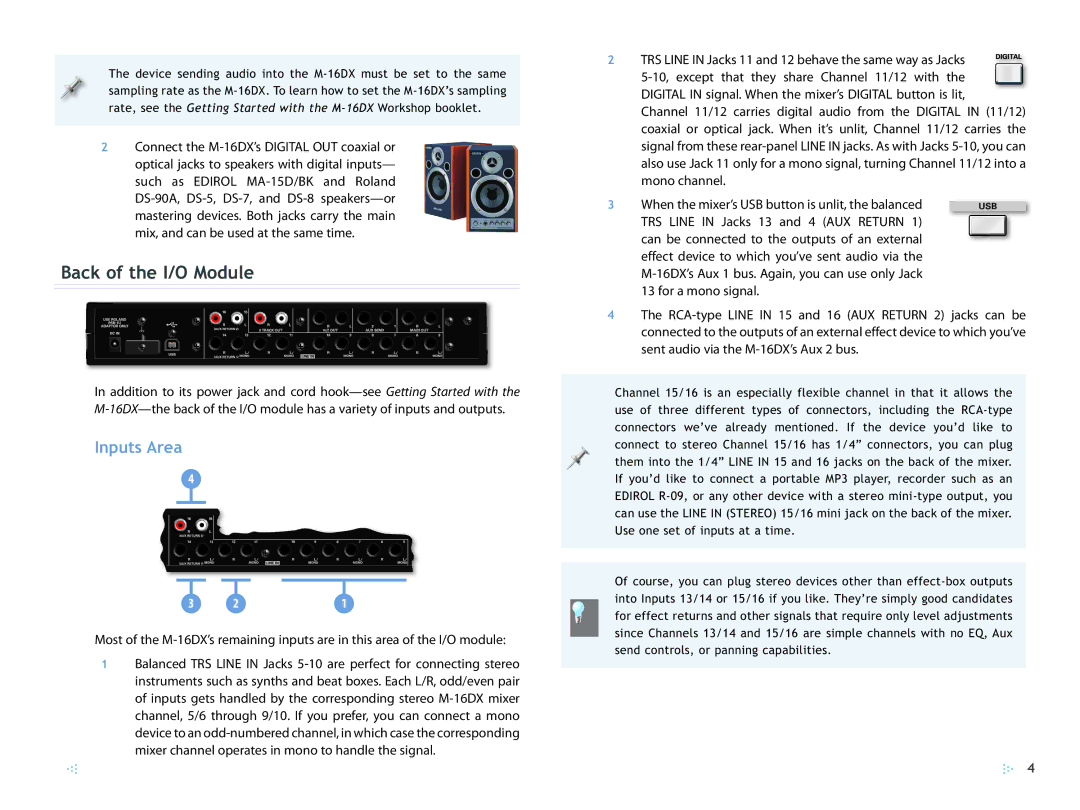The device sending audio into the M-16DX must be set to the same sampling rate as the M-16DX. To learn how to set the M-16DX’s sampling rate, see the Getting Started with the M-16DXWorkshop booklet.
2Connect the M-16DX’s DIGITAL OUT coaxial or optical jacks to speakers with digital inputs— such as EDIROL MA-15D/BK and Roland DS-90A, DS-5, DS-7, and DS-8 speakers—or mastering devices. Both jacks carry the main mix, and can be used at the same time.
Back of the I/O Module
In addition to its power jack and cord hook—see Getting Started with the M-16DX—the back of the I/O module has a variety of inputs and outputs.
Inputs Area
4
Most of the M-16DX’s remaining inputs are in this area of the I/O module:
1Balanced TRS LINE IN Jacks 5-10 are perfect for connecting stereo instruments such as synths and beat boxes. Each L/R, odd/even pair of inputs gets handled by the corresponding stereo M-16DX mixer channel, 5/6 through 9/10. If you prefer, you can connect a mono device to an odd-numbered channel, in which case the corresponding mixer channel operates in mono to handle the signal.
2 TRS LINE IN Jacks 11 and 12 behave the same way as Jacks 




 5-10, except that they share Channel 11/12 with the
5-10, except that they share Channel 11/12 with the  DIGITAL IN signal. When the mixer’s DIGITAL button is lit, Channel 11/12 carries digital audio from the DIGITAL IN (11/12) coaxial or optical jack. When it’s unlit, Channel 11/12 carries the signal from these rear-panel LINE IN jacks. As with Jacks 5-10, you can also use Jack 11 only for a mono signal, turning Channel 11/12 into a mono channel.
DIGITAL IN signal. When the mixer’s DIGITAL button is lit, Channel 11/12 carries digital audio from the DIGITAL IN (11/12) coaxial or optical jack. When it’s unlit, Channel 11/12 carries the signal from these rear-panel LINE IN jacks. As with Jacks 5-10, you can also use Jack 11 only for a mono signal, turning Channel 11/12 into a mono channel.
3 When the mixer’s USB button is unlit, the balanced TRS LINE IN Jacks 13 and 4 (AUX RETURN 1) can be connected to the outputs of an external effect device to which you’ve sent audio via the M-16DX’s Aux 1 bus. Again, you can use only Jack 13 for a mono signal.
4The RCA-type LINE IN 15 and 16 (AUX RETURN 2) jacks can be connected to the outputs of an external effect device to which you’ve sent audio via the M-16DX’s Aux 2 bus.
Channel 15/16 is an especially flexible channel in that it allows the use of three different types of connectors, including the RCA-type connectors we’ve already mentioned. If the device you’d like to connect to stereo Channel 15/16 has 1/4” connectors, you can plug them into the 1/4” LINE IN 15 and 16 jacks on the back of the mixer. If you’d like to connect a portable MP3 player, recorder such as an EDIROL R-09, or any other device with a stereo mini-type output, you can use the LINE IN (STEREO) 15/16 mini jack on the back of the mixer. Use one set of inputs at a time.
Of course, you can plug stereo devices other than effect-box outputs into Inputs 13/14 or 15/16 if you like. They’re simply good candidates for effect returns and other signals that require only level adjustments since Channels 13/14 and 15/16 are simple channels with no EQ, Aux send controls, or panning capabilities.

![]()
![]()
![]()
![]()
![]()
![]()
![]() DIGITAL IN signal. When the mixer’s DIGITAL button is lit, Channel 11/12 carries digital audio from the DIGITAL IN (11/12) coaxial or optical jack. When it’s unlit, Channel 11/12 carries the signal from these
DIGITAL IN signal. When the mixer’s DIGITAL button is lit, Channel 11/12 carries digital audio from the DIGITAL IN (11/12) coaxial or optical jack. When it’s unlit, Channel 11/12 carries the signal from these