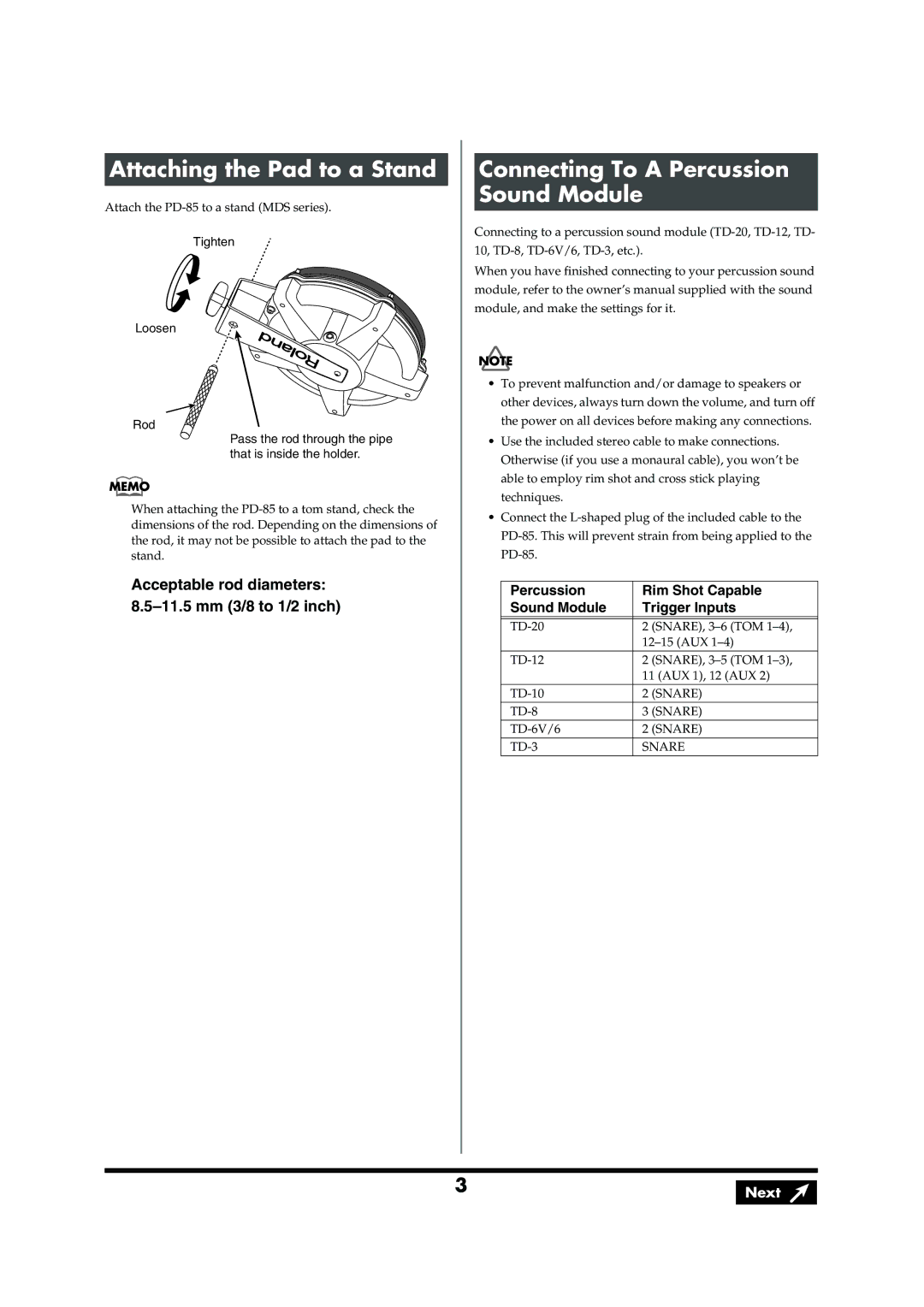Attaching the Pad to a Stand
Attach the
Tighten
Loosen
Rod
Pass the rod through the pipe that is inside the holder.
When attaching the
Acceptable rod diameters:
Connecting To A Percussion Sound Module
Connecting to a percussion sound module
When you have finished connecting to your percussion sound module, refer to the owner’s manual supplied with the sound module, and make the settings for it.
•To prevent malfunction and/or damage to speakers or other devices, always turn down the volume, and turn off the power on all devices before making any connections.
•Use the included stereo cable to make connections. Otherwise (if you use a monaural cable), you won’t be able to employ rim shot and cross stick playing techniques.
•Connect the
Percussion | Rim Shot Capable | |
Sound Module | Trigger Inputs | |
|
|
|
2 | (SNARE), | |
| ||
2 | (SNARE), | |
| 11 (AUX 1), 12 (AUX 2) | |
2 | (SNARE) | |
3 | (SNARE) | |
2 | (SNARE) | |
SNARE | ||
3 | Next |
|