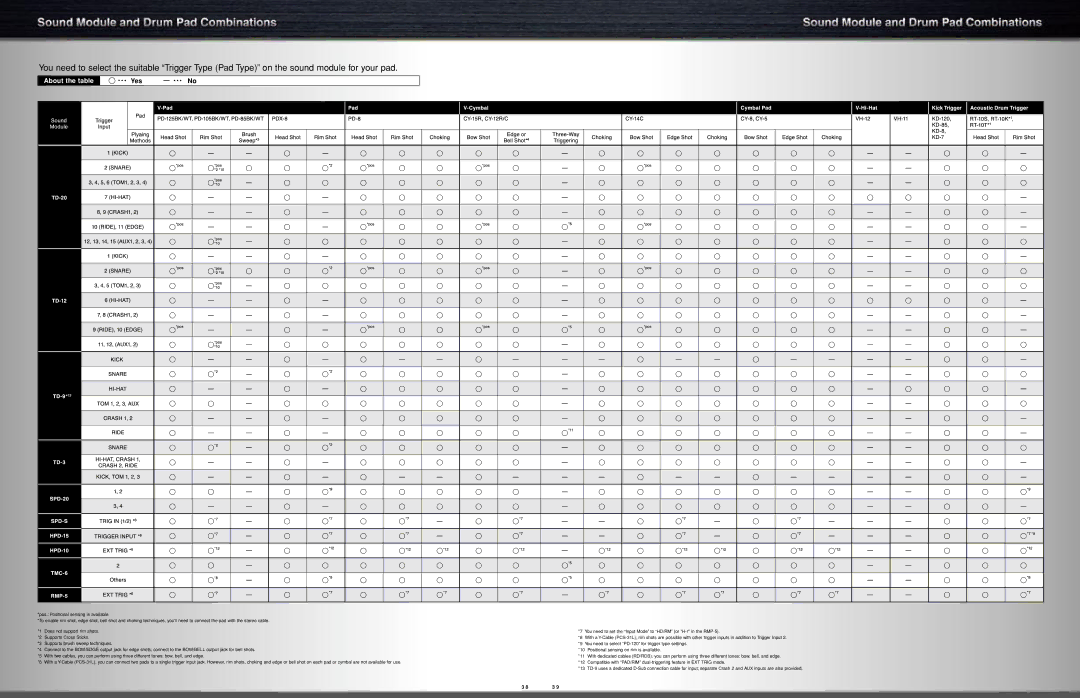You need to select the suitable “Trigger Type (Pad Type)” on the sound module for your pad.
About the table | Yes | No |
*pos.: Positional sensing is available.
*To enable rim shot, edge shot, bell shot and choking techniques, you'll need to connect the pad with the stereo cable.
*1 Does not support rim shots.
*2 Supports Cross Sticks.
*3 Supports brush sweep techniques.
*4 Connect to the BOW/EDGE output jack for edge shots; connect to the BOW/BELL output jack for bell shots.
*5 With two cables, you can perform using three different tones: bow, bell, and edge.
*6 With a
*7 You need to set the “Input Mode” to “HD/RM” (or
*8 With a
*10 Positional sensing on rim is available.
*11 With dedicated cables (RD/RDB), you can perform using three different tones: bow, bell, and edge. *12 Compatible with “PAD/RIM”
*13
3 8 | 3 9 |