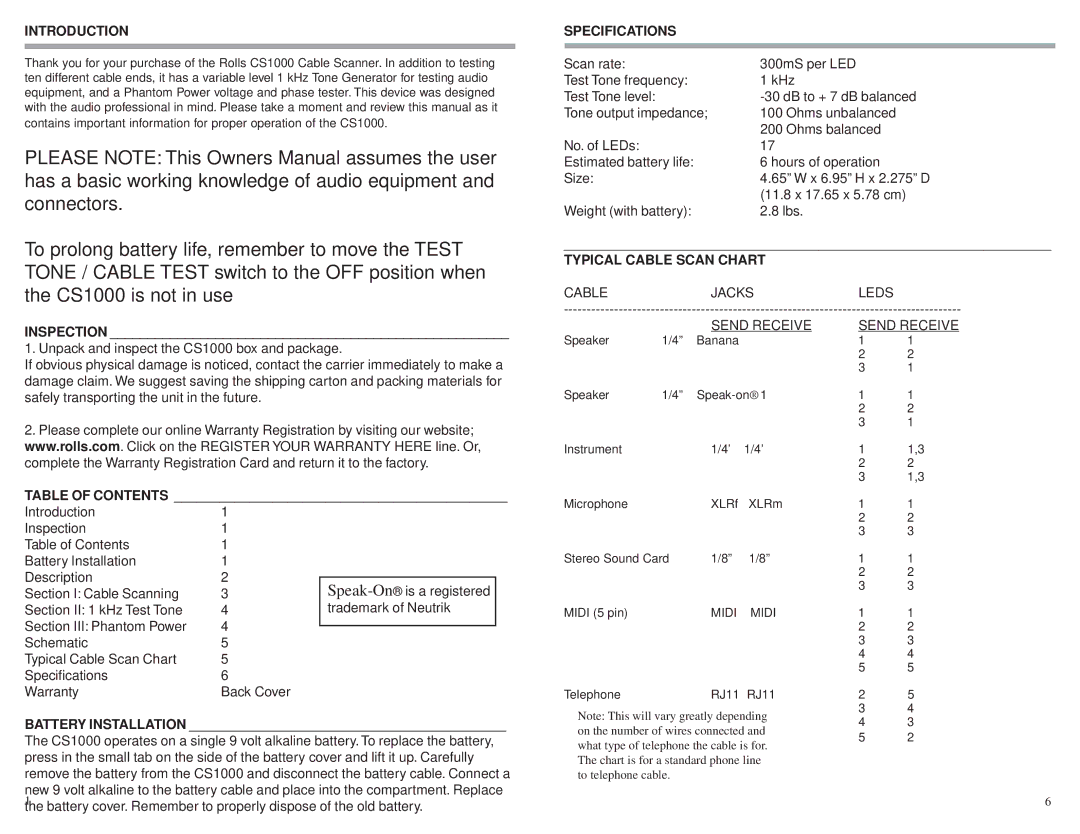INTRODUCTION
Thank you for your purchase of the Rolls CS1000 Cable Scanner. In addition to testing ten different cable ends, it has a variable level 1 kHz Tone Generator for testing audio equipment, and a Phantom Power voltage and phase tester. This device was designed with the audio professional in mind. Please take a moment and review this manual as it contains important information for proper operation of the CS1000.
PLEASE NOTE: This Owners Manual assumes the user has a basic working knowledge of audio equipment and connectors.
To prolong battery life, remember to move the TEST TONE / CABLE TEST switch to the OFF position when the CS1000 is not in use
INSPECTION _____________________________________________________
1. Unpack and inspect the CS1000 box and package.
If obvious physical damage is noticed, contact the carrier immediately to make a damage claim. We suggest saving the shipping carton and packing materials for safely transporting the unit in the future.
2.Please complete our online Warranty Registration by visiting our website; www.rolls.com. Click on the REGISTER YOUR WARRANTY HERE line. Or, complete the Warranty Registration Card and return it to the factory.
TABLE OF CONTENTS ____________________________________________
Introduction | 1 |
| |
Inspection | 1 |
| |
Table of Contents | 1 |
| |
Battery Installation | 1 |
| |
Description | 2 |
| |
Section I: Cable Scanning | 3 | ||
Section II: 1 kHz Test Tone | 4 | trademark of Neutrik | |
Section III: Phantom Power | 4 |
| |
| |||
Schematic | 5 |
| |
Typical Cable Scan Chart | 5 |
| |
Specifications | 6 |
| |
Warranty | Back Cover |
|
BATTERY INSTALLATION __________________________________________
The CS1000 operates on a single 9 volt alkaline battery. To replace the battery, press in the small tab on the side of the battery cover and lift it up. Carefully remove the battery from the CS1000 and disconnect the battery cable. Connect a
new 9 volt alkaline to the battery cable and place into the compartment. Replace 1
the battery cover. Remember to properly dispose of the old battery.
SPECIFICATIONS
Scan rate: | 300mS per LED |
Test Tone frequency: | 1 kHz |
Test Tone level: | |
Tone output impedance; | 100 Ohms unbalanced |
| 200 Ohms balanced |
No. of LEDs: | 17 |
Estimated battery life: | 6 hours of operation |
Size: | 4.65” W x 6.95” H x 2.275” D |
| (11.8 x 17.65 x 5.78 cm) |
Weight (with battery): | 2.8 lbs. |
_________________________________________________________________
TYPICAL CABLE SCAN CHART
CABLEJACKSLEDS
|
| SEND RECEIVE | SEND RECEIVE | |||
Speaker | 1/4” | Banana |
| 1 | 1 | |
|
|
|
| 2 | 2 | |
|
|
|
| 3 | 1 | |
Speaker | 1/4” | 1 | 1 | |||
|
|
|
| 2 | 2 | |
|
|
|
| 3 | 1 | |
Instrument |
| 1/4’ | 1/4’ | 1 | 1,3 | |
|
|
|
| 2 | 2 | |
|
|
|
| 3 | 1,3 | |
Microphone |
| XLRf | XLRm | 1 | 1 | |
|
|
|
| 2 | 2 | |
|
|
|
| 3 | 3 | |
Stereo Sound Card | 1/8” | 1/8” | 1 | 1 | ||
|
|
|
| 2 | 2 | |
|
|
|
| 3 | 3 | |
MIDI (5 pin) |
| MIDI | MIDI | 1 | 1 | |
|
|
|
| 2 | 2 | |
|
|
|
| 3 | 3 | |
|
|
|
| 4 | 4 | |
|
|
|
| 5 | 5 | |
Telephone |
| RJ11 RJ11 | 2 | 5 | ||
Note: This will vary greatly depending | 3 | 4 | ||||
4 | 3 | |||||
on the number of wires connected and | ||||||
5 | 2 | |||||
what type of telephone the cable is for. | ||||||
|
| |||||
The chart is for a standard phone line to telephone cable.
6