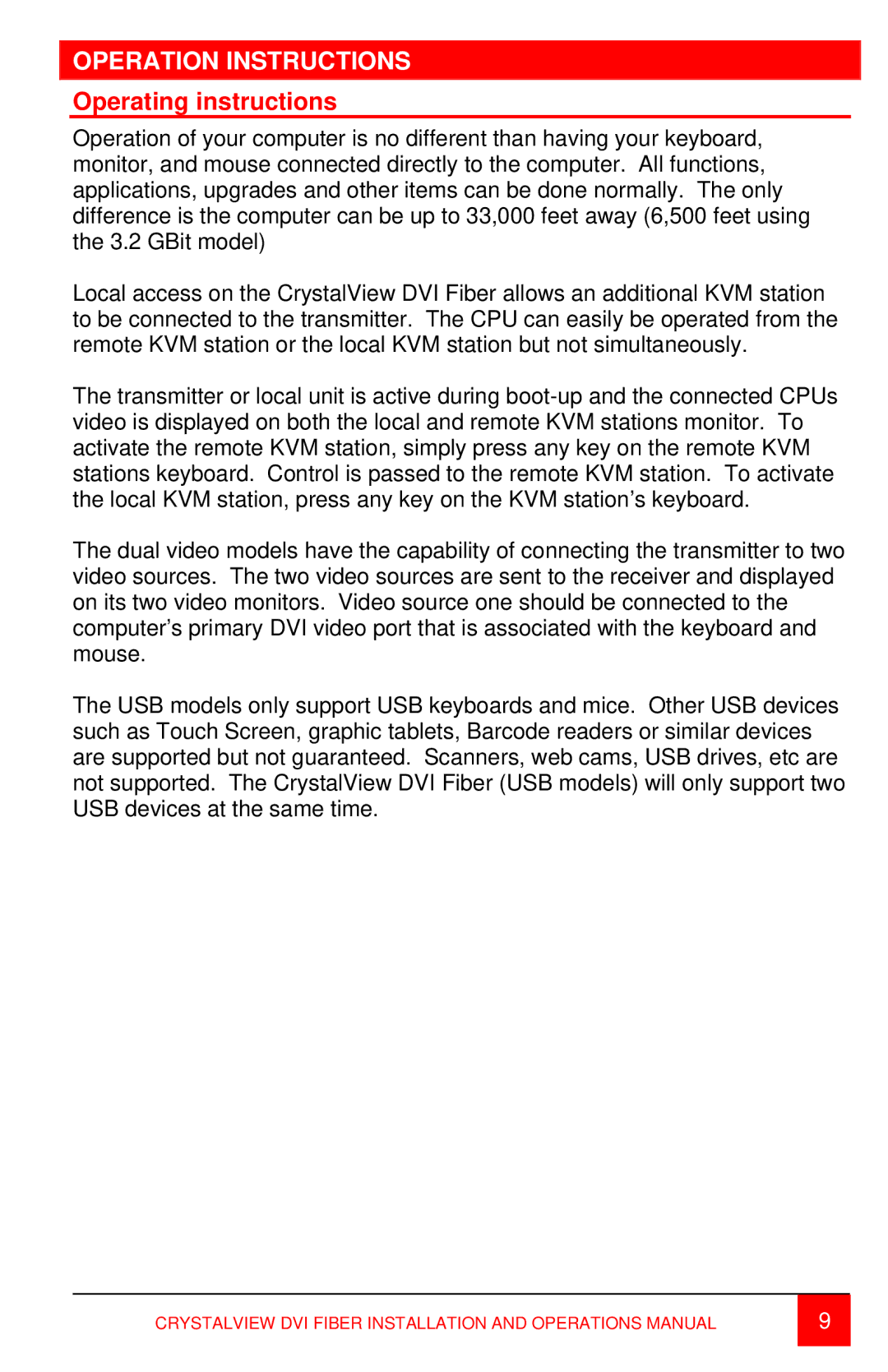OPERATION INSTRUCTIONS
Operating instructions
Operation of your computer is no different than having your keyboard, monitor, and mouse connected directly to the computer. All functions, applications, upgrades and other items can be done normally. The only difference is the computer can be up to 33,000 feet away (6,500 feet using the 3.2 GBit model)
Local access on the CrystalView DVI Fiber allows an additional KVM station to be connected to the transmitter. The CPU can easily be operated from the remote KVM station or the local KVM station but not simultaneously.
The transmitter or local unit is active during
The dual video models have the capability of connecting the transmitter to two video sources. The two video sources are sent to the receiver and displayed on its two video monitors. Video source one should be connected to the computer’s primary DVI video port that is associated with the keyboard and mouse.
The USB models only support USB keyboards and mice. Other USB devices such as Touch Screen, graphic tablets, Barcode readers or similar devices are supported but not guaranteed. Scanners, web cams, USB drives, etc are not supported. The CrystalView DVI Fiber (USB models) will only support two USB devices at the same time.
CRYSTALVIEW DVI FIBER INSTALLATION AND OPERATIONS MANUAL | 9 |
|
|