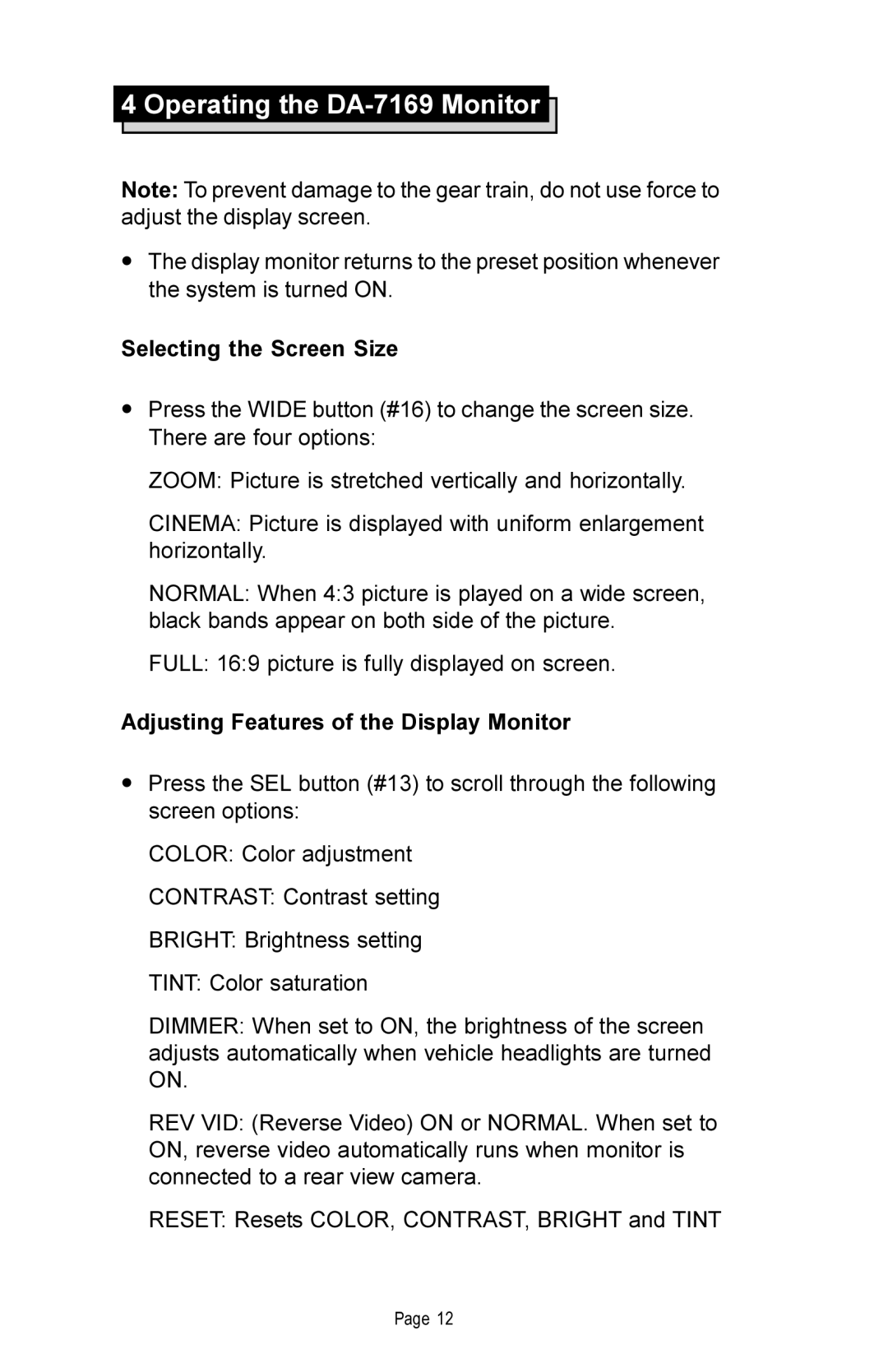4 Operating the ![]()
Note: To prevent damage to the gear train, do not use force to adjust the display screen.
•The display monitor returns to the preset position whenever the system is turned ON.
Selecting the Screen Size
•Press the WIDE button (#16) to change the screen size. There are four options:
ZOOM: Picture is stretched vertically and horizontally.
CINEMA: Picture is displayed with uniform enlargement horizontally.
NORMAL: When 4:3 picture is played on a wide screen, black bands appear on both side of the picture.
FULL: 16:9 picture is fully displayed on screen.
Adjusting Features of the Display Monitor
•Press the SEL button (#13) to scroll through the following screen options:
COLOR: Color adjustment
CONTRAST: Contrast setting
BRIGHT: Brightness setting
TINT: Color saturation
DIMMER: When set to ON, the brightness of the screen adjusts automatically when vehicle headlights are turned ON.
REV VID: (Reverse Video) ON or NORMAL. When set to ON, reverse video automatically runs when monitor is connected to a rear view camera.
RESET: Resets COLOR, CONTRAST, BRIGHT and TINT
Page 12