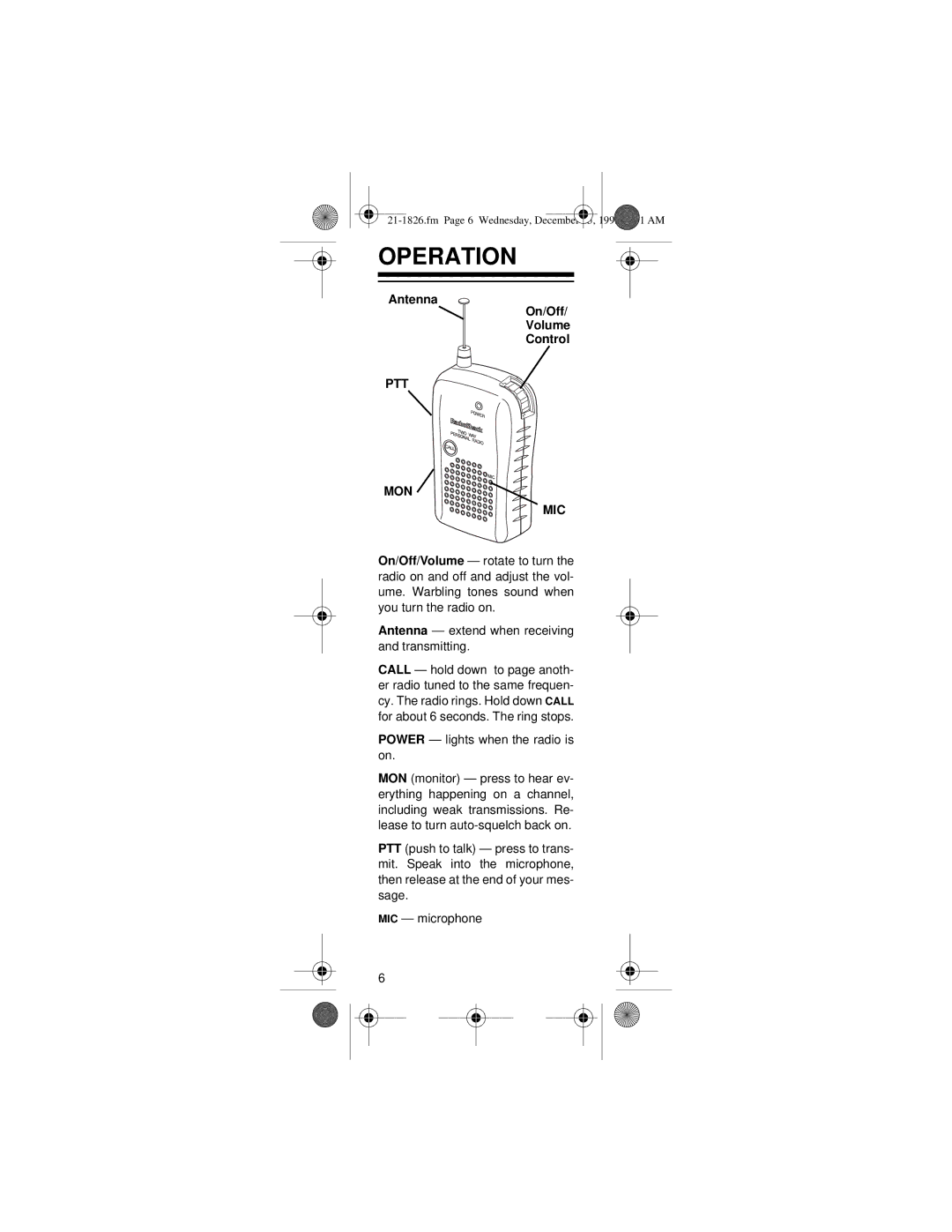1999 | AM |
OPERATION
Antenna
On/Off/
Volume
Control
PTT
MON 
MIC
On/Off/Volume — rotate to turn the radio on and off and adjust the vol- ume. Warbling tones sound when you turn the radio on.
Antenna — extend when receiving and transmitting.
CALL — hold down to page anoth- er radio tuned to the same frequen- cy. The radio rings. Hold down CALL for about 6 seconds. The ring stops.
POWER — lights when the radio is on.
MON (monitor) — press to hear ev- erything happening on a channel, including weak transmissions. Re- lease to turn
PTT (push to talk) — press to trans- mit. Speak into the microphone, then release at the end of your mes- sage.
MIC — microphone
6