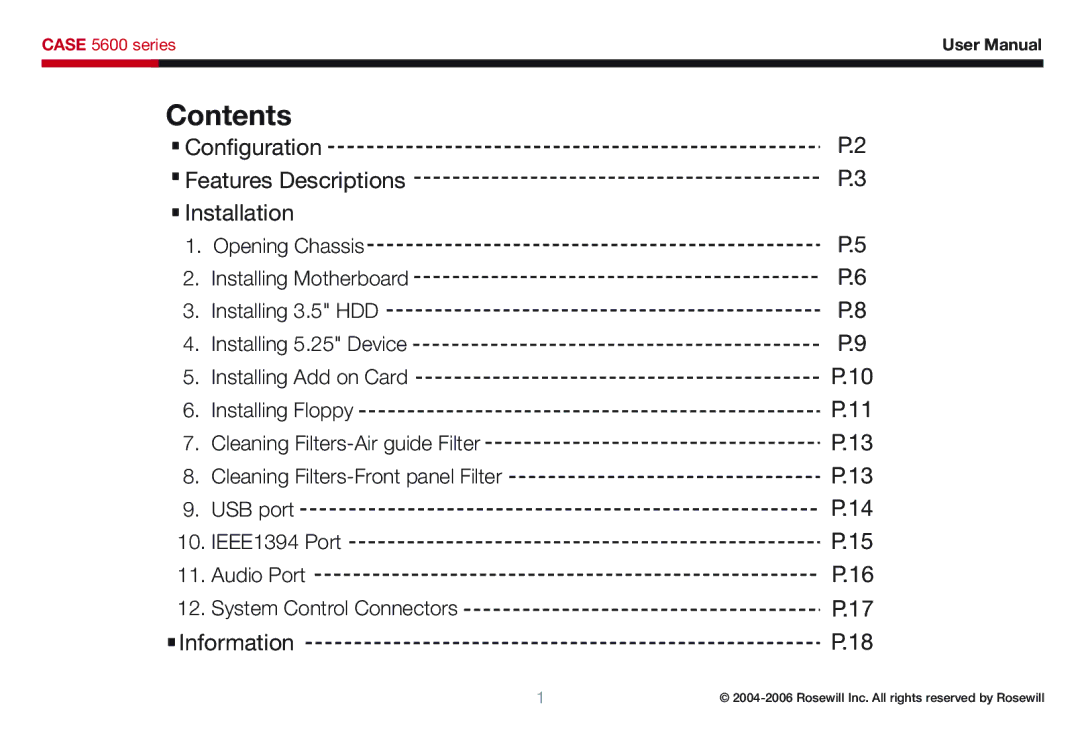CASE 5600 series | User Manual | |
|
|
|
Contents
Configuration | P.2 | |
Features Descriptions | P.3 | |
Installation |
| |
1. | Opening Chassis | P.5 |
2. | Installing Motherboard | P.6 |
3. | Installing 3.5" HDD | P.8 |
4. | Installing 5.25" Device | P.9 |
5. | Installing Add on Card | P.10 |
6. | Installing Floppy | P.11 |
7. | Cleaning | P.13 |
8. | Cleaning | P.13 |
9. | USB port | P.14 |
10. | IEEE1394 Port | P.15 |
11. | Audio Port | P.16 |
12. | System Control Connectors | P.17 |
Information | P.18 | |
1 | © |