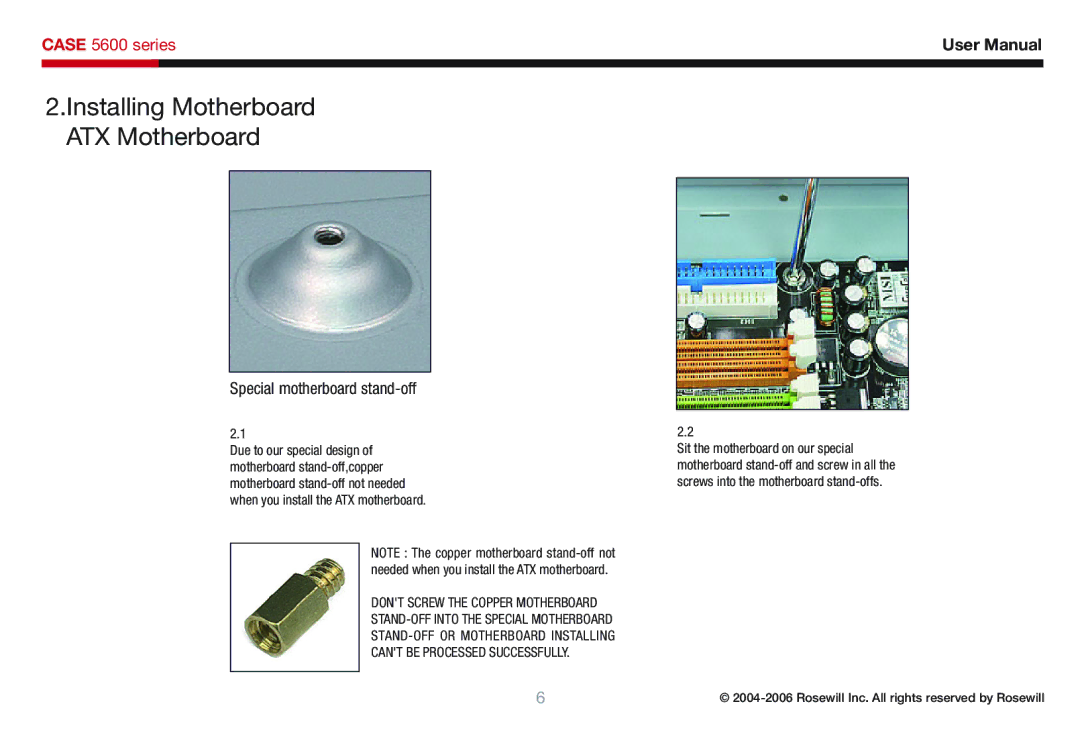CASE 5600 series | User Manual |
| | |
2.Installing Motherboard ATX Motherboard
Special motherboard stand-off
2.1
Due to our special design of motherboard stand-off,copper motherboard stand-off not needed when you install the ATX motherboard.
NOTE : The copper motherboard stand-off not needed when you install the ATX motherboard.
DON'T SCREW THE COPPER MOTHERBOARD
STAND-OFF INTO THE SPECIAL MOTHERBOARD
STAND-OFF OR MOTHERBOARD INSTALLING
CAN'T BE PROCESSED SUCCESSFULLY.
2.2
Sit the motherboard on our special motherboard stand-off and screw in all the screws into the motherboard stand-offs.
6 | © 2004-2006 Rosewill Inc. All rights reserved by Rosewill |